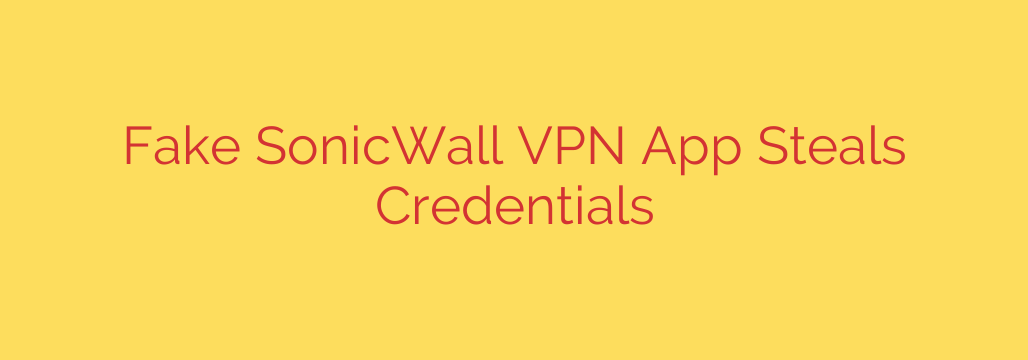
Navigating the digital landscape requires constant vigilance, especially when connecting to sensitive networks. A significant threat has emerged targeting users seeking secure remote access solutions. Malicious actors are circulating a fake application designed to mimic legitimate VPN software used by businesses, specifically those utilizing SonicWall’s services.
This imposter app is not found in official, trusted app stores. Instead, it’s being distributed through unofficial channels, potentially via malicious websites, email phishing campaigns, or deceptive links. Unsuspecting users who download and install this malware believing it to be the genuine SonicWall VPN client are putting their security at extreme risk.
The primary function of this malicious application is credential theft. Once installed, it is designed to capture the user’s login information – usernames and passwords – intended for accessing their corporate network via the legitimate VPN. This stolen data is then transmitted to the attackers.
The consequences of falling victim to this scam are severe. With stolen credentials, attackers can gain unauthorized access to sensitive corporate networks and data. This can lead to data breaches, financial loss, operational disruption, and significant reputational damage for individuals and organizations alike. It underscores the critical importance of verifying the authenticity of all software before installation, particularly tools providing access to secure environments.
To protect yourself and your organization from this type of threat, several crucial steps must be taken:
- Always download software from official sources: Only obtain VPN applications directly from the vendor’s official website (e.g., SonicWall’s official site) or trusted enterprise software deployment systems. Never download from third-party websites, forums, or unsolicited links.
- Verify the source: Before clicking any download link or installing an app, double-check the website URL for legitimacy and look for security indicators like HTTPS.
- Be wary of unsolicited communications: Exercise caution with emails or messages prompting you to download or update your VPN software, especially if they come from an unfamiliar sender or seem slightly off.
- Employ Multi-Factor Authentication (MFA): Even if your password is compromised, MFA can prevent unauthorized access by requiring a second verification step. Organizations should enforce MFA for all VPN and network access.
- Use reputable security software: Maintain up-to-date antivirus and anti-malware protection on your devices.
- Educate users: Organizations must regularly train employees on cybersecurity best practices, including recognizing phishing attempts and the dangers of downloading software from unofficial sources.
This incident serves as a stark reminder that cybercriminals are constantly evolving their tactics. Staying informed, vigilant, and adhering to strict security protocols are essential for safeguarding your digital life and organizational assets. Trust only official sources and implement robust security measures like MFA to significantly reduce your risk.
Source: https://go.theregister.com/feed/www.theregister.com/2025/06/24/unknown_crims_using_hacked_sonicwall/








