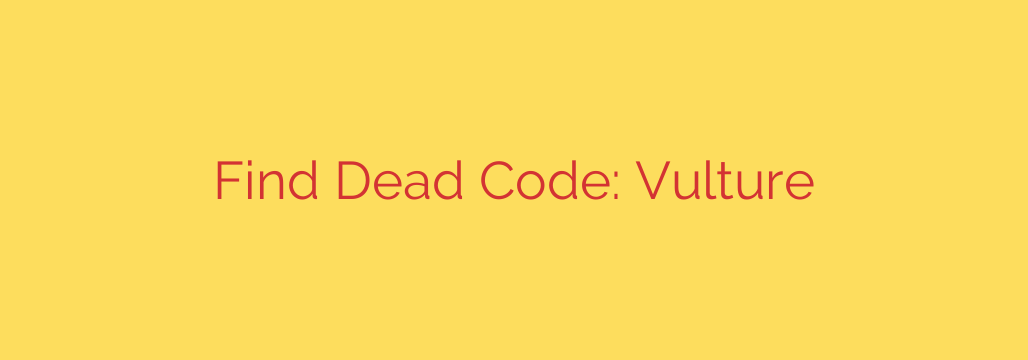
Boost Your Python Code Quality: A Guide to Finding and Eliminating Dead Code
As a Python project grows, it inevitably accumulates clutter. Old functions, forgotten classes, and unused variables build up, creating a form of technical debt known as “dead code.” This unused code doesn’t just take up space; it actively harms your project by increasing complexity, slowing down development, and making your codebase harder for new team members to understand. Fortunately, there’s a powerful and straightforward way to identify and clean it up.
What is Dead Code? A Hidden Threat to Your Codebase
Dead code refers to any part of your source code that is never executed but remains in the project. This can include:
- Functions that are defined but never called.
- Classes that are never instantiated.
- Variables that are assigned a value but never used.
- Imported modules that are no longer needed.
While it may seem harmless, dead code is a significant maintenance burden. It obscures the program’s logic, making it difficult to trace dependencies and understand the flow of execution. Even worse, it can hide latent bugs and waste developers’ time during refactoring, as they try to account for code that has no real impact.
How to Automatically Detect Dead Code in Python
The most efficient way to tackle this problem is by using static analysis tools designed specifically for this purpose. These tools scan your source code without running it, building a map of all defined objects (like functions and classes) and then checking to see where—and if—they are ever used.
By analyzing your entire project, these tools can pinpoint exactly which lines of code are likely obsolete. The process is fast, automated, and provides a clear report that you can act on. This method is far superior to manual searching, which is often tedious and prone to error in any non-trivial codebase.
Getting Started: A Practical Guide
You can begin cleaning up your project in just a few minutes. The process typically involves installing a command-line tool and running it against your project directory.
First, install the necessary package using pip:
pip install vulture
Once installed, navigate to your project’s root directory in your terminal and run the tool. Simply provide the path to your source code:
vulture your_project_directory/
The tool will then analyze your files and print a report listing potential dead code. Each report item usually includes the file, the line number, and the name of the unused object, along with a confidence score. This score, typically from 0% to 100%, indicates how certain the tool is that the code is truly dead.
A 100% confidence score means the code is almost certainly unused and safe to remove, while lower scores may require a manual review to confirm.
Advanced Usage: Handling False Positives
Static analysis tools are incredibly powerful, but they are not perfect. They can sometimes produce “false positives”—flagging code as dead when it is actually used in a way the tool cannot detect. This often happens with:
- Code called dynamically using
getattr(). - Functions or classes used by external frameworks (like Django or Flask) through configuration.
- Code intended for use as a command-line entry point.
To handle these cases, you can create a “whitelist” file. This is a simple configuration file (e.g., .vulture.py) where you can list the names of functions or classes that you know are active, telling the tool to ignore them.
For example, your whitelist file might look like this:
# .vulture.py
# Tell Vulture to ignore these items
my_dynamic_function.ignore()
MyPluginClass.ignore()
This allows you to fine-tune the analysis and eliminate noise from your reports, focusing only on the code that is truly obsolete. You can also filter the results by setting a minimum confidence level, such as --min-confidence 80, to only see the most likely candidates for deletion.
Final Thoughts: A Step Towards Cleaner Code
Finding and removing dead code is a critical step in maintaining a healthy, scalable, and professional software project. By integrating an automated tool into your workflow, you can reduce technical debt, improve code readability, and make your project easier to manage.
Remember, these tools are guides, not executioners. Always review the findings, especially those with lower confidence scores, before deleting any code. By adopting this practice, you ensure your codebase remains lean, efficient, and ready for future development.
Source: https://www.linuxlinks.com/vulture-find-dead-code/








