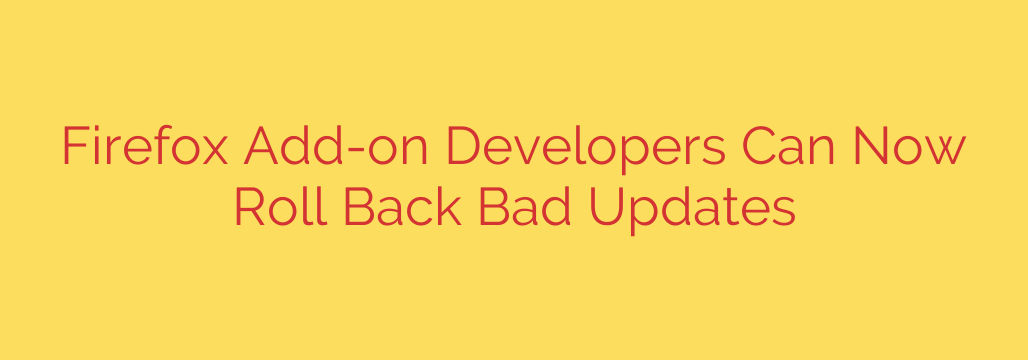
Firefox Add-on Updates Get a Crucial Safety Net: Introducing Version Rollbacks
We’ve all experienced it: a favorite browser extension suddenly stops working, breaks a website, or causes performance issues right after an update. This frustrating experience often left users with a difficult choice—disable the tool and wait for a fix, or deal with the disruption. For developers, it was a high-stakes race against time to code, submit, and push a new version through the review process.
Now, Mozilla is providing a powerful new tool to developers that promises a more stable and reliable experience for everyone. In a significant move to improve the add-on ecosystem, Firefox developers have been given the ability to quickly roll back a problematic update to a previous, stable version.
The Challenge of a Flawed Update
Previously, when a developer released an add-on version with a critical bug, the only solution was to submit an entirely new version containing the fix. This new submission would join the standard review queue, a process that, while essential for security, could take time. During this period, users were left with a broken or malfunctioning add-on, leading to negative reviews and a poor user experience.
There was no “undo” button. A small coding error could cause a major headache for both the developer and their entire user base until a patched version was fully approved and distributed.
Introducing a ‘Rewind Button’ for Developers
This new feature acts as a critical safety net. If a newly published version of an add-on is found to have a severe issue, the developer can now take immediate action.
Here’s how it works:
- Developers can navigate to their add-on management page on addons.mozilla.org (AMO).
- They can select the faulty version and choose a previously approved, stable version to restore.
- The older, stable version is then immediately re-signed and rolled out to users, effectively replacing the buggy update.
This rollback process bypasses the standard review queue, ensuring the fix is deployed as quickly as possible. Mozilla has clarified that this tool is intended for addressing critical, functionality-breaking bugs, not for minor issues or routine updates. The use of this feature will be monitored to prevent any potential abuse.
What This Means for Your Browsing Experience
While this is a developer-focused tool, it has direct and positive implications for every Firefox user.
- Faster Fixes for Broken Add-ons: The most significant benefit is speed. Instead of waiting days for a fix to be approved, you can expect a broken extension to be restored to a working state much faster, often within hours.
- Improved Stability and Reliability: Knowing they have a safety net allows developers to innovate with more confidence. More importantly, it ensures the overall add-on ecosystem is more resilient, reducing the chances of a single bad update causing widespread disruption.
- Greater Trust in the Ecosystem: This move demonstrates Mozilla’s commitment to the quality and security of its add-on marketplace. By providing robust tools for developers, Mozilla is actively working to make the Firefox browsing experience safer and more dependable.
Tips for Managing Your Firefox Add-ons
This new feature highlights the importance of keeping your browser and its extensions secure and up-to-date. Here are a few best practices to follow:
- Keep Automatic Updates Enabled: This is the best way to ensure you receive both new features and critical fixes—including version rollbacks—as soon as they are available.
- Periodically Review Permissions: Occasionally check what permissions your add-ons have. If an extension is asking for access it doesn’t need, consider finding an alternative.
- Install from Official Sources: Only install add-ons from the official Mozilla Add-ons repository (AMO). This ensures they have been vetted through Mozilla’s security review process.
- Report Bugs: If you notice an add-on is not working correctly after an update, report the issue to the developer through their support page on AMO. Your feedback is crucial for helping them identify and fix problems quickly.
Ultimately, this new rollback capability is a major step forward for the Firefox platform. It’s a win for developers, who now have a powerful tool to manage their releases, and a win for users, who can look forward to a more stable and seamless browsing experience.
Source: https://www.bleepingcomputer.com/news/software/mozilla-now-lets-firefox-add-on-devs-roll-back-bad-updates/








