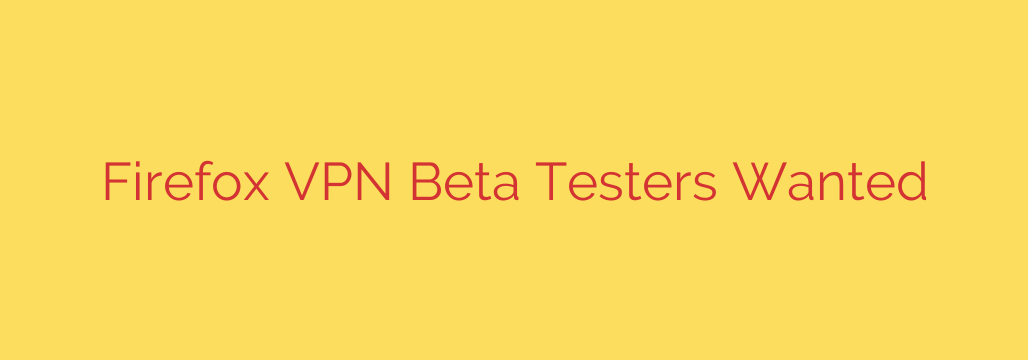
Firefox is Launching a New VPN Service: How to Enhance Your Online Privacy
In a digital landscape where online privacy is more crucial than ever, the tools we use to protect our data are constantly evolving. Now, a major new player is stepping into the security arena. Mozilla, the trusted organization behind the Firefox browser, is developing a new Virtual Private Network (VPN) designed to enhance your online security and privacy.
This move signals a significant commitment from a company renowned for its user-first, privacy-centric approach. While the VPN market is crowded, a service backed by Mozilla’s reputation for transparency and open-source principles could be a game-changer for users seeking reliable protection.
What is a VPN and Why Do You Need One?
Before diving into the details, it’s important to understand what a VPN does. A VPN creates a secure, encrypted tunnel for your internet traffic. When you connect to the internet through a VPN, your data is routed through a private server, effectively masking your IP address and location.
This offers two primary benefits:
- Security: It encrypts your data, making it unreadable to anyone who might try to intercept it, which is especially important when using public Wi-Fi networks in places like cafes, airports, and hotels.
- Privacy: It hides your real IP address from websites, advertisers, and your Internet Service Provider (ISP), preventing them from tracking your online activity and building a profile on you.
Key Features to Expect from the Firefox VPN
While the service is still in its early stages, we can anticipate a set of core features based on Mozilla’s long-standing commitment to user privacy. The new VPN is expected to provide a robust and user-friendly experience focused on foundational security.
Look for features such as:
- Strong, Device-Level Encryption: The service will encrypt all your internet traffic, not just what happens in your browser. This means your apps and other online activities on your computer or mobile device will be secured.
- A Strict No-Logs Policy: This is the cornerstone of any trustworthy VPN. A no-logs policy means the provider does not collect, store, or share any data about your online activity, ensuring your browsing habits remain completely private.
- Easy-to-Use Interface: Building on the intuitive design of the Firefox browser, the VPN will likely feature a simple, straightforward interface that makes it easy for anyone to connect and protect their data with a single click.
- Secure Server Network: The service will be powered by a network of secure servers, allowing you to route your connection through various locations to protect your privacy.
Why a VPN from Mozilla Matters
Mozilla’s entry into the VPN market is significant because of its unique position as a non-profit-backed organization. Unlike many tech companies driven solely by data monetization, Mozilla’s mission is centered on building a better, more private, and open internet for everyone. This user-first philosophy is expected to be at the heart of its VPN service, offering a trustworthy alternative to less transparent providers.
For users who already trust Firefox to browse the web, a native VPN solution offers a seamless way to extend that protection across their entire internet connection.
How to Participate in the Beta Program
To ensure the service is stable, fast, and secure upon its official release, Mozilla is currently running a beta testing program. This allows a limited number of users to try the VPN, provide valuable feedback, and help shape the final product.
If you are interested in being among the first to experience this new privacy tool, you can look for opportunities to join the waitlist or sign up for the beta through official Firefox channels. Keep an eye on the official Firefox website for announcements regarding availability in your region.
Actionable Tips for Better Online Security
While a VPN is a powerful tool, it’s just one part of a comprehensive digital security strategy. To further protect your data, consider implementing these best practices:
- Use Strong, Unique Passwords: Avoid reusing passwords across multiple sites. Use a password manager to generate and store complex, unique credentials for each of your accounts.
- Enable Two-Factor Authentication (2FA): 2FA adds a critical second layer of security to your accounts, requiring a code from your phone in addition to your password.
- Keep Your Software Updated: Regularly update your browser, operating system, and applications to protect against the latest security vulnerabilities.
- Be Wary of Phishing: Be skeptical of unsolicited emails or messages asking for personal information. Always verify the sender and avoid clicking on suspicious links.
The development of a Firefox VPN is an exciting step forward for online privacy. By offering a secure, user-friendly, and trustworthy service, Mozilla is empowering users to take back control of their digital lives.
Source: https://go.theregister.com/feed/www.theregister.com/2025/10/14/mozilla_firefox_vpn_beta/








