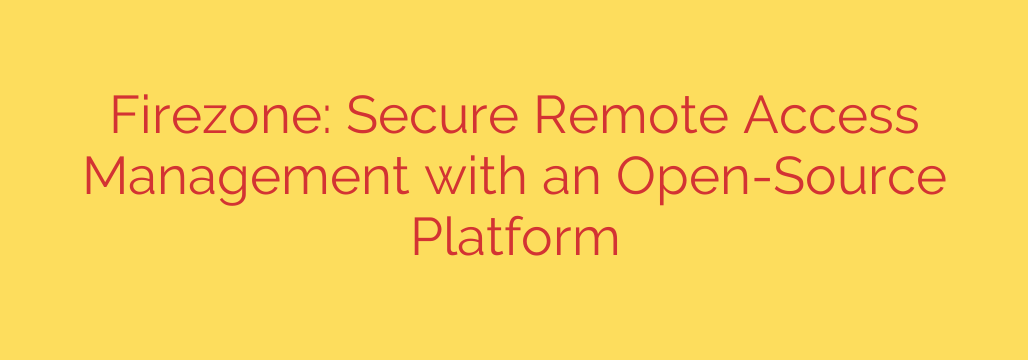
A Modern Approach to Secure Remote Access with Firezone
In today’s distributed workforce, providing secure and efficient remote access to company resources is more critical than ever. Traditional VPNs, while once the standard, often introduce bottlenecks, complex management, and broad network exposure. A new generation of tools is emerging to solve these challenges, and one powerful open-source solution is leading the charge.
Firezone offers a modern, secure, and highly efficient way to manage remote access, built on the revolutionary WireGuard® protocol. This platform allows organizations to build a fast and secure network layer that connects employees to the resources they need, without the overhead and security risks of legacy systems.
What Makes WireGuard a Game-Changer?
To understand the power of Firezone, you first need to appreciate the technology it’s built on. WireGuard is a lean, fast, and modern VPN protocol that outshines older counterparts like OpenVPN and IPsec in several key areas:
- Exceptional Performance: WireGuard operates at a lower level of the operating system, resulting in significantly faster connection speeds, lower latency, and reduced CPU usage. This means a smoother, more responsive experience for users.
- State-of-the-Art Security: It utilizes modern, high-speed cryptographic primitives that are widely considered to be more secure and less vulnerable than the complex options available in older protocols.
- Simplicity and Auditability: With a drastically smaller codebase (around 4,000 lines compared to over 100,000 for competitors), WireGuard is far easier for security experts to audit, reducing the potential for hidden vulnerabilities.
Firezone harnesses this powerful foundation and builds a comprehensive management layer on top of it, making secure access simple and scalable.
Key Features of the Firezone Platform
Firezone isn’t just a simple WireGuard manager; it’s a full-featured access control platform designed for modern IT and DevOps teams.
- Centralized Web-Based Administration: Forget complex command-line configurations. Firezone provides an intuitive web interface to manage users, devices, and access policies from a single dashboard. This dramatically simplifies onboarding and offboarding users.
- Integration with Identity Providers (IdPs): One of its most powerful features is the ability to connect with your existing Single Sign-On (SSO) provider. It supports major IdPs like Okta, Google Workspace, and Microsoft Entra ID (Azure AD). This allows you to enforce authentication policies you already have in place, streamlining user management.
- Granular Access Policies: This is where Firezone moves beyond a traditional VPN and into the realm of Zero Trust security. You can create fine-grained policies that define exactly which users or groups can access specific IP ranges, CIDRs, or domains. This enforces the principle of least privilege, ensuring users can only reach the resources essential for their roles.
- Self-Hosted for Complete Control: As an open-source platform, you host Firezone on your own infrastructure. This gives you complete ownership and control over your data and traffic, a critical requirement for organizations with strict security and compliance needs.
Moving Beyond Traditional VPNs
The difference between a legacy VPN and a solution like Firezone is fundamental. A traditional VPN often grants a user broad access to an entire network segment once they connect. This “castle-and-moat” approach is risky—if a user’s credentials are compromised, an attacker could potentially gain access to everything on that network.
Firezone enables a more secure, identity-based approach. Access is not granted based on simply being “on the VPN” but is determined by verifiable user identity and specific, pre-defined policies. This segmented, zero-trust model significantly reduces your organization’s attack surface.
Actionable Security Tips for Implementation
When deploying a secure access solution, following best practices is crucial for maximizing its effectiveness.
- Enforce the Principle of Least Privilege: Use Firezone’s policy engine to your advantage. Start by granting minimal access and only add permissions as they are explicitly required for a user’s job function. Avoid creating overly broad “all-access” rules.
- Integrate with Your SSO Provider Immediately: Tying access to your central identity provider is the most effective way to manage the user lifecycle. When an employee leaves the company and is de-provisioned from your IdP, their access through Firezone is automatically and instantly revoked.
- Regularly Audit Access Logs: Firezone provides logging capabilities to monitor connections and access patterns. Make it a routine to review these logs to identify anomalous behavior or outdated access rules that may need to be revised.
- Keep Your Instance Updated: As with any software, it’s vital to stay current with the latest releases of Firezone to benefit from new features, performance improvements, and important security patches.
By embracing a modern, open-source solution like Firezone, organizations can build a faster, more secure, and infinitely more manageable remote access system fit for the demands of today’s work environment.
Source: https://www.helpnetsecurity.com/2025/09/29/firezone-open-source-secure-remote-access-management/








