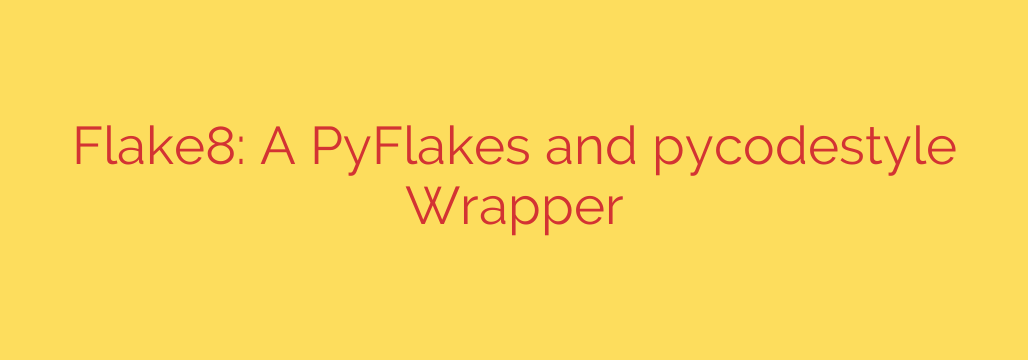
Boost Your Python Code Quality with Flake8
In the world of software development, writing code that simply “works” is only the first step. Professional-grade code must also be clean, readable, and maintainable. For Python developers, adhering to a consistent style guide and catching simple errors early is crucial for long-term project success. This is where a powerful tool called Flake8 comes into play.
Flake8 is not just another linter; it’s a smart combination of several best-in-class tools, bundled together to provide comprehensive feedback on your code with a single command. By integrating Flake8 into your workflow, you can automate the process of code review, enforce quality standards, and prevent common bugs before they ever reach production.
What Exactly is Flake8? The Three Pillars of Code Analysis
At its core, Flake8 is a wrapper that combines three essential Python tools, each with a distinct purpose. Understanding these components helps clarify why Flake8 is so effective.
pycodestyle (formerly PEP 8): The Style Enforcer
Thepycodestyletool is dedicated to checking your code against the style conventions outlined in PEP 8, the official style guide for Python code. It doesn’t care about the logic of your code; its sole focus is on formatting and readability. It flags issues such as:- Lines that are too long (typically over 79 or 99 characters).
- Improper indentation.
- Incorrect whitespace around operators and commas.
- Inconsistent naming conventions.
By enforcing a consistent style,
pycodestyleensures that code is easy to read and understand for everyone on the team.PyFlakes: The Logical Error Detector
Whilepycodestylehandles the look of your code, PyFlakes analyzes your code for logical errors. It’s brilliant at catching simple mistakes that can lead to runtime exceptions or unexpected behavior. PyFlakes can identify issues like:- Unused imports or variables, which clutter your code.
- Variables that are used before they are assigned a value.
- Undefined names or variables.
Catching these errors automatically saves countless hours of manual debugging down the line.
McCabe: The Complexity Checker
The final piece of the puzzle is the McCabe complexity checker. This tool analyzes the “cyclomatic complexity” of your code. In simple terms, it measures how many different paths there are through a function or method. A high complexity score often indicates a function that is doing too much, is difficult to test thoroughly, and is hard to reason about. By flagging overly complex code, McCabe encourages you to refactor it into smaller, more manageable functions.
Why You Should Use Flake8 in Your Python Projects
Integrating a tool like Flake8 is not just about following rules; it’s about adopting a professional development discipline. Here are the key benefits:
- Enforce Consistent Code Quality: When working in a team, Flake8 ensures everyone is writing code that adheres to the same standards, making collaboration and code reviews significantly smoother.
- Catch Bugs Proactively: By detecting unused variables and other logical slips, Flake8 helps you find and fix bugs during development, not after a customer reports an issue.
- Improve Code Readability and Maintainability: Clean, well-formatted code with low complexity is far easier for you (and your future self) to understand, modify, and extend.
- Streamline Your Workflow: Instead of running multiple tools separately, you can run a single
flake8command to get a unified report on style, errors, and complexity.
Getting Started: Practical Steps and Configuration
Adopting Flake8 is straightforward. You can get started in just a few minutes.
Installation
First, install Flake8 using pip:
pip install flake8
Basic Usage
To check your code, simply run Flake8 from your terminal, pointing it to a specific file or an entire project directory:
# Check a single file
flake8 my_script.py
# Check all Python files in the current directory and subdirectories
flake8 .
Flake8 will then print a list of all violations it finds, complete with the file name, line number, and a specific error code.
Configuration for Your Project
For most projects, you’ll want to customize Flake8’s behavior. You can do this by creating a configuration file in your project’s root directory, such as .flake8 or setup.cfg.
A common configuration might look like this:
[flake8]
ignore = E203, E501, W503
max-line-length = 99
exclude = .git,__pycache__,docs/,old/,build/,dist/
ignore: A comma-separated list of error codes to ignore. For example,E501is “line too long,” which you might want to handle differently.max-line-length: Sets the maximum allowed characters per line.exclude: A list of directories to skip during checks.
Actionable Security Tip: Enhance Flake8 with Plugins
One of Flake8’s most powerful features is its extensive plugin ecosystem. You can install plugins to add new checks tailored to your specific needs, including security.
For a significant security boost, consider installing flake8-bandit. Bandit is a tool designed to find common security issues in Python code. By integrating it with Flake8, you can automatically scan for potential vulnerabilities like hardcoded passwords, unsafe deserialization, and weak cryptographic practices every time you lint your code.
To use it, simply install the plugin:
pip install flake8-bandit
Flake8 will automatically discover and run the Bandit security checks alongside its standard analysis.
By making Flake8 a non-negotiable part of your development process and enhancing it with plugins like flake8-bandit, you elevate the quality, consistency, and security of your Python code, solidifying your reputation as a professional and meticulous developer.
Source: https://www.linuxlinks.com/flake8-wrapper-pyflakes-pycodestyle/








