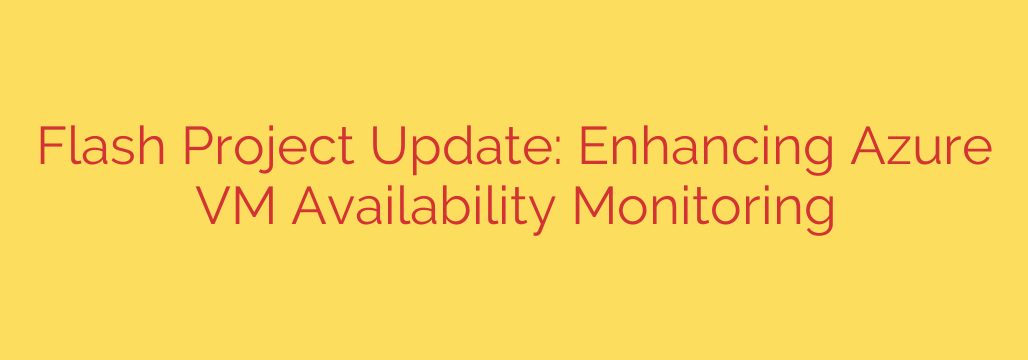
Beyond Uptime: A Guide to the New Era of Azure VM Availability Monitoring
For anyone managing cloud infrastructure, the availability of virtual machines is paramount. Every minute a critical VM is down, the pressure mounts to diagnose the problem and restore service. However, pinpointing the exact reason for an outage can be a complex and frustrating task. Was it a network glitch, a host server failure, a storage issue, or a problem within the guest operating system itself?
Historically, monitoring Azure VM availability involved interpreting a variety of separate signals, which sometimes led to confusing or even conflicting information. This ambiguity could delay resolutions and create uncertainty.
Fortunately, a significant evolution in Azure’s monitoring capabilities is changing the game, delivering a clearer, faster, and more accurate picture of your VM’s health. This new, intelligent system moves beyond simple “up” or “down” signals to provide a definitive and actionable understanding of VM availability.
The Old Challenge: A Complex Web of Health Signals
Previously, determining a VM’s true status required correlating multiple data streams:
- Host Server Health: Is the physical server running the VM operational?
- Guest OS Health: Is the operating system inside the VM responsive?
- Application Health: Are the applications running on the VM functioning correctly?
While each signal is valuable, they can be difficult to interpret in isolation. For instance, a VM might become unresponsive due to a planned host update, a sudden hardware failure, or an OS-level crash. Without a unified view, IT teams could spend valuable time chasing the wrong lead, leading to longer downtimes. This often resulted in false positives or missed outages, undermining confidence in monitoring alerts.
A Unified and Intelligent Approach to VM Health
The latest advancements in Azure introduce a sophisticated, dependency-aware model for tracking VM availability. Instead of leaving you to piece together the clues, this system intelligently correlates signals from across the platform to provide a single, authoritative source of truth about your VM’s status.
This model understands the inherent hierarchy of a virtual machine. An application depends on the Guest OS, which depends on the VM platform, which in turn relies on the physical host, network, and storage infrastructure. By analyzing this dependency chain, the system can precisely identify the root cause of any availability issue.
The result is a simplified yet powerful set of health statuses for your VM, now visible in Azure Resource Health:
- Available: The VM is running and fully operational from the platform’s perspective.
- Unavailable: The VM is not running or cannot be reached due to a platform-level issue. The system provides a specific reason, such as a host failure or administrative action.
- Degraded: The VM is running but is predicted to fail or is currently at risk due to an issue with the underlying hardware.
How It Works: Turning Data into Actionable Insight
This enhanced monitoring works by continuously collecting and correlating a wide range of platform signals in near real-time. When an issue is detected, the system traces the problem back to its origin.
For example, imagine a physical host server experiences an unexpected reboot. In the past, you might have only received an alert that your VM was unreachable. Now, the system will immediately identify the root cause:
- The platform detects the host server failure.
- It understands that your VM is dependent on that specific host.
- Your VM’s status is immediately updated to Unavailable, with the explicit reason noted as a “host failure.”
This level of clarity eliminates guesswork and empowers you to respond appropriately, whether that means waiting for an automatic recovery, failing over to a secondary region, or simply informing stakeholders with accurate information.
Key Benefits for Azure Administrators
This shift toward intelligent, correlated monitoring offers several tangible advantages for anyone managing Azure VMs:
- Unprecedented Accuracy: By synthesizing multiple data points, the system drastically reduces false positives and negatives. The availability status you see is a reliable reflection of reality.
- Rapid Root Cause Analysis: Stop wasting time diagnosing where a problem lies. The system tells you why your VM is unavailable, enabling you to accelerate your mean time to resolution (MTTR).
- Enhanced Trust and Transparency: Clear, concise, and accurate health reporting builds confidence in the Azure platform and its ability to proactively manage infrastructure health.
- Streamlined Support Interactions: When you do need to contact support, both you and the Azure engineers have a common, accurate starting point, leading to faster and more effective problem-solving.
Best Practices for Leveraging Enhanced Monitoring
To make the most of these improvements, consider incorporating the following practices into your operations:
- Rely on Azure Resource Health: Make Azure Resource Health your primary source for understanding the platform-level availability of your VMs.
- Configure Smart Alerts: Set up alerts based on the Available, Unavailable, and Degraded statuses. Trigger automated actions or notify the appropriate teams when a VM’s status changes.
- Ensure Guest Agent Health: While the new system excels at platform-level issues, a healthy and updated VM Guest Agent is still crucial for providing insights into the operating system itself.
- Correlate with Application Metrics: Combine the platform-level availability status with application-level monitoring (like Application Insights) for a complete, end-to-end view of your service health.
Ultimately, this evolution in monitoring ensures that when an issue arises, you have the clarity and insight needed to act decisively, solidifying the reliability and manageability of your critical cloud workloads.
Source: https://azure.microsoft.com/en-us/blog/project-flash-update-advancing-azure-virtual-machine-availability-monitoring-2/








