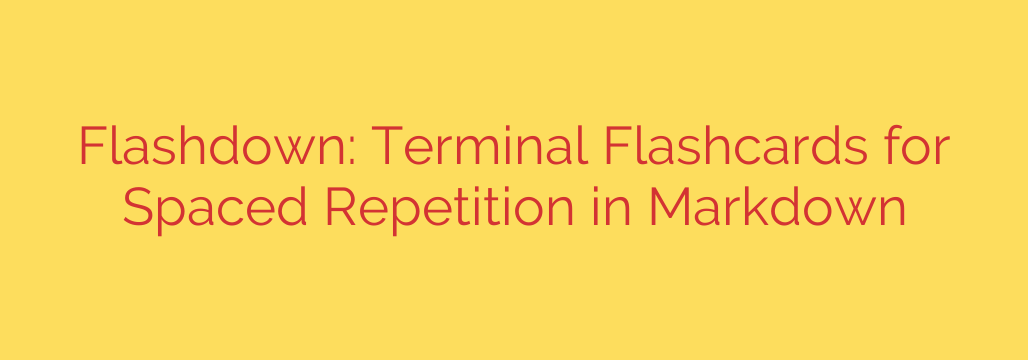
Boost Your Memory: A Guide to Spaced Repetition with Markdown and the Command Line
In the world of technology, staying current means constantly learning. From new programming languages and frameworks to complex system commands, the sheer volume of information can be overwhelming. The real challenge isn’t just learning something new, but retaining it for the long haul. Traditional methods like cramming or re-reading notes often fail us when we need to recall information under pressure.
Fortunately, there’s a more effective, scientifically-backed method for building lasting knowledge: Spaced Repetition Systems (SRS). When you combine this powerful learning technique with the tools you already use every day—plain text files and the command line—you create a highly efficient, focused, and future-proof study system.
The Science of Forgetting and How to Beat It
Spaced repetition is a learning technique that interrupts the natural process of forgetting. The core idea is simple: you review information at increasing intervals over time. When you first learn a concept, you might need to review it the next day. If you recall it correctly, the next review might be in three days, then a week, then a month, and so on.
This method forces your brain to work harder to retrieve the memory each time, which strengthens the neural pathways associated with that information. The result? Information moves from your short-term memory into your long-term memory with far greater efficiency than passive re-reading.
Why Markdown is the Perfect Format for Flashcards
While many dedicated flashcard apps exist, they often lock your valuable data into a proprietary format. If the app disappears or you want to switch platforms, your painstakingly created study decks can be lost. This is where using a plain text format like Markdown becomes a game-changer.
Using Markdown for your flashcards offers several powerful advantages:
- Complete Portability: Markdown files are just plain text. They can be opened and edited on any device with any text editor, now and decades from now. You own and control your learning data completely.
- Version Control with Git: As a developer or technical professional, you likely already use Git. You can treat your flashcard decks just like a codebase. Track changes, review your history, branch off to explore new topics, and even collaborate with others.
- Powerful Editing: Forget clumsy web interfaces. Write and edit your flashcards in your favorite code editor, like VS Code, Vim, or Sublime Text. Leverage features like syntax highlighting for code snippets, multi-cursor editing, and powerful search-and-replace functions.
- Simplicity and Focus: Markdown is clean and distraction-free. The focus remains squarely on the quality of your content, not on fighting with a complicated user interface.
The Ultimate Focused Environment: The Command Line
The final piece of this powerful learning puzzle is the command-line interface (CLI), or terminal. For many, the terminal is the heart of their workflow. By bringing your study sessions directly into this environment, you eliminate the need to switch contexts between working and learning.
Studying in the terminal is a minimalist experience that removes all distractions like notifications, browser tabs, and complex animations. It’s just you and the information you need to learn. This deep focus accelerates the learning process and helps integrate study time seamlessly into your daily routine.
The workflow is beautifully simple: a command-line tool presents the “front” of a card, you recall the answer, and then reveal the “back.” Based on how easily you recalled the information, you grade yourself (e.g., “easy,” “good,” or “hard”), and the spaced repetition algorithm automatically schedules the card for its next optimal review time.
Actionable Guide: How to Get Started
Ready to build your own powerful, text-based learning system? Here’s a simple workflow you can adopt.
1. Create Your Deck in Markdown
Start by creating a new file with a .md extension (e.g., kubernetes_commands.md). The structure for a card is incredibly simple, typically using a separator like --- to divide the question (front) from the answer (back).
Here’s an example for a deck on Git commands:
What is the command to create a new branch and switch to it in one step?
---
`git checkout -b <branch-name>`
***
How do you discard all local changes in your working directory, but keep staged changes?
---
`git checkout .`
This command restores working tree files from the index. It does not affect staged files.
2. Run a Study Session from Your Terminal
Using a command-line spaced repetition tool, you can initiate a study session by pointing it to your Markdown file. The command will typically look something like this:
flashcards study kubernetes_commands.md
The tool will then start presenting cards that are due for review based on the spaced repetition schedule it maintains.
3. Grade Your Recall and Let the Algorithm Work
After you reveal the answer for each card, the program will prompt you to rate your performance. Your input tells the algorithm when to show you that card again. If you struggled, you’ll see it again soon. If you knew it perfectly, it will be scheduled for a much later date.
Take Control of Your Learning
By combining spaced repetition, Markdown, and the command line, you create a learning system that is not only highly effective but also perfectly tailored to a technical professional’s workflow. You gain full ownership of your data, eliminate distractions, and integrate learning directly into the tools you use every day.
Stop letting valuable knowledge slip away. Embrace this minimalist, powerful, and future-proof method to build a rock-solid foundation of knowledge that will serve you throughout your career.
Source: https://www.linuxlinks.com/flashdown-terminal-based-spaced-repetition-flashcards/








