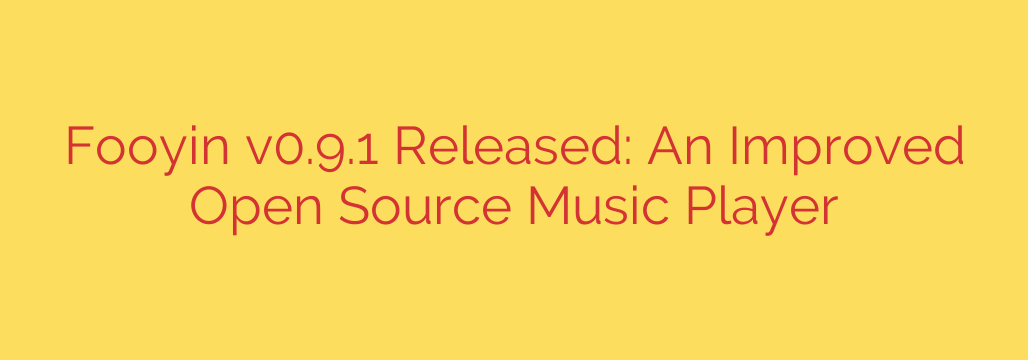
Fooyin Releases v0.9.1 Update: A More Stable and Refined Music Experience
For music enthusiasts who prioritize performance, customization, and open-source principles, the Fooyin music player has become a trusted choice. The development team has just released version 0.9.1, a significant maintenance update focused on enhancing stability, squashing bugs, and refining the overall user experience. While not packed with major new features, this release addresses key feedback from the community, making the player more reliable and enjoyable for daily use.
If you’re looking for a lightweight yet powerful way to manage and listen to your digital audio library, this latest version is a compelling reason to either update or try Fooyin for the first time.
What’s New in Fooyin v0.9.1?
This update is all about polish and performance. The developers have focused on strengthening the application’s core to provide a seamless listening experience. Here are the most important improvements:
Robust Playlist Handling: A significant bug causing crashes when importing or manipulating large playlists has been resolved. You can now manage extensive music collections with greater confidence, as the player handles thousands of tracks without instability.
Improved User Interface Responsiveness: Users will notice a smoother experience, particularly with the track progress bar, which no longer lags or freezes during playback of high-bitrate audio files. Small UI elements and animations have also been optimized for better performance on a wider range of systems.
Enhanced Metadata Support: Fooyin v0.9.1 now correctly reads and displays embedded album art and track information from a wider range of audio formats, including niche FLAC and Ogg Vorbis encodes. This ensures your music library looks as good as it sounds.
Optimized Library Scanning: The initial scan of your music library is now faster and more efficient. The update introduces a smarter indexing process that reduces CPU and disk usage, making it quicker to get your library loaded and ready to play.
Securely Updating Your Music Player: Best Practices
Keeping your software up to date is crucial for both performance and security. When preparing to install Fooyin v0.9.1 or any other software, follow these essential steps to protect your system and data.
Always Download from Official Sources: The most critical step is to get the installer directly from the official project website or its verified GitHub repository. Avoid third-party download sites, which often bundle software with unwanted adware or malware.
Back Up Your Configuration: Before running the update, it’s a wise precaution to back up your settings, playlists, and any custom configurations. While the update process is generally smooth, having a backup ensures you can restore your personalized environment in seconds if anything goes wrong.
Verify the Installer’s Integrity: For maximum security, check the file’s hash (if provided by the developers) to ensure your download has not been corrupted or tampered with. This confirms you have the authentic, unaltered file straight from the source.
Why Choose an Open-Source Music Player?
In a world of streaming services and closed-off ecosystems, using an open-source player like Fooyin offers distinct advantages. The code is transparent and community-vetted, meaning there are no hidden trackers, advertisements, or data-collection modules. You get a clean, focused application dedicated to one thing: playing your music flawlessly.
Furthermore, open-source projects are driven by user feedback, leading to updates like v0.9.1 that directly address real-world problems and enhance the features people care about most.
Whether you’re a long-time Fooyin user or simply searching for a better way to enjoy your local music library, the stability and refinement in version 0.9.1 make it a highly recommended update.
Source: https://www.linuxlinks.com/fooyin-best-open-source-music-player/








