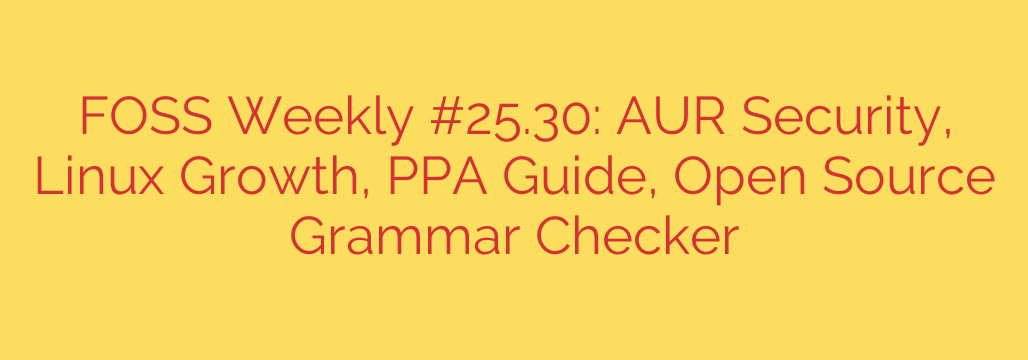
The State of Linux: Navigating Security Risks, Celebrating Growth, and Mastering Your System
The world of open-source software is constantly evolving, bringing with it new challenges, exciting milestones, and opportunities for users to deepen their expertise. From critical security patches in popular repositories to unprecedented growth in desktop adoption, staying informed is key to making the most of your Linux experience.
Here’s a look at some of the most important recent developments and what they mean for you.
A Critical Look at AUR Security: What You Need to Know
For users of Arch Linux and its derivatives, the Arch User Repository (AUR) is an indispensable tool for accessing a vast library of community-maintained software. However, its community-driven nature also requires a higher level of user vigilance.
Recently, a significant security vulnerability was discovered in the AUR that could have allowed a malicious actor to create a package that, when installed, would overwrite other legitimate packages on a user’s system. The attack involved a “git clone” race condition, creating a window of opportunity for harmful code to be executed.
The good news is that the issue has since been patched by the Arch Linux security team, and the immediate threat has been neutralized. However, this event serves as a crucial reminder of the inherent risks associated with using community repositories.
Actionable Security Tip: The single most important security practice for any AUR user is to always inspect the PKGBUILD file before installation. The PKGBUILD is a shell script that contains the instructions for building and installing a package. By taking a moment to read through it, you can verify that it is only downloading from official sources and not executing any suspicious or malicious commands. Never blindly install a package from the AUR without doing your due diligence first.
Linux on the Desktop: A New Milestone in Market Share
For years, the “year of the Linux desktop” has been a running joke in the tech community. However, recent data suggests that Linux is making serious, undeniable gains.
According to the latest Steam Hardware & Software Survey, Linux has surpassed the 4% market share threshold among gamers for the first time. While this number may seem small compared to Windows, its consistent upward trend is a massive indicator of the platform’s growing appeal.
This growth is largely driven by the success of the Steam Deck and Valve’s continued investment in the Proton compatibility layer, which allows thousands of Windows-native games to run seamlessly on Linux. As more users experience a high-quality, stable gaming experience on Linux, its reputation as a viable desktop operating system for everyday use and entertainment continues to solidify. This increased user base attracts more developers, creating a positive feedback loop that benefits the entire ecosystem.
Mastering Software Management: A Guide to Using PPAs Safely
If you use Ubuntu or a derivative like Linux Mint or Pop!_OS, you’ve likely encountered Personal Package Archives (PPAs). These are special software repositories, often maintained by individual developers, that allow you to install newer versions of applications or software that isn’t available in the official Ubuntu archives.
PPAs are incredibly useful for getting the latest features, but just like the AUR, they require a cautious approach. When you add a PPA, you are essentially trusting its maintainer with administrative access to your system.
Essential PPA Security Tips:
- Trust is Paramount: Only use repositories from trusted, well-known developers or official project teams. Avoid adding obscure PPAs from unknown sources.
- Understand the Risks: PPAs can sometimes introduce updated libraries that conflict with other parts of your system, leading to what is known as “dependency hell.” This can cause potential for system instability or break other applications.
- Know How to Revert: If a PPA causes problems, it’s important to know how to remove it and downgrade the packages it installed. The
ppa-purgecommand-line tool is excellent for this, as it automates the process of removing a PPA and reverting its packages to the versions in the official repositories.
Spotlight on Open Source: A Powerful Grammar Checker
Beyond system management and security, the open-source community continues to produce high-quality applications for everyday productivity. If you’re looking for a powerful alternative to proprietary services like Grammarly, look no further than LanguageTool.
This impressive open-source grammar, style, and spell checker supports over 25 languages and is available in various forms, including a web-based editor, browser extensions for Chrome and Firefox, and even a full-featured desktop application. It’s a perfect example of how open-source software can compete with—and in some cases, surpass—its closed-source counterparts.
Source: https://itsfoss.com/newsletter/foss-weekly-25-30/








