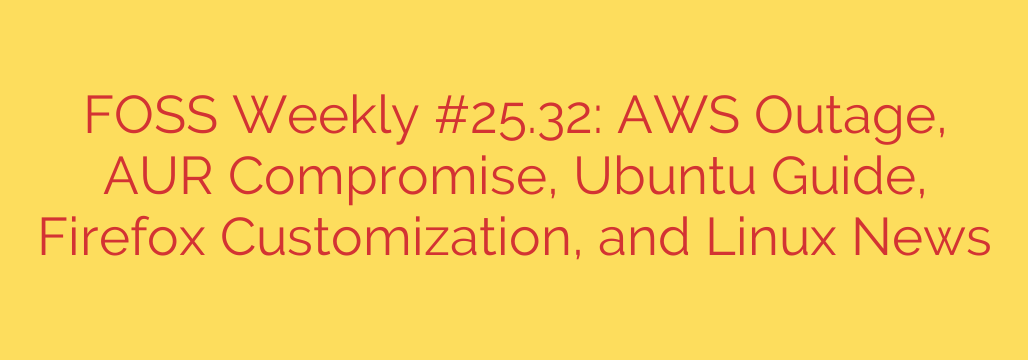
Cloud Disruptions and Open-Source Security: Key Tech Updates You Shouldn’t Miss
In the fast-paced world of technology, staying informed is not just a good habit—it’s essential for security and stability. Recent events have served as a powerful reminder of both the fragility of massive cloud infrastructures and the constant need for vigilance within the open-source community.
From a major service outage that impacted countless websites to a security breach in a popular Linux repository, here’s a breakdown of what happened and what you can do to protect yourself.
The Ripple Effect of a Major Cloud Outage
Recently, a significant disruption hit Amazon Web Services (AWS), one of the largest cloud computing providers in the world. The outage specifically affected the Amazon S3 service in the US-EAST-1 region, which is a foundational storage service that a vast number of applications and websites rely on for hosting images, data, and other critical assets.
This wasn’t just an inconvenience for one company; it caused a domino effect across the internet, leading to widespread issues for services and platforms that depend on AWS infrastructure. Users experienced everything from slow-loading websites and missing images to complete service unavailability.
The event underscores a critical vulnerability in the modern internet: over-reliance on a single provider or region.
Actionable Advice:
- For Individuals: This outage is a reminder to maintain personal backups of your important data. Don’t assume a cloud service will be available 100% of the time. The 3-2-1 backup rule is a great principle to follow: keep at least three copies of your data, on two different types of media, with one copy stored off-site.
- For Businesses: This highlights the need for multi-cloud or multi-region redundancy. Relying on a single data center for critical operations is a significant risk.
Urgent Security Alert: Malicious Code Found in Arch User Repository (AUR)
For users of Arch Linux and its derivatives, the Arch User Repository (AUR) is an invaluable resource, providing access to thousands of community-maintained software packages. However, its community-driven nature also presents security risks if users are not careful.
A recent security incident brought this risk to the forefront. Malicious actors uploaded several packages to the AUR that were modified to include harmful code. This code was designed to download and execute scripts from an external source, potentially compromising the user’s system. The packages in question were often forks of legitimate but orphaned (unmaintained) software, a common tactic used to trick users.
Thankfully, the malicious packages were quickly identified and removed by the vigilant Arch community. However, the incident serves as a crucial warning.
How to Stay Safe When Using the AUR:
- Always inspect the PKGBUILD file. Before you build and install any package from the AUR, you must examine the
PKGBUILDfile. This is a script that contains the instructions for building the package. Look for any suspicious or unfamiliar commands, especially those involvingcurlorwgetthat point to strange URLs. - Be wary of orphaned or unpopular packages. Malicious packages are often disguised as niche or abandoned software. Check the package’s popularity, last update date, and comments before installing.
- Don’t trust AUR helpers blindly. Helpers like
yayorparuautomate the process, but they don’t replace due diligence. Use them to manage packages, but always choose the option to review thePKGBUILDbefore installation. - Avoid running build commands with
sudoprivileges. Building and installing are separate steps. The build process itself should never require root access.
Empower Your Desktop: From Installing an OS to Customizing Your Browser
On a more constructive note, the power of open-source software lies in the control it gives you. Whether you’re a newcomer or a seasoned user, there are always ways to improve your setup.
A Fresh Start with Ubuntu
For those considering a switch to Linux or wanting to explore one of its most popular distributions, a comprehensive guide to installing Ubuntu is essential. A well-structured installation process makes it easy to get started, whether you’re wiping your drive for a clean install or setting up a dual-boot system to run Ubuntu alongside Windows. Properly partitioning your drives and understanding the installation steps are key to a smooth and successful transition.
Unlocking Firefox’s True Potential
While Firefox is already a powerful and privacy-respecting browser, its true potential is unlocked through deep customization. Beyond standard themes and extensions, you can take full control of its appearance using a userChrome.css file.
This is a special stylesheet that lets you override the browser’s default interface. With a few lines of CSS, you can:
- Move the tab bar below the address bar.
- Hide unnecessary menu items.
- Create a sleek, minimalist look.
- Change fonts, colors, and spacing to perfectly suit your taste.
Taking full control of your browser’s look and feel is a rewarding process that demonstrates the flexibility and freedom inherent in open-source software.
Staying Secure and in Control
The key takeaway from these recent events is twofold. First, vigilance is non-negotiable. Whether it’s questioning the reliability of centralized cloud services or inspecting the code you run on your machine, a proactive mindset is your best defense. Second, the open-source world continues to provide powerful tools for those willing to learn.
By staying informed about potential threats and taking advantage of the customization options at your disposal, you can navigate the digital world with greater security and confidence.
Source: https://itsfoss.com/newsletter/foss-weekly-25-32/








