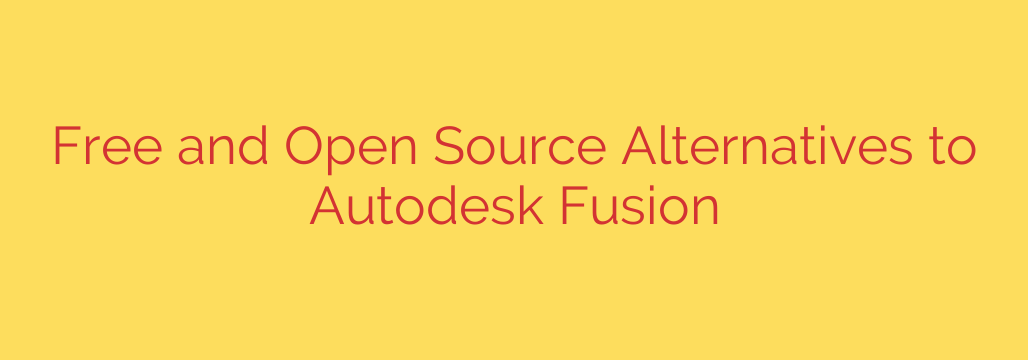
Top Free and Open Source Alternatives to Autodesk Fusion
Autodesk Fusion has carved out a significant niche in the world of 3D modeling, offering a powerful suite of tools for computer-aided design (CAD), manufacturing (CAM), and engineering (CAE). It’s a favorite among hobbyists, startups, and professionals alike. However, its subscription-based model, cloud-centric workflow, and recent changes to its free personal use license have led many users to search for more flexible and affordable solutions.
Fortunately, the world of free and open-source software (FOSS) offers an impressive array of powerful alternatives. These programs provide robust functionality without the recurring costs or restrictive licensing, giving you complete control over your projects and data. Whether you’re an engineer, a product designer, an artist, or a hobbyist, there’s a free alternative ready to meet your needs.
Why Seek an Alternative to Fusion?
Before diving into the options, it’s helpful to understand the common reasons users move away from commercial software:
- Cost: Subscription fees add up over time. Free and open-source software eliminates this financial barrier, making powerful tools accessible to everyone.
- Control and Ownership: With open-source software, you own your tools. You aren’t subject to sudden licensing changes, and your workflow isn’t dependent on a company’s cloud servers.
- Flexibility: Many FOSS options are highly customizable and run on various operating systems, including Windows, macOS, and Linux.
- Privacy: If you’re concerned about storing your proprietary designs on a third-party cloud, self-hosted open-source software provides complete privacy.
Our Top Picks for Free Fusion Alternatives
Here are the best free and open-source CAD programs that can serve as excellent replacements for Autodesk Fusion, each with its own unique strengths.
1. FreeCAD: The Parametric Powerhouse
If you’re looking for the most direct, feature-rich open-source competitor to Fusion, FreeCAD is your answer. It is a highly capable parametric 3D modeler made primarily for designing real-life objects of any size. Parametric modeling allows you to easily modify your design by going back into your model history and changing its parameters.
FreeCAD’s modular architecture allows you to install different “workbenches” that add specific toolsets for tasks like architectural design, finite element analysis (FEA), or CAM operations.
Key Features:
- Full parametric control for precise, history-based modeling.
- Modular architecture with workbenches for specialized tasks.
- Cross-platform support on Windows, macOS, and Linux.
- An active and helpful community developing new features and providing support.
Who It’s For: Engineers, product designers, architects, and serious hobbyists who need precision and a feature-set similar to professional CAD software. While it has a steeper learning curve than Fusion, the power it offers is immense.
2. Blender: The Artistic and Sculpting Giant
While Blender is world-renowned as a 3D creation suite for animation, visual effects, and game development, its capabilities as a CAD tool are rapidly growing. Blender excels at freeform, organic, and polygonal modeling, making it a fantastic choice for conceptual design and creating complex shapes that would be difficult in traditional CAD programs.
With a vast library of add-ons, you can equip Blender with tools for precision measurements, mechanical modeling, and even CAD-like workflows.
Key Features:
- Advanced sculpting and polygonal modeling tools for ultimate creative freedom.
- A powerful rendering engine (Cycles and Eevee) for creating photorealistic images.
- A vast ecosystem of free and paid add-ons to extend its functionality.
- A comprehensive pipeline for animation, simulation, and video editing.
Who It’s For: Artists, game developers, industrial designers, and anyone creating models with organic shapes or who needs high-quality renderings. It’s not a traditional parametric modeler, but for artistic and conceptual work, it is unmatched.
3. OpenSCAD: The Programmer’s CAD
OpenSCAD takes a completely different approach to 3D modeling. Instead of drawing your designs interactively, you describe the object using code in its own scripting language. This makes it a “programmer’s solid 3D CAD modeler.” You define primitive shapes and apply transformations and Boolean operations to create complex designs.
This code-based approach provides incredible precision and makes your designs fully parameter-driven and reproducible.
Key Features:
- Code-based modeling for ultimate precision and control.
- Excellent for creating parametric parts that can be easily customized.
- Lightweight, fast, and runs on all major operating systems.
- Designs are easily version-controlled using tools like Git.
Who It’s For: Programmers, engineers, and scientists who value precision, automation, and reproducibility. It’s especially popular in the 3D printing community for creating technical, functional parts.
How to Choose the Right Free CAD Software
The best alternative to Fusion depends entirely on your specific needs. Ask yourself these questions to find your perfect match:
- What is my primary use case? For mechanical engineering and precise parts, FreeCAD is the top choice. For artistic design and organic shapes, Blender is ideal. For code-driven, highly technical parts, look to OpenSCAD.
- How much time can I invest in learning? Fusion is known for its user-friendly interface. FreeCAD has a steeper learning curve but is incredibly powerful once mastered. Blender is also complex due to its sheer number of features.
- Do I need community support? All the options listed have strong, active communities. You can find countless tutorials, forums, and documentation to help you get started and solve problems.
A Quick Tip on Software Security
When downloading any software, especially open-source projects, it’s crucial to prioritize your security. Always download the software directly from the official project website or its official GitHub repository. Avoid third-party download sites, which may bundle the software with unwanted adware or malware. Keeping your chosen application updated will also ensure you have the latest features and security patches.
Final Thoughts: Embracing a World Beyond Subscriptions
Moving away from a polished commercial product like Autodesk Fusion can feel like a big step. However, the freedom, control, and powerful capabilities offered by free and open-source alternatives are often worth the initial learning investment. These tools empower you to create without limits, ensuring you’ll never be locked out of your own designs by a paywall or a licensing change.
The best approach is to identify your core needs, download one or two of these excellent options, and start creating. You might be surprised at just how powerful free software can be.
Source: https://www.linuxlinks.com/best-free-open-source-alternatives-autodesk-fusion/








