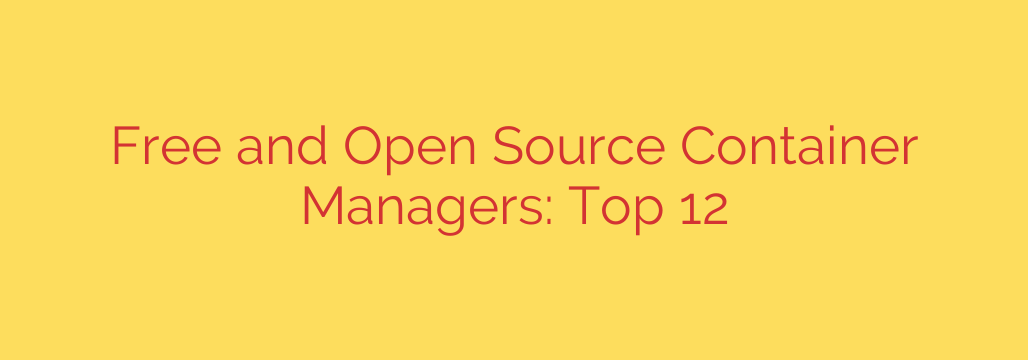
The Essential Guide to Open Source Container Managers
Containerization has fundamentally changed how we build, ship, and run applications. By packaging software and its dependencies into isolated, portable units, containers provide consistency across development, testing, and production environments. At the heart of this revolution are container managers—the tools that bring these powerful concepts to life.
While Docker is often the first name that comes to mind, the ecosystem of free and open-source container management tools is vast and diverse. Understanding the key players and their unique strengths is crucial for any developer, DevOps engineer, or system administrator looking to optimize their workflow.
This guide explores the top open-source container managers, from direct Docker alternatives to powerful orchestration platforms, helping you choose the right tool for your specific needs.
What Are Container Managers and Runtimes?
Before diving into the tools, it’s important to understand the landscape. A container manager provides the user-facing tools (like a command-line interface or a GUI) to create, run, and manage containers. Under the hood, they interact with a lower-level container runtime that is responsible for the actual execution of the container.
Many of these tools adhere to the Open Container Initiative (OCI), a set of standards that ensures interoperability between different container technologies. This means an image built with one tool can often be run by another, fostering a flexible and competitive ecosystem.
Leading Container Management Tools You Should Know
1. Docker Engine
The tool that started it all, Docker remains the industry standard for containerization. It provides a complete, integrated solution with a powerful command-line interface (CLI), a daemon process (the Docker Engine), and access to Docker Hub, a massive public repository of container images.
- Key Feature: An all-in-one platform that simplifies the entire container lifecycle, from building images to running and sharing them.
- Best For: Developers looking for a mature, well-documented, and widely supported tool to get started with containers quickly.
2. Podman
Podman has emerged as the leading daemonless alternative to Docker. Developed by Red Hat, its primary advantage is security. By operating without a central, privileged daemon, Podman allows containers to be run by non-root users, significantly reducing the potential attack surface.
- Key Feature: Rootless and daemonless architecture. It offers a CLI that is virtually identical to Docker’s, making the transition seamless for developers. Many users can simply
alias docker=podmanand continue their work. - Best For: Security-conscious environments and users who want to manage containers without requiring root privileges.
3. Buildah and Skopeo
Often used alongside Podman, Buildah and Skopeo are specialized tools that handle specific parts of the container lifecycle.
- Buildah: Focuses exclusively on building OCI-compliant container images. It provides fine-grained control over the image creation process and doesn’t require a running container daemon.
- Skopeo: A powerful tool for inspecting and managing container images in remote registries. You can use it to copy, inspect, or delete images from repositories like Docker Hub or Quay.io without pulling them locally.
- Best For: Automating CI/CD pipelines where you need specialized, lightweight tools for building and managing images.
4. LXD
LXD is a next-generation system container manager that offers an experience closer to lightweight virtual machines (VMs). Unlike application containers (like those from Docker or Podman) that package a single application, LXD containers run a full Linux operating system.
- Key Feature: Manages “system containers” that behave like fast, efficient VMs. This makes them ideal for running multiple services or legacy applications that expect a full OS environment.
- Best For: Replacing traditional VMs with a faster, more resource-efficient alternative, or for developers who need a full, isolated Linux environment.
5. containerd
Originally a component of Docker, containerd is now a standalone, core container runtime donated to the Cloud Native Computing Foundation (CNCF). It focuses on the essentials of container lifecycle management: pulling images, managing storage and networking, and supervising container execution.
- Key Feature: A stable, high-performance, and resource-efficient runtime that serves as the foundation for many other platforms, including Docker itself and Kubernetes.
- Best For: It’s not typically used directly by end-users but is the industry-standard engine powering higher-level container platforms.
6. Kubernetes (K8s)
While not a simple container manager, no discussion of the ecosystem is complete without Kubernetes. It is the de facto open-source standard for container orchestration. Kubernetes automates the deployment, scaling, and management of containerized applications across clusters of machines.
- Key Feature: Provides powerful abstractions like Pods, Services, and Deployments to manage complex, distributed applications at scale with features like self-healing, load balancing, and automated rollouts.
- Best For: Production environments running microservices or any application that requires high availability, fault tolerance, and automated scaling.
7. Portainer
For those who prefer a graphical interface, Portainer offers a powerful and user-friendly solution. It provides a clean web UI to manage Docker, Docker Swarm, and Kubernetes environments. You can deploy applications, inspect containers, manage volumes, and monitor your entire container setup without touching the command line.
- Key Feature: An intuitive graphical user interface (GUI) that dramatically simplifies container management.
- Best For: Teams and individuals who want a visual way to manage their containers, reducing the learning curve for complex platforms like Kubernetes.
Actionable Security Tips for Container Management
Regardless of the tool you choose, securing your containers is paramount.
- Use Minimal Base Images: Start with lean images like Alpine or “distroless” images. A smaller image has fewer packages and libraries, which means a smaller attack surface.
- Implement Rootless Containers: Whenever possible, use tools like Podman to run containers as a non-root user. This prevents a potential container breakout from gaining root access to the host machine.
- Scan Images for Vulnerabilities: Integrate image scanning tools like Trivy or Clair into your CI/CD pipeline to automatically detect and flag known vulnerabilities in your container images before they are deployed.
- Manage Secrets Securely: Never hardcode secrets like API keys, passwords, or tokens directly into your Dockerfiles or images. Use a dedicated secrets management tool like HashiCorp Vault or the built-in secrets management features of your orchestration platform (e.g., Kubernetes Secrets).
Conclusion: Choosing the Right Tool for the Job
The world of container management extends far beyond a single tool. The modern ecosystem offers a rich variety of powerful, open-source options tailored to different needs. For general-purpose development, Docker remains a solid choice. For enhanced security and a daemonless architecture, Podman is an excellent alternative. For managing applications at scale, Kubernetes is the undisputed leader.
By understanding the strengths of each tool, you can build a more secure, efficient, and robust workflow for your containerized applications. The best approach is to select the manager that aligns with your specific technical requirements, security policies, and operational scale.
Source: https://www.linuxlinks.com/free-open-source-container-managers/








