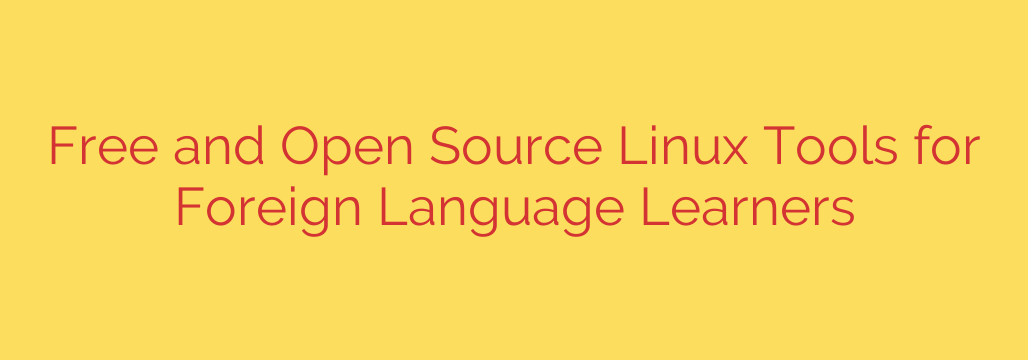
The Ultimate Guide to Language Learning on Linux: Free and Open-Source Tools
Embarking on the journey to learn a new language is an exciting challenge, but the cost of premium software and subscriptions can quickly add up. For users of the Linux operating system, however, a powerful ecosystem of free and open-source software (FOSS) provides a robust, customizable, and cost-free alternative. By leveraging these tools, you can create a personalized and highly effective learning environment without spending a dime.
This guide explores the best open-source tools available on Linux, designed to help you master vocabulary, improve listening skills, and organize your studies for maximum efficiency.
Why Choose Linux for Your Language Learning?
Before diving into specific applications, it’s worth noting why the Linux environment is uniquely suited for this task.
- Zero Cost: Every tool mentioned here is completely free to download and use, removing financial barriers to high-quality educational resources.
- Total Control and Customization: Open-source software gives you unparalleled control. You can tweak settings, modify features, and create a workflow that perfectly matches your learning style.
- Privacy-Focused: Unlike many commercial apps that track your data, FOSS tools generally respect your privacy, keeping your learning data on your own machine.
The Cornerstone of Memorization: Spaced Repetition with Anki
If there is one indispensable tool for serious language learners, it’s Anki. This powerful flashcard program is built on the principle of Spaced Repetition System (SRS), a learning technique that is scientifically proven to enhance memory retention.
Instead of reviewing flashcards randomly, Anki’s algorithm schedules cards for review at the precise moment you are about to forget them. This optimizes your study time, focusing your effort on the information that needs reinforcing.
Key features of Anki include:
- Support for multimedia: You can easily add images, audio clips, and videos to your flashcards, making it perfect for learning pronunciation and associating words with visual cues.
- Extensive customization: You can create your own “card types” to display information exactly how you want it, from simple vocabulary to complex grammar conjugations.
- Vast library of shared decks: Anki’s community has created and shared thousands of pre-made flashcard decks for countless languages, giving you a massive head start.
Anki is the engine for building and retaining a large vocabulary base, a fundamental part of achieving fluency.
Build Your Personal Reference Library with GoldenDict
Every language learner needs a reliable dictionary. GoldenDict is more than just a single dictionary—it’s a powerful shell that lets you compile multiple dictionary sources into one searchable interface.
Imagine typing a word and instantly seeing definitions from several different dictionaries, thesauruses, and even Wikipedia, all in a single, clean window. This is the power of GoldenDict. It supports numerous dictionary formats, including the popular StarDict, Babylon (.bgl), and ABBYY Lingvo formats.
Actionable Tip: You can download dozens of free, high-quality open-source dictionaries for your target language and load them into GoldenDict. This creates an invaluable offline resource you can consult anytime, without needing an internet connection.
Immerse Yourself in Media with VLC Media Player
Language immersion—surrounding yourself with your target language—is crucial for developing listening comprehension. While VLC is known as a do-it-all media player, it has several features that are a goldmine for language learners.
- Adjust Playback Speed: If a native speaker in a movie or podcast is talking too fast, you can slow the audio down (e.g., to 0.75x speed) without distorting the pitch. This allows you to catch every word.
- Advanced Subtitle Control: VLC can handle multiple subtitle tracks at once. You can find and load subtitles in both your native language and your target language to compare them directly.
- A-B Point Loop: This is an incredibly useful feature for focused practice. You can select a short segment of audio (e.g., a single sentence) and have VLC loop it repeatedly until you fully understand it and can mimic the pronunciation.
Organize Your Studies with Joplin
As you progress, you’ll accumulate countless grammar rules, cultural notes, and useful phrases. A dedicated note-taking application is essential for keeping it all organized. Joplin is an excellent open-source choice that runs perfectly on Linux.
Joplin allows you to organize your notes into notebooks and tag them for easy retrieval. You can create a notebook for “Grammar,” another for “Verb Tenses,” and another for “Idiomatic Expressions.” The support for Markdown formatting lets you create clean, well-structured notes with headers, lists, and bold text. Best of all, Joplin offers end-to-end encryption and can sync across all your devices, so your notes are always secure and accessible.
Putting It All Together: A Sample Learning Workflow
Here’s how you can combine these tools into a seamless daily routine:
- Watch a Movie in Your Target Language: Use VLC to watch a film. When you encounter an unfamiliar but important sentence, use the A-B loop feature to listen to it several times.
- Look Up New Words: Pause the film and look up any unknown words in GoldenDict.
- Create New Flashcards: Open Anki and create a new flashcard. Add the new word, its definition, the full sentence you heard it in, and if possible, a screenshot or audio clip from the movie.
- Document Grammar: If the sentence contained a tricky grammar structure, open Joplin and add an entry in your “Grammar” notebook explaining the rule with the sentence as an example.
- Review Daily: Dedicate 15-20 minutes each day to reviewing your Anki decks. The SRS algorithm will ensure you are solidifying your knowledge efficiently.
By leveraging the power, flexibility, and cost-free nature of the Linux open-source ecosystem, you can build a formidable language-learning toolkit that rivals any commercial software suite.
Source: https://www.linuxlinks.com/foreignlanguagetools/








