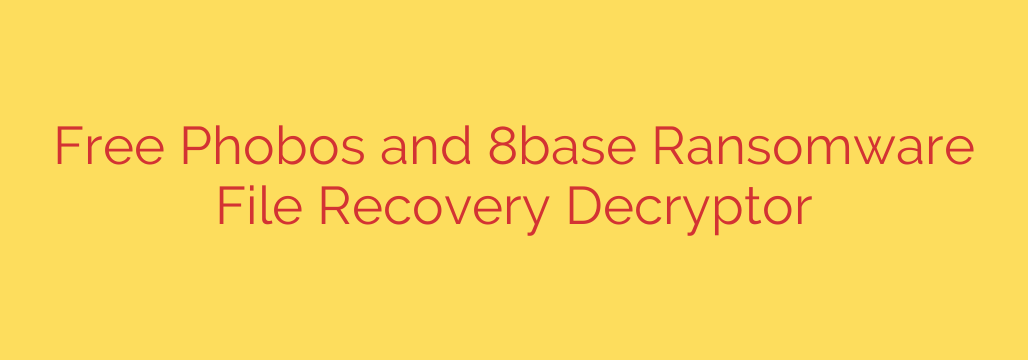
A Breakthrough for Ransomware Victims: Free Decryptor Released for Phobos and 8base
In a significant development for cybersecurity, a free decryption tool has been released, offering a lifeline to individuals and organizations hit by the notorious Phobos and 8base ransomware families. This tool provides a powerful alternative to paying a ransom, allowing many victims to recover their critical files and reclaim control of their systems.
Ransomware attacks can be devastating, grinding business operations to a halt and causing immense financial and emotional distress. The release of this decryptor marks a major victory in the ongoing battle against cybercrime.
Understanding the Threat: What Are Phobos and 8base?
To appreciate the importance of this new tool, it’s essential to understand the adversaries. Phobos and 8base are not amateur operations; they are sophisticated ransomware strains that have caused widespread damage.
Phobos Ransomware: Active for years, Phobos operates as a Ransomware-as-a-Service (RaaS) model. This means its creators license the malware to other cybercriminals, who then carry out the attacks. Phobos typically targets small-to-medium-sized businesses (SMBs) and public institutions by exploiting weak credentials on Remote Desktop Protocol (RDP) ports. Once inside a network, it encrypts files and appends extensions like
.phobos,.eject,.devos, or.eight.8base Ransomware: Emerging as a major threat more recently, 8base is a variant of Phobos. It shares much of the same underlying code but is deployed by a distinct group. The 8base gang is known for its aggressive “name-and-shame” tactics, where they not only encrypt a victim’s data but also steal it and threaten to publish it on a public leak site if the ransom isn’t paid.
How the New Decryptor Offers Hope for File Recovery
The effectiveness of this new decryption tool hinges on a specific technical detail. It is designed to work against variants of Phobos and 8base where the attackers’ master private keys have been leaked or obtained by security researchers.
This means the decryptor can successfully unlock files for many, but not all, victims. The tool works by using a “file pair” to extract the necessary decryption key for your specific system.
Here’s the critical requirement: To use the decryptor, you must have an original, unencrypted version of one of your encrypted files. For example, if you have a company logo image that was encrypted, you need the original logo file and the encrypted version. The tool analyzes both to reverse-engineer the unique key used in the attack.
A Step-by-Step Guide to Using the Ransomware Decryptor
If you have been a victim of a Phobos or 8base attack, do not panic and, most importantly, do not pay the ransom. Paying criminals only funds their future operations and offers no guarantee you will get your data back. Instead, follow these careful steps.
Isolate the Infected Machine: Immediately disconnect the affected computer or server from the network to prevent the ransomware from spreading to other devices.
Find a File Pair: Locate one of your encrypted files and find its original, unencrypted counterpart. Common system files, standard company templates, or default wallpapers are often good candidates if you can find them on a clean backup or another machine.
Download the Decryptor: Obtain the free decryption tool from a trusted cybersecurity firm’s official website. Be extremely cautious about where you download it from to avoid further malware infections.
Run the Tool: Launch the decryptor and provide it with the file pair you identified. The software will use this pair to generate the master key needed to unlock the rest of your files.
Begin Decryption: Once the key is generated, you can point the tool to the encrypted drives or folders. Be patient, as decrypting a large number of files can take a significant amount of time. It is highly recommended to test the decryption on copies of your files first, not the originals, to ensure the process works as expected.
Proactive Security: How to Protect Yourself from Future Attacks
While this decryptor is excellent news for current victims, the best strategy is always prevention. A strong defense is the only way to ensure you never need a recovery tool in the first place.
Here are essential, actionable security tips to implement now:
- Secure Remote Access: If you use Remote Desktop Protocol (RDP), ensure it is not exposed directly to the internet. Use strong, unique passwords and enable Multi-Factor Authentication (MFA) on all remote access accounts.
- Maintain Regular Backups: Implement the 3-2-1 backup rule: keep at least three copies of your data, on two different types of media, with one copy stored off-site and offline. Regularly test your backups to ensure they can be restored successfully.
- Enforce Strong Patch Management: Keep all operating systems, software, and applications up to date with the latest security patches to close known vulnerabilities.
- Conduct Security Awareness Training: Educate employees on how to spot and report phishing emails, which are a primary delivery method for ransomware.
- Use Advanced Endpoint Protection: Deploy modern security solutions like Endpoint Detection and Response (EDR) that can detect and block the malicious behaviors characteristic of a ransomware attack.
The availability of this free decryptor is a powerful reminder that cybersecurity is a community effort. While it offers a crucial path to recovery, the ultimate defense lies in building a resilient and vigilant security posture to protect against threats before they strike.
Source: https://www.bleepingcomputer.com/news/security/new-phobos-ransomware-decryptor-lets-victims-recover-files-for-free/








