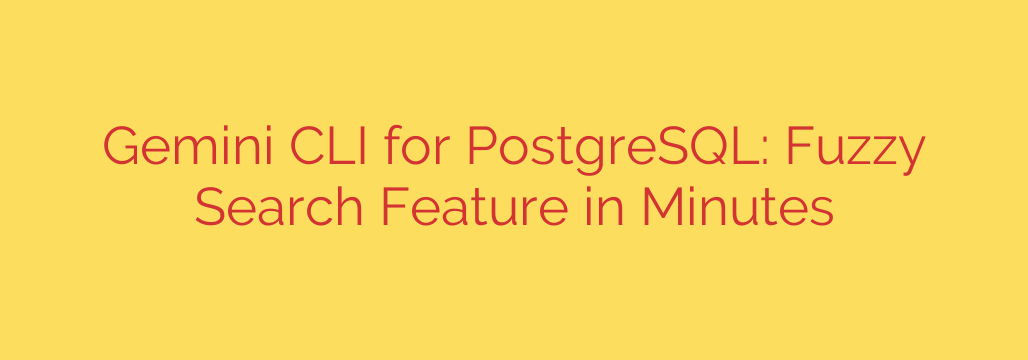
How to Add Powerful Fuzzy Search to PostgreSQL in Minutes
In today’s applications, a seamless user experience is paramount. When a user searches for a product, a name, or any piece of data, they expect fast and accurate results, even if they make a small typo. A rigid, exact-match search can easily frustrate users and lead to missed opportunities. The solution? Fuzzy search.
Fuzzy search, or approximate string matching, is a technique that finds results that are likely to be relevant to a search query, even when there isn’t an exact match. It intelligently handles misspellings, pluralization, and other minor variations. Implementing this functionality, however, has traditionally been a complex, multi-step process for developers working with PostgreSQL.
This guide will show you a dramatically simplified and automated method for adding a high-performance, typo-tolerant search feature to your PostgreSQL database in a matter of minutes.
Why Fuzzy Search is a Game-Changer
Before diving into the “how,” let’s understand the “why.” A robust search feature directly impacts user satisfaction and engagement.
- Improved User Experience: Users don’t have to be perfect spellers. Searching for “Postgressql” should still return results for “PostgreSQL.”
- Increased Conversions: In an e-commerce setting, finding the right product quickly, despite typos, can be the difference between a sale and a lost customer.
- Enhanced Data Discovery: For internal tools and dashboards, fuzzy search helps users find the information they need without knowing the exact terminology or spelling.
The Traditional Challenge: A Manual, Multi-Step Process
Implementing fuzzy search in PostgreSQL from scratch requires specific database expertise. The typical workflow involves several critical steps:
- Enabling an Extension: You must first enable the
pg_trgmextension, which provides functions and operators to determine the similarity of text based on trigram matching. - Writing a Custom SQL Function: Next, you need to write a specific SQL function that takes a search query as input and uses the
pg_trgmoperators (likesimilarityor%) to compare it against the data in your target column. - Creating an Index: A search function without a proper index will be painfully slow on large datasets. To ensure performance, you must create a specialized GIN (Generalized Inverted Index) or GiST index on the column you intend to search. This step is crucial and often overlooked by less experienced developers.
This manual process is not only time-consuming but also prone to error. A mistake in the function logic or index creation can lead to poor performance or inaccurate results.
The Modern Solution: Automating Fuzzy Search with a CLI Tool
A far more efficient approach is to use a command-line interface (CLI) tool designed to automate this entire process. With a single command, you can generate all the necessary SQL components, ensuring a best-practice implementation without the manual effort.
Here’s a simple, step-by-step guide to achieving this.
Step 1: Install the CLI Tool
First, you need to install the necessary tool. This can typically be done using a package manager like pip for Python.
pip install gemini-cli
Step 2: Configure Your Database Connection
For the tool to connect to your database, it needs your credentials. For security, it is highly recommended to store your database credentials in an environment file (.env) rather than passing them directly in the command line.
Create a .env file in your project directory with the following content:
DB_USER=your_username
DB_PASSWORD=your_password
DB_HOST=your_host
DB_PORT=5432
DB_NAME=your_database
Step 3: Run the Command to Generate Your Search Function
Now for the final step. Execute the following command, replacing <table_name> and <column_name> with the actual names from your database schema.
gemini-cli psql fuzzy-search --table users --column full_name
And that’s it. The tool will connect to your database and perform all the necessary actions automatically.
What’s Happening Behind the Scenes?
When you run this single command, the tool executes the entire traditional workflow for you, ensuring every step is done correctly.
- Enables
pg_trgm: It first checks if thepg_trgmextension is active in your database and enables it if it isn’t. - Generates a Custom SQL Function: It writes and executes the SQL code to create a tailored search function (e.g.,
fuzzy_search_full_name). This function is optimized to use trigram similarity to find and rank matching results. - Creates a High-Performance Index: Crucially, the tool automatically creates a GIN index on the specified column. This ensures that your new fuzzy search capability is lightning-fast, even as your data grows. It intelligently applies a best-practice indexing strategy without you having to write the
CREATE INDEXstatement yourself.
Key Benefits of an Automated Approach
Adopting an automated tool for this task offers significant advantages over the manual method:
- Massive Time Savings: What could take hours of research, coding, and testing is reduced to a single command executed in seconds.
- Reduced Complexity: Developers no longer need to be PostgreSQL experts to implement advanced features like fuzzy search.
- Error Prevention: Automation eliminates the risk of human error in writing SQL functions or creating the correct type of index.
- Best-Practice Implementation: The generated code and index adhere to proven performance and security standards, giving you a reliable and scalable solution out of the box.
By leveraging modern development tools, you can enhance your application with powerful features like fuzzy search, delivering a superior user experience while freeing up valuable engineering time to focus on other core business logic.
Source: https://cloud.google.com/blog/products/databases/gemini-cli-for-postgresql-in-action/








