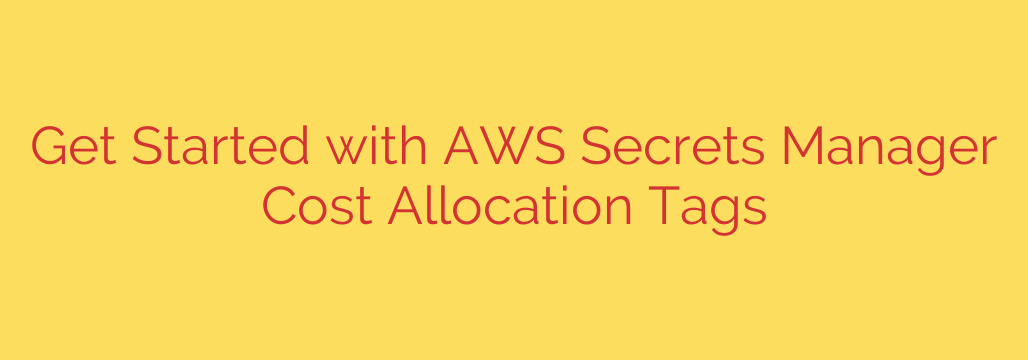
Gaining clear visibility into your cloud spending is crucial for effective cost management. AWS offers powerful tools, and one of the most effective is resource tagging. This article focuses on how you can leverage AWS cost allocation tags specifically for AWS Secrets Manager to get a better handle on your secret storage costs.
Before diving into tagging, let’s briefly touch upon AWS Secrets Manager. It’s a service that helps you protect access to your applications, services, and IT resources by making it easy to rotate, manage, and retrieve database credentials, API keys, and other secrets throughout their lifecycle. It’s a vital service for security, but like any AWS service, it incurs costs.
AWS uses tags – simple key-value pairs – to label your resources. Cost allocation tags are special tags that enable you to track your AWS costs on a detailed level. Once activated in the AWS Billing and Cost Management console, AWS uses these tags to organize your resource costs on your cost allocation report and in tools like AWS Cost Explorer.
While Secrets Manager might not always be the largest line item on your AWS bill, understanding its cost contribution is part of a comprehensive cost management strategy. Tagging your secrets allows you to attribute these costs based on criteria meaningful to your organization, such as project, team, environment (dev, test, prod), or application. This granular visibility helps in budgeting, chargeback, and identifying potential areas for cost optimization.
Applying tags to your AWS Secrets Manager secrets is straightforward. You can do this when you create a new secret or by modifying an existing one. The AWS Management Console provides an intuitive interface where you can add, edit, or remove tags under the ‘Tags’ section for each secret. Alternatively, for automation and bulk operations, you can use the AWS Command Line Interface (AWS CLI) or the AWS SDKs using commands like create-secret or update-secret and specifying the --tags parameter.
Once you’ve tagged your secrets and activated the tags for cost allocation in the Billing console, you can visualize these costs. Navigate to AWS Cost Explorer. Here, you can group or filter your costs by your activated cost allocation tags. This allows you to see how much each project, team, or environment is spending on AWS Secrets Manager, alongside other tagged services.
Key Benefits of using cost allocation tags for AWS Secrets Manager include:
- Enhanced Cost Visibility: Making it easy to see where secret-related costs are originating.
- Improved Accountability: Enabling teams or projects to own their spending.
- Better Cost Optimization: As understanding usage patterns helps identify areas for reduction.
To maximize effectiveness, establish a clear tagging policy and strive for consistency across your organization. Automating tag application via infrastructure-as-code (IaC) tools like AWS CloudFormation or Terraform is also a best practice.
Implementing a robust tagging strategy for your AWS Secrets Manager secrets is a simple yet powerful step towards achieving granular cost visibility and control. Start tagging today to gain deeper insights into your cloud spend and optimize your resource utilization.
Source: https://aws.amazon.com/blogs/security/how-to-use-the-new-aws-secrets-manager-cost-allocation-tags-feature/








