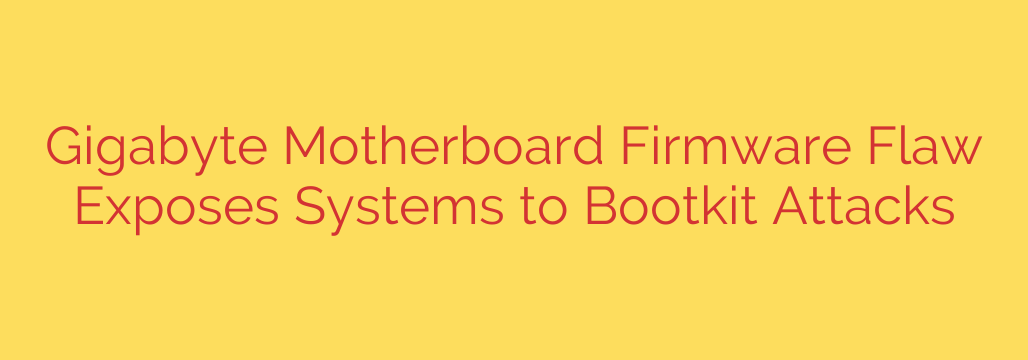
Is Your PC at Risk? New Firmware Flaw in Gigabyte Motherboards Could Allow Bootkit Attacks
A serious security vulnerability has been discovered affecting a wide range of Gigabyte motherboards, potentially leaving systems open to persistent and stealthy bootkit attacks. This flaw resides within the firmware, the foundational software that controls the motherboard’s operation, and its exploitation could have severe consequences for users.
What’s the Threat?
The vulnerability allows attackers to inject malicious code directly into the boot process of the computer. This is particularly dangerous because bootkits operate at a very low level, before the operating system even loads. This makes them incredibly difficult to detect and remove with traditional antivirus software.
Why is this so concerning?
- Persistence: Once a bootkit is installed, it can survive operating system reinstalls and even hard drive replacements.
- Stealth: Bootkits operate below the radar of most security tools, allowing them to silently compromise the system.
- Control: Attackers could gain complete control over the affected machine, stealing sensitive data, installing malware, or even bricking the device entirely.
Which Motherboards are Affected?
While the exact list of affected models is still being investigated, it’s believed that a significant number of Gigabyte motherboards are vulnerable. It is best to check with the vendor and to research your specific motherboard model to determine if you are at risk.
What can you do to protect yourself?
- Check for Firmware Updates: Gigabyte has released firmware updates to address this vulnerability for some affected models. Immediately check the Gigabyte support website for your specific motherboard model and download and install the latest available firmware. Follow Gigabyte’s instructions carefully when updating the firmware to avoid damaging your motherboard.
- Enable Secure Boot: Secure Boot is a security feature built into many modern motherboards. It helps ensure that only trusted software is allowed to run during the boot process. Enable Secure Boot in your motherboard’s UEFI/BIOS settings for an added layer of protection. Note that this may require some configuration depending on your operating system and hardware.
- Maintain Vigilant Security Practices: This vulnerability highlights the importance of practicing good security hygiene. Use strong, unique passwords, keep your software updated, and be cautious about clicking on suspicious links or downloading files from untrusted sources. A multi-layered approach to security is crucial in protecting yourself from emerging threats.
- Regularly Scan for Malware: While bootkits are difficult to detect, it’s still important to regularly scan your system with a reputable antivirus program. This can help detect other types of malware that might be present on your system.
This firmware flaw serves as a critical reminder of the importance of staying informed about security vulnerabilities and taking proactive steps to protect your systems. Update your firmware, enable Secure Boot, and practice good security habits to minimize your risk. The consequences of a successful bootkit attack can be devastating, so taking action now is essential. Stay vigilant and protect your digital assets.
Source: https://www.helpnetsecurity.com/2025/07/15/gigabyte-uefi-vulnerabilities-bootkit-installation/








