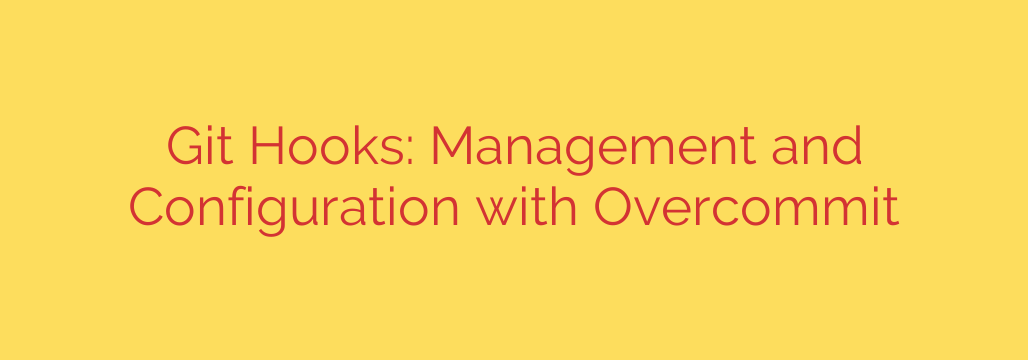
Mastering Git Hooks: A Guide to Automating Your Workflow with Overcommit
In modern software development, maintaining code quality, consistency, and security across a team is a constant challenge. We’ve all been there: you push a commit, only to have the CI/CD pipeline fail due to a simple linting error or a failing test. Even worse, a developer might accidentally commit a sensitive API key, creating a significant security risk. These small mistakes can lead to broken builds, wasted time, and serious vulnerabilities.
Fortunately, there’s a powerful, proactive solution built right into the version control system you use every day: Git hooks.
What Exactly Are Git Hooks?
Git hooks are custom scripts that Git automatically executes at specific points in its workflow, such as before a commit is created or before code is pushed to a remote repository. Think of them as automated quality gates for your codebase. They allow you to enforce standards and run checks before problematic code even enters the main repository.
The most common hooks include:
pre-commit: Runs just before a commit message is created. This is perfect for running linters, formatters, and quick static analysis checks.pre-push: Executes before you push your code to a remote server. This is the ideal place to run your full test suite to ensure you’re not breaking the main branch.commit-msg: Checks the commit message itself to enforce a specific format (e.g., conventional commits).
By using these hooks, you can catch errors on your local machine, providing instant feedback and preventing them from ever reaching your teammates or your build server.
The Challenge with Native Git Hooks
While powerful, the default implementation of Git hooks has a major drawback: the .git/hooks directory is not tracked by Git and is not version-controlled. This means that every developer on your team has to manually set up and maintain their own hooks.
This leads to several problems:
- Inconsistency: There’s no guarantee that every developer is running the same checks.
- Onboarding Friction: New team members have a tedious manual setup process to follow.
- Maintenance Headaches: Updating a hook requires communicating the change and ensuring everyone manually updates their local script.
This lack of shareability and versioning makes native Git hooks impractical for collaborative team environments.
Enter Overcommit: A Superior Way to Manage Git Hooks
To solve these challenges, we can turn to a tool designed specifically for managing Git hooks in a collaborative and scalable way: Overcommit.
Overcommit is a gem that acts as a configurable Git hook manager. It allows you to define all your hooks in a single, version-controlled YAML file (.overcommit.yml) that you can commit directly to your repository. This file becomes the single source of truth for your project’s quality standards.
Key benefits of using Overcommit include:
- Centralized, Shareable Configuration: By defining hooks in a
.overcommit.ymlfile, every team member automatically gets the same set of rules just by pulling the latest code. - Effortless Onboarding: A new developer simply runs one command (
overcommit --install), and all project hooks are instantly configured on their machine. - Extensive Plugin Ecosystem: Overcommit comes with a massive library of pre-built hooks for common tools like RuboCop, ESLint, Prettier, Brakeman, and many more. This means you can integrate your favorite tools with minimal effort.
- Language Agnostic: While Overcommit is a Ruby gem, it can run hooks for any programming language or tool that can be executed from the command line.
Getting Started with Overcommit: A Practical Guide
Implementing Overcommit is straightforward. Here’s how to get it running in your project.
1. Installation
First, install the gem. It’s often best to add it to your project’s Gemfile within the development group.
# Gemfile
group :development do
gem 'overcommit'
end
Then run bundle install.
2. Initialize Overcommit
Next, have Overcommit set up the necessary hooks in your local .git directory.
overcommit --install
This command creates a .overcommit.yml configuration file in your project root and configures Git to use Overcommit as the hook manager.
3. Configure Your Hooks
Now, open the newly created .overcommit.yml file and define the checks you want to run. The configuration is intuitive and well-documented.
Here is an example configuration for a Ruby on Rails project:
# .overcommit.yml
PreCommit:
RuboCop:
enabled: true
TrailingWhitespace:
enabled: true
Brakeman:
enabled: true
on_warn: fail # Fail the commit if Brakeman finds a security warning
PrePush:
RSpec:
enabled: true
In this example:
- Before any commit, Overcommit will automatically run the RuboCop linter, check for trailing whitespace, and run the Brakeman security scanner.
- Before any push, it will run the full RSpec test suite.
Simply commit this file to your repository, and now every developer on the project will automatically adhere to these standards.
Actionable Security Tip: Prevent Committing Secrets
One of the most powerful uses for Git hooks is preventing sensitive credentials from ever being committed. You can easily configure Overcommit to scan for secrets like API keys and private tokens.
Add a hook like DetectSecrets to your PreCommit configuration:
# .overcommit.yml
PreCommit:
DetectSecrets:
enabled: true
This simple addition acts as a crucial security layer, automatically scanning changed files for patterns that look like AWS keys, API tokens, or private certificates. If a secret is found, the commit is blocked, preventing a potentially disastrous security breach.
Final Thoughts
Integrating automated checks into your development workflow is no longer optional—it’s essential for building reliable and secure software. While native Git hooks provide the mechanism, they fall short in team settings.
Tools like Overcommit bridge this gap by making Git hooks shareable, version-controlled, and easy to manage. By investing a small amount of time to set up a configuration file, you can create a powerful, automated quality-assurance system that saves countless hours, prevents broken builds, and strengthens your project’s security posture. By adopting this practice, you’re not just enforcing rules; you’re cultivating a culture of quality and accountability within your team.
Source: https://www.linuxlinks.com/overcommit-manage-configure-git-hooks/








