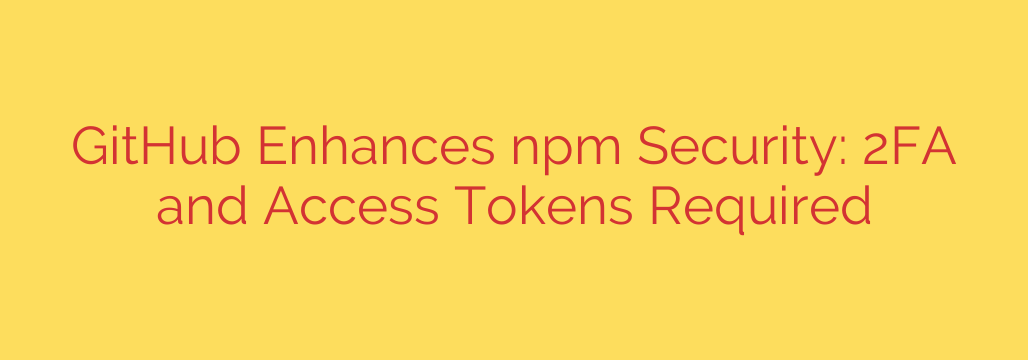
A Developer’s Guide to npm’s New Security Mandates: 2FA and Granular Access Tokens
In the world of software development, the security of our supply chain is no longer a background concern—it’s a critical, front-and-center priority. The npm registry, the backbone of the Node.js ecosystem, is a major hub in this supply chain. Recognizing its importance, significant security enhancements are being rolled out to protect developers and the millions of users who depend on their packages.
These changes focus on two core areas: strengthening user authentication and limiting the permissions of automation tokens. If you are a package maintainer, understanding and adapting to these new requirements is essential. Let’s break down what this means for you and how you can ensure your accounts and packages remain secure.
The New Standard: Why These Security Upgrades are Essential
The npm registry has become a prime target for attackers seeking to inject malicious code into widely used packages. A single compromised developer account can have a catastrophic domino effect, impacting countless projects and users downstream.
The primary method of attack is often account takeover, where an attacker gains access to a maintainer’s credentials. To combat this threat, the new security measures are designed to create multiple layers of defense, making it significantly harder for unauthorized individuals to publish or modify code.
1. Mandatory Two-Factor Authentication (2FA): Your First Line of Defense
The single most effective step to prevent account takeover is two-factor authentication. While previously optional, this is no longer the case for many developers.
Publishers of popular npm packages are now required to enable 2FA on their accounts. This mandate is being enforced to secure the packages with the widest reach and impact first. If you’re a maintainer, you can no longer rely solely on a password to protect your account. You must configure a second authentication factor, such as an authenticator app, to prove your identity when logging in and, more importantly, when publishing new package versions.
Key takeaway: 2FA adds a critical verification step that ensures even if your password is stolen, your account remains inaccessible to attackers.
Actionable Tip: How to Enable 2FA on Your npm Account
If you haven’t already, securing your account is straightforward:
- Navigate to your npm account settings.
- Find the “Two-Factor Authentication” section.
- Choose your preferred 2FA method—either an authenticator app (recommended for security) or SMS.
- Follow the on-screen instructions to scan the QR code with your app and save your recovery codes in a secure location.
2. Granular Access Tokens: The End of Over-Privileged Automation
For years, developers have relied on legacy authentication tokens for automating tasks in Continuous Integration and Continuous Deployment (CI/CD) pipelines. The problem? These old tokens were overly permissive. A single legacy token granted broad read and write access to all of an account’s packages, creating a massive security risk if exposed.
To address this, npm is moving to a model that requires granular access tokens for all automated workflows. Unlike their predecessors, these new tokens are designed with the principle of least privilege in mind.
You can now create tokens that have specific, limited permissions. For example, you can generate a token that:
- Has read-only access, perfect for CI jobs that only need to install dependencies.
- Has read-and-write access for specific packages, preventing a token for “Project A” from being used to publish a malicious version of “Project B”.
- Has a set expiration date, automatically revoking access after a certain period and reducing the risk of a forgotten token being exploited.
This change is a fundamental shift towards smarter, safer automation. By restricting what a token can do, you dramatically reduce the potential damage if a token is accidentally leaked in a build log or compromised.
Actionable Tip: Migrating to Granular Access Tokens
It is crucial to phase out legacy tokens from your CI/CD pipelines and local development scripts.
- Audit Your Workflows: Identify all places where you use an old npm authentication token (e.g., GitHub Actions, Travis CI, Jenkins).
- Generate New Granular Tokens: In your npm account settings, go to “Access Tokens” and generate a new token. Be specific about its permissions—granting it access only to the packages it needs to publish.
- Update Your CI/CD Secrets: Replace the old token in your environment variables or secret stores with the new, granular token.
- Revoke Old Tokens: Once you’ve confirmed your new workflows are running successfully, be sure to revoke all legacy tokens from your npm account to close the security gap.
Securing the Future of Open Source
These security enhancements represent a major step forward in protecting the integrity of the entire JavaScript and Node.js ecosystem. While they may require some adjustments to your workflow, the benefits of preventing account takeovers and minimizing the blast radius of a compromised token are undeniable.
By enabling 2FA and migrating to granular access tokens, you are not just protecting your own account—you are playing a vital role in securing the open-source software supply chain for everyone.
Source: https://www.bleepingcomputer.com/news/security/github-tightens-npm-security-with-mandatory-2fa-access-tokens/








