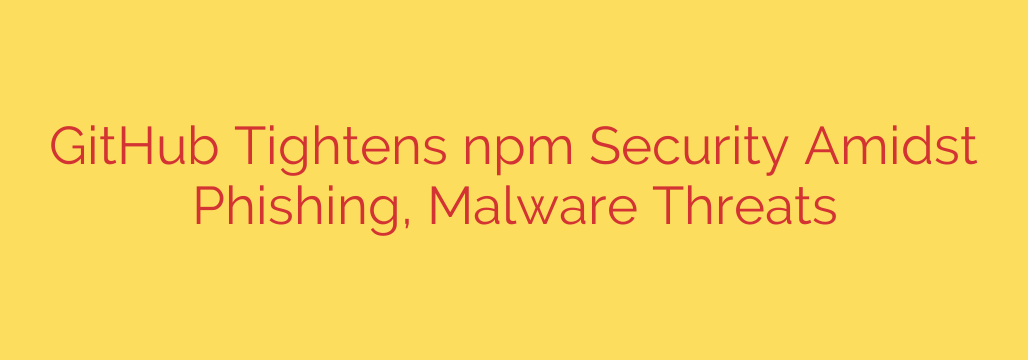
Protect Your Packages: A Deep Dive into GitHub’s Enhanced npm Security
The open-source world runs on trust, and the npm registry is a cornerstone of modern software development. With billions of packages downloaded every week, its integrity is paramount. However, this popularity also makes it a prime target for malicious actors seeking to inject malware, steal credentials, and compromise the software supply chain.
In response to this evolving threat landscape, GitHub is rolling out a series of significant security enhancements for npm. These measures are designed to protect developer accounts, prevent package hijacking, and fortify the entire ecosystem against attacks.
The Growing Threat to the Software Supply Chain
Recent incidents have highlighted the vulnerabilities within the open-source ecosystem. Attackers are increasingly using sophisticated methods, including:
- Phishing Campaigns: Tricking developers into revealing their login credentials through fake login pages or malicious emails.
- Malware Injection: Publishing packages that appear legitimate but contain hidden malicious code designed to steal data, cryptocurrency, or environment variables.
- Account Takeover (ATO): Gaining unauthorized access to a developer’s npm account, often through compromised passwords, to publish malicious versions of popular packages.
These software supply chain attacks can have devastating consequences, spreading malware to countless projects and users who unknowingly install a compromised dependency.
GitHub’s Multi-Layered Security Upgrades
To combat these threats, GitHub is implementing a robust, multi-layered security strategy focused on strengthening authentication, improving account visibility, and reducing the risk of credential misuse.
1. The Push for Universal Two-Factor Authentication (2FA)
The single most effective step to prevent account takeover is two-factor authentication. GitHub is now enforcing 2FA for maintainers of the top 100 npm packages and plans to expand this requirement to a wider group of high-impact package publishers. By requiring a second form of verification (like an authenticator app or security key), 2FA makes it significantly harder for attackers to gain access even if they steal a password.
2. Enhanced Login and Session Management
Greater visibility into account activity is crucial for early threat detection. To that end, npm now provides login notifications for unrecognized devices. When you log in from a new computer or location, you’ll receive an email alert, allowing you to quickly identify and act on any suspicious activity.
Furthermore, you now have full control over your active sessions. You can review all devices and sessions logged into your npm account and revoke any you don’t recognize or no longer use, instantly cutting off unauthorized access.
3. A Modern, More Secure Authentication Flow
The command-line login process is getting a major overhaul. Instead of typing your username and password directly into the terminal, the npm login command will now initiate a secure, web-based authentication flow. This method is more secure because it:
- Protects against your credentials being accidentally logged or exposed in terminal history.
- Seamlessly integrates with 2FA and single sign-on (SSO) providers.
- Verifies you are logging into the legitimate npm website, preventing phishing attacks.
4. Smarter, Safer Access Tokens
Hardcoded, non-expiring access tokens are a significant security risk. If exposed, they provide indefinite access to your account. To mitigate this, GitHub is emphasizing the use of granular and time-limited access tokens.
Developers can now create tokens that automatically expire after a set period. You can easily generate one with a command like:
npm token create --expiry=24h
To help manage these credentials, two new CLI commands have been introduced:
npm token list: See all your active access tokens.npm token revoke <id or token>: Immediately invalidate a specific token if it’s no longer needed or you suspect it has been compromised.
Actionable Security Tips: What You Can Do Today
While these platform-level changes provide a much stronger security baseline, individual developer responsibility remains critical. Here are the essential steps every npm user should take right now:
- Enable 2FA Immediately: Don’t wait for it to be mandatory. Secure your account by enabling two-factor authentication in your npm account settings today. This is your best defense against account takeover.
- Link Your GitHub and npm Accounts: Linking your accounts provides an additional layer of identity verification and can streamline account recovery if you ever lose access.
- Audit Your Active Sessions: Regularly visit your account settings to review active sessions. Revoke access for any devices or locations you don’t recognize or no longer use.
- Use Expiring Tokens for Automation: For CI/CD pipelines or any automated scripts, always use access tokens with the shortest practical expiration date. Avoid using long-lived or non-expiring tokens.
- Stay Vigilant Against Phishing: Be suspicious of emails or messages asking for your npm credentials. Always verify you are on the official
npmjs.comdomain before entering your password.
By embracing these new tools and adopting security best practices, the developer community can work together to build a safer, more resilient open-source ecosystem for everyone.
Source: https://go.theregister.com/feed/www.theregister.com/2025/09/23/github_npm_registry_security/








