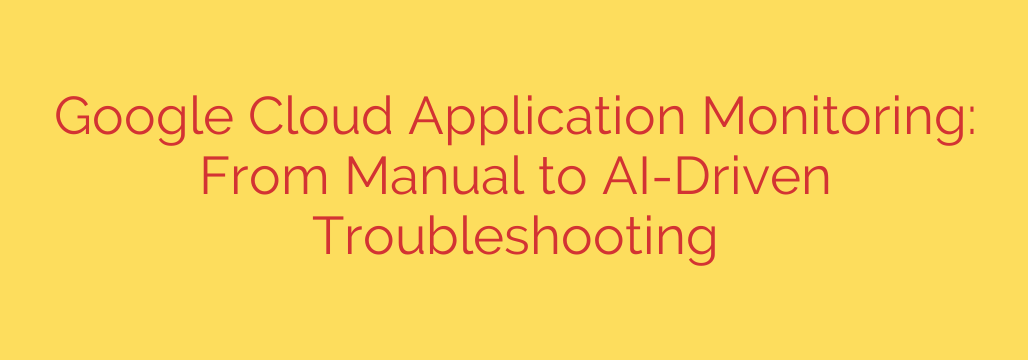
Mastering Google Cloud Application Monitoring: Your Guide to AI-Powered Troubleshooting
In today’s fast-paced digital landscape, application downtime isn’t just an inconvenience—it’s a direct threat to revenue and reputation. As applications move to the cloud and adopt complex microservice architectures, the old methods of troubleshooting simply can’t keep up. The days of manually combing through log files on individual virtual machines are over. To maintain performance and reliability, engineering teams need a smarter, more integrated approach.
This is where the evolution of application monitoring on Google Cloud becomes critical. The platform has transformed from offering basic tools to providing a sophisticated, AI-enhanced observability suite designed for the complexities of modern software. Let’s explore how to leverage these powerful capabilities to move from reactive firefighting to proactive, intelligent problem-solving.
The Challenge with Traditional Monitoring
Let’s face it: traditional monitoring in a distributed cloud environment is a losing battle. When an issue arises, engineers often find themselves in a frantic scramble, trying to piece together a puzzle with missing pieces. This manual process typically involves:
- SSHing into machines: Accessing individual servers to manually inspect logs.
- Grepping through files: Using command-line tools to search for error messages across mountains of text.
- Siloed data: Juggling separate dashboards for metrics, logs, and traces, with no clear connection between them.
- Alert fatigue: Being bombarded with low-priority alerts that obscure the real, critical issues.
This approach is not only inefficient but also fundamentally reactive. By the time you’ve identified a problem, your users have likely already been impacted. For complex systems built on Kubernetes, serverless functions, and multiple APIs, this manual method is unsustainable.
The Foundation: Google Cloud’s Integrated Observability Suite
To overcome these challenges, Google Cloud provides an integrated set of tools—the Google Cloud Operations Suite—that forms the backbone of modern observability. Understanding these core components is the first step toward mastering application performance management.
Cloud Logging: This is your centralized command center for all log data. Instead of being scattered across services, logs from Google Kubernetes Engine (GKE), Compute Engine, Cloud Functions, and your applications are automatically aggregated into one searchable place. The key is its ability to structure logs, making them queryable and analyzable at scale.
Cloud Monitoring: This service provides deep insights into the performance, uptime, and overall health of your applications. It collects metrics, events, and metadata to create powerful dashboards and alerts. Setting up well-defined charts and dashboards gives you an at-a-glance view of your system’s health.
Cloud Trace: In a microservices architecture, a single user request can travel through dozens of services. Cloud Trace helps you visualize these request paths, pinpointing exactly where latency is introduced. This is invaluable for diagnosing performance bottlenecks that would otherwise be impossible to find.
Error Reporting: This service automatically aggregates, analyzes, and groups application crashes and errors. Instead of seeing thousands of individual error logs, you see a manageable list of unique issues, sorted by frequency. This helps you prioritize bug fixes based on real-world impact.
The Game-Changer: AI-Driven Insights and Troubleshooting
While the tools above provide the necessary data, the true power of Google Cloud’s monitoring platform lies in its AI capabilities. This is what separates simple data collection from genuine, actionable intelligence.
1. Automatic Anomaly Detection
Your application has a normal rhythm—a baseline of CPU usage, latency, and error rates. Cloud Monitoring uses machine learning to understand this baseline and automatically detect when a metric deviates from the norm. This means you can be alerted to a potential problem before it breaches a static threshold, giving you a head start on investigation.
2. Intelligent Log Analysis with Gemini
Sifting through logs is often the most time-consuming part of troubleshooting. With Gemini in Cloud Operations, you can supercharge this process. It can summarize complex log entries into plain English, explain cryptic error messages, and even help you generate queries using natural language. Instead of writing complex regular expressions, you can simply ask, “Show me all critical errors from the checkout service in the last hour.”
3. Proactive Root Cause Analysis
When an incident occurs, the platform doesn’t just send an alert; it helps you find the “why.” By correlating data across Monitoring, Logging, and Trace, it can highlight the likely cause. For example, it might connect a spike in latency (from Trace) with a new code deployment (from an event) and a surge in database errors (from Logging). This automated correlation drastically reduces the Mean Time to Resolution (MTTR).
Actionable Security and Performance Tips
To make the most of these tools, you need to adopt a proactive mindset. Here are key security and performance tips to implement:
- Instrument Your Code Thoroughly: The quality of your monitoring depends on the quality of your data. Use libraries like OpenTelemetry to add custom traces and logs to your application. The more context you provide, the faster you can troubleshoot.
- Establish Service Level Objectives (SLOs): Don’t just monitor CPU usage. Define what matters to your users—like request latency or availability—and set SLOs for them. SLO-based alerting is far more effective and reduces alert fatigue.
- Use IAM for Secure Access: Control who can view monitoring data and configure alerts using Google Cloud’s Identity and Access Management (IAM). Ensure that only authorized personnel have access to potentially sensitive log data.
- Embrace Proactive Health Checks: Regularly review your dashboards and use AI-powered features to look for subtle performance degradations. The goal is to catch issues before they become incidents.
By moving beyond manual methods and embracing the integrated, AI-driven capabilities of Google Cloud, you can build more resilient, performant, and reliable applications. This shift not only improves your operational efficiency but also ensures a better experience for your end-users.
Source: https://cloud.google.com/blog/products/management-tools/get-to-know-cloud-observability-application-monitoring/








