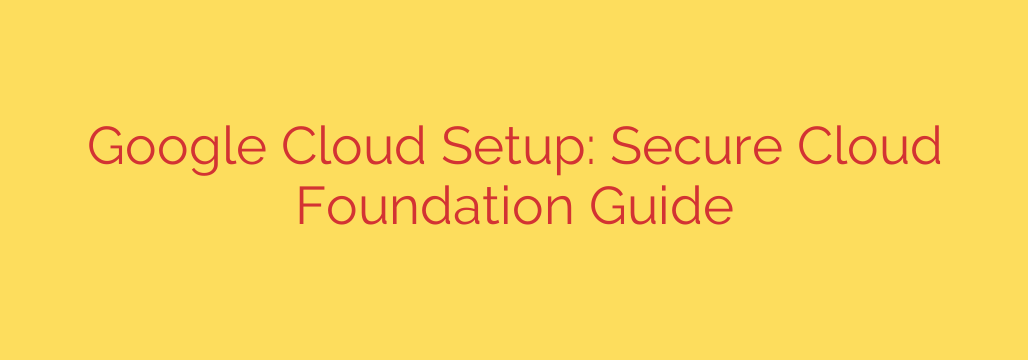
Your Essential Guide to a Secure Google Cloud Setup
Migrating to the cloud offers incredible flexibility and power, but it also introduces new security challenges. A single misconfiguration in your Google Cloud Platform (GCP) environment can expose sensitive data or lead to astronomical costs. The key to avoiding these pitfalls is to build a secure foundation from the very beginning.
Setting up your GCP environment correctly isn’t just a best practice; it’s a critical security measure. This guide will walk you through the essential pillars of a secure Google Cloud foundation, helping you establish a resilient and well-governed cloud presence.
1. Start with a Solid Resource Hierarchy
Before you create a single virtual machine or storage bucket, you must design your resource hierarchy. This structure is the backbone of your entire GCP environment, governing how permissions and policies are inherited.
The hierarchy flows from top to bottom:
- Organization: This is the root node, representing your company. Policies applied here are inherited by everything below it.
- Folders: Use folders to group projects by department, environment (e.g., production, development), or business unit. This allows you to apply specific policies to entire groups of projects.
- Projects: This is where your actual resources (like VMs, databases, and networks) live. Projects are the fundamental unit for enabling APIs, managing billing, and assigning permissions.
Actionable Tip: Plan your folder structure carefully. A logical structure makes it significantly easier to manage permissions and apply security policies at scale, ensuring teams only have access to the resources they need.
2. Master Identity and Access Management (IAM)
The most critical aspect of cloud security is controlling who can do what. Google Cloud’s Identity and Access Management (IAM) service is your primary tool for this. The guiding principle here should always be the Principle of Least Privilege.
This principle means that any user, service account, or group should only have the minimum permissions necessary to perform their specific job function.
Here’s how to implement it effectively:
- Avoid Primitive Roles: Stay away from the broad roles of Owner, Editor, and Viewer whenever possible. These roles grant thousands of permissions and are often far too permissive.
- Use Predefined Roles: GCP offers a vast library of granular, predefined roles (e.g.,
roles/compute.instanceAdmin,roles/storage.objectAdmin). Use these specific roles to grant precise permissions. - Manage Permissions with Groups: Instead of assigning roles to individual user accounts, assign them to Google Groups. When a team member joins or leaves, you simply add or remove them from the group, which is far more efficient and less error-prone than managing individual permissions.
3. Design a Secure Virtual Private Cloud (VPC)
Your Virtual Private Cloud (VPC) is your private, isolated network within Google Cloud. A poorly configured VPC is like leaving the front door of your data center wide open.
A secure VPC design is non-negotiable. Start with these fundamental rules:
- Implement “Deny-All” Firewall Rules: Your first firewall rule should be a lowest-priority rule that denies all ingress (incoming) traffic. This creates a secure-by-default posture.
- Create Explicit “Allow” Rules: From there, only create specific firewall rules to allow necessary traffic to your virtual machines. For example, create a rule to allow SSH (port 22) only from a specific corporate IP range, not from anywhere on the internet (
0.0.0.0/0). - Use Separate Subnets: Segment your network using subnets to isolate different parts of your application, such as web servers and databases. This limits the “blast radius” if one component is compromised.
4. Enable Comprehensive Logging and Monitoring
You cannot secure what you cannot see. Full visibility into your environment is essential for detecting threats, auditing activity, and responding to incidents.
- Enable Cloud Audit Logs: This is non-negotiable. Cloud Audit Logs track “who did what, where, and when” for all activity in your GCP projects. These logs are crucial for security analysis and compliance. Ensure you have Admin Activity logs and Data Access logs enabled where appropriate.
- Set Up Alerts with Cloud Monitoring: Don’t wait to discover a problem by manually reviewing logs. Use Cloud Monitoring to create automated alerts for suspicious or high-risk events.
Actionable Security Tip: Create alerts for critical security events, such as changes to IAM policies, modifications to firewall rules, or the creation of external IP addresses. These alerts give your security team immediate notice of potentially unauthorized activity.
5. Control Costs with Billing Alerts
Finally, security and cost management are deeply intertwined. A compromised account can quickly be used to spin up thousands of expensive resources for malicious purposes, like crypto-mining, leaving you with a massive bill.
- Create Budgets: For every project, set a budget in the Google Cloud Console. This allows you to track your spending against a planned amount.
- Configure Billing Alerts: A budget alone doesn’t stop spending. You must configure budget alerts to send notifications to your finance and operations teams when spending reaches certain thresholds (e.g., 50%, 90%, and 100% of the budget). This provides an early warning system against both accidental overspending and malicious abuse.
By methodically implementing these five pillars—Resource Hierarchy, IAM, VPC Security, Logging, and Billing Controls—you can build a robust and secure foundation for all your workloads on Google Cloud Platform. Investing the time to get this right from the start will save you from costly and damaging security incidents down the road.
Source: https://cloud.google.com/blog/products/devops-sre/introducing-google-cloud-setup/








