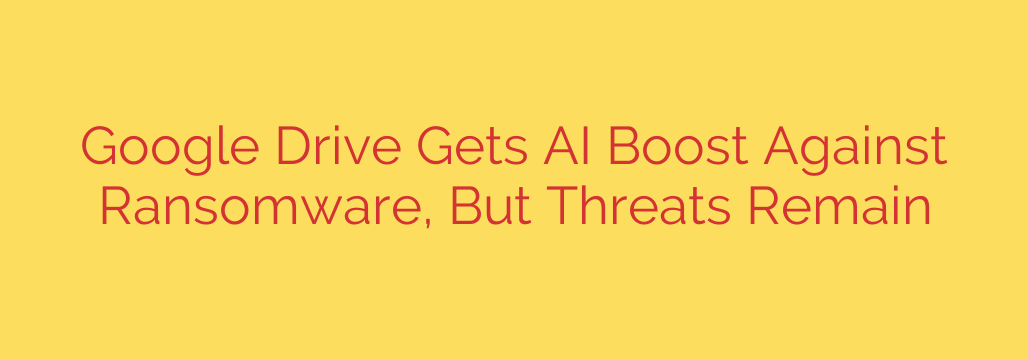
Is Your Google Drive Safe? How New AI Defenses are Fighting Ransomware
In an era where our most critical data lives in the cloud, the security of platforms like Google Drive is more important than ever. These cloud storage solutions have become a prime target for cybercriminals wielding ransomware—malicious software that encrypts your files and holds them hostage for a hefty fee. Recognizing this growing threat, Google has deployed a powerful new weapon in its security arsenal: an advanced AI model designed specifically to detect and neutralize ransomware attacks within Google Drive.
While this is a significant step forward, it’s crucial to understand both the new protections and the remaining risks.
The AI Shield: Proactive Ransomware Detection
Traditionally, antivirus software relied on recognizing known threats. The problem with modern ransomware is that new variants appear constantly, making them difficult to stop with signature-based methods. Google’s new approach is different and far more dynamic.
Instead of looking for known malware, the new AI model focuses on behavior. It has been trained to identify the tell-tale patterns of a ransomware attack as it happens. Key indicators it watches for include the rapid, widespread encryption of files and the distribution of “ransom notes” across multiple folders.
When the AI detects suspicious activity, it can swiftly quarantine the affected files, effectively stopping the attack before it can spread and lock down all your data. This proactive defense mechanism is a massive improvement, moving from a reactive cleanup to a preventative measure that protects user files in near real-time. This protection is automatically enabled for all Google Workspace and personal Google account users.
Why You Can’t Afford to Be Complacent
While this AI-powered shield is a powerful new layer of defense, it is not an impenetrable fortress. Cyber threats are constantly evolving, and a determined attacker can still find ways to circumvent even the most sophisticated systems.
Here are the key reasons why you must remain vigilant:
- Compromised Accounts: The most advanced security system in the world can’t protect you if a criminal gains access to your account credentials. Phishing attacks, weak passwords, and credential theft remain the single biggest threat to your cloud data. If an attacker logs in as you, they may be able to disable security features or act in ways the AI doesn’t immediately flag as malicious.
- Novel Attack Vectors: Cybercriminals are relentlessly innovative. They will actively work to develop new ransomware strains that behave differently, specifically to evade detection by this new AI model. It’s a constant cat-and-mouse game.
- The Human Element: Security is often a matter of user awareness. Accidentally downloading a malicious attachment from an email or granting excessive permissions to a third-party app can open the door for an attack, bypassing many automated defenses.
Advanced AI is a critical tool in the fight against cybercrime, but it must be paired with smart security practices.
Actionable Steps to Secure Your Google Drive Today
Relying solely on Google’s defenses is a risky strategy. To truly secure your digital life, you need to take a proactive role. Here are essential security measures everyone should implement immediately.
Enable Two-Factor Authentication (2FA): This is non-negotiable. 2FA adds a critical second layer of security, requiring a code from your phone in addition to your password. Even if a hacker steals your password, they won’t be able to access your account without your physical device.
Master Google Drive’s File Version History: Many users don’t realize that Google Drive saves previous versions of your files. If a file gets encrypted by ransomware, you can often restore it to a version from before the attack. Familiarize yourself with this feature—it can be a lifesaver.
Conduct Regular Security Checkups: Use Google’s built-in Security Checkup tool. It walks you through reviewing connected devices, third-party app permissions, and recovery information, allowing you to spot and remove anything that looks suspicious.
Beware of Phishing: Be skeptical of any unsolicited email, especially those that create a sense of urgency or ask for your login credentials. Never click on suspicious links or download attachments from unknown senders.
Maintain Offline Backups: The golden rule of data protection is the 3-2-1 backup strategy: have at least three copies of your data, on two different types of media, with one copy stored off-site (and offline). Your Google Drive is one copy; ensure you have another backup on an external hard drive or a separate cloud service that is not constantly synced.
By combining Google’s powerful new AI capabilities with your own diligent security habits, you can create a robust defense that keeps your most valuable data safe from the ever-present threat of ransomware.
Source: https://go.theregister.com/feed/www.theregister.com/2025/09/30/google_drive_ai_ransomware_detection/








