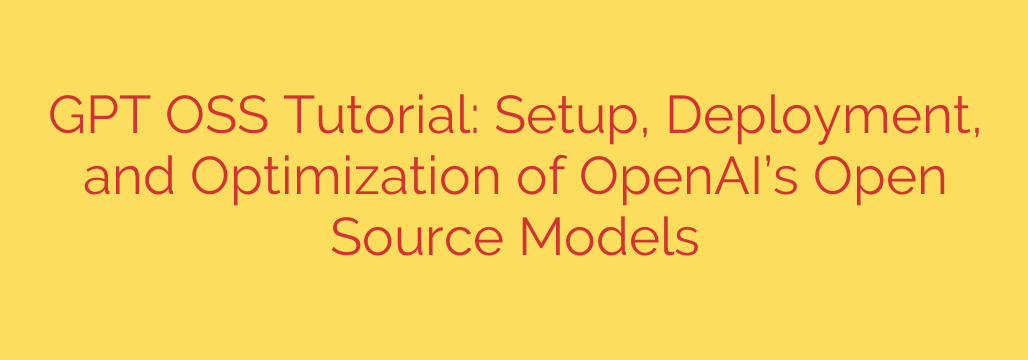
A Developer’s Guide to Deploying Open Source GPT Models: From Setup to Optimization
The world of artificial intelligence is no longer confined to the massive, closed-off systems of a few tech giants. Thanks to a growing ecosystem of powerful open-source models, developers and businesses now have the unprecedented ability to build, deploy, and control their own sophisticated AI solutions. Moving beyond third-party APIs gives you greater control over data, customization, and cost.
This guide provides a comprehensive overview of how to set up, deploy, and optimize open-source generative models. We’ll walk through the entire lifecycle, empowering you to harness the full potential of these transformative tools within your own infrastructure.
Why Choose to Self-Host Open Source AI Models?
Relying on API calls for AI functionality is convenient, but it comes with trade-offs. Self-hosting an open-source model offers several compelling advantages:
- Complete Control and Customization: When you host a model yourself, you have the freedom to fine-tune it on your proprietary datasets. This allows you to create highly specialized applications that are perfectly aligned with your specific business needs, something that is often impossible with generic APIs.
- Enhanced Data Privacy and Security: For organizations handling sensitive information, sending data to a third-party service is a significant concern. By deploying a model on your own servers, your data never leaves your infrastructure, ensuring compliance with strict privacy regulations and giving your users peace of mind.
- Cost-Effectiveness at Scale: While the initial hardware investment can be substantial, self-hosting can be significantly more economical in the long run. API usage fees are typically based on the volume of data processed (per-token), which can quickly become expensive for high-traffic applications. A self-hosted solution transitions this to a more predictable, fixed operational cost.
- Transparency and Innovation: Open-source software provides full visibility into the model’s architecture and code. This transparency fosters trust and allows your team to understand, modify, and innovate on top of the base technology without restrictions.
Getting Started: Your Essential Toolkit
Before you can deploy a model, you need to prepare the right environment. This involves both hardware and software considerations.
Hardware Requirements:
Successfully running large language models (LLMs) is computationally intensive. The most critical component is a powerful Graphics Processing Unit (GPU).
- Look for modern NVIDIA GPUs (like the A100, H100, or even high-end consumer cards like the RTX 4090) with ample Video RAM (VRAM). VRAM is crucial because the entire model, or large parts of it, must be loaded into the GPU’s memory for efficient processing. A model that is too large for your VRAM will fail to run or perform very slowly.
Software Stack:
Your software environment is equally important for a smooth deployment.
- Python: The de facto language for machine learning.
- Core Libraries: Frameworks like PyTorch or TensorFlow are essential for running the models.
- Model Hubs: Platforms like Hugging Face have become the central repository for accessing thousands of pre-trained open-source models, including popular ones originally developed by labs like OpenAI (e.g., Whisper for audio transcription and CLIP for image-text tasks).
- Containerization: Using Docker is highly recommended. It allows you to package your application, model, and all its dependencies into a single, portable container. This eliminates the “it works on my machine” problem and simplifies deployment across different environments.
A Step-by-Step Guide to Deployment
Once your prerequisites are in place, you can begin the deployment process.
Set Up a Clean Environment: Always start by creating an isolated virtual environment (using
venvorconda). This prevents conflicts between project dependencies.Select and Download Your Model: Choose a model that fits your use case from a repository like Hugging Face. For example, if you’re building an audio transcription service, you would select a version of the Whisper model. You can download the model weights and tokenizer directly using their libraries.
Build a Serving Layer (API): A raw model isn’t directly usable by other applications. You need to wrap it in a web server to expose it as an API endpoint. Frameworks like FastAPI or Flask are excellent choices for building a lightweight, high-performance API around your Python code. This API will receive requests (e.g., a text prompt), pass them to the model for processing, and return the model’s output.
Containerize with Docker: Write a
Dockerfileto define all the steps needed to build your application image. This includes installing system dependencies, setting up the Python environment, copying your code, and specifying the command to run your API server. Building a Docker image makes your AI service scalable and easy to manage with orchestration tools like Kubernetes.
Optimization: Getting Maximum Performance
Deploying a model is just the first step. To ensure it runs efficiently and cost-effectively, you must focus on optimization.
- Model Quantization: This is one of the most effective optimization techniques. Quantization involves reducing the precision of the model’s numerical weights (e.g., from 32-bit floating point to 8-bit integer). This significantly reduces the model’s size and memory footprint, allowing it to run faster and on less powerful hardware, often with only a minimal impact on accuracy.
- Batch Processing: Instead of processing one request at a time, batching allows you to group multiple requests and send them to the GPU simultaneously. This maximizes GPU utilization and dramatically increases throughput, making it a critical optimization for applications with high concurrent traffic.
- Hardware Acceleration: Leverage specialized software libraries designed to optimize inference on specific hardware. For NVIDIA GPUs, TensorRT can compile models into a highly optimized format, delivering the lowest possible latency for real-time applications.
- Implement Caching: For frequently repeated requests, a simple caching layer can prevent redundant processing. By storing the results of common queries, you can deliver instant responses and reduce the load on your GPU.
Essential Security Practices for Self-Hosted AI
When you control the entire stack, you also bear the responsibility for securing it.
- Secure Your API Endpoints: Never expose your model’s API directly to the public internet without protection. Implement robust authentication using API keys or OAuth tokens to ensure only authorized users and applications can access it. Use firewalls and network policies to restrict access.
- Sanitize All Inputs: Your model is only as safe as the data you feed it. Be wary of prompt injection attacks, where malicious users craft inputs designed to bypass your safeguards or trick the model into generating harmful content. Always sanitize and validate user-provided inputs before passing them to the model.
- Monitor and Limit Resources: Without proper controls, a single user or a denial-of-service (DoS) attack could overwhelm your server by sending complex, resource-intensive requests. Implement rate limiting and monitor resource consumption to ensure stability and fair usage.
Source: https://collabnix.com/complete-gpt-oss-tutorial-how-to-setup-deploy-optimize-openais-open-source-models/








