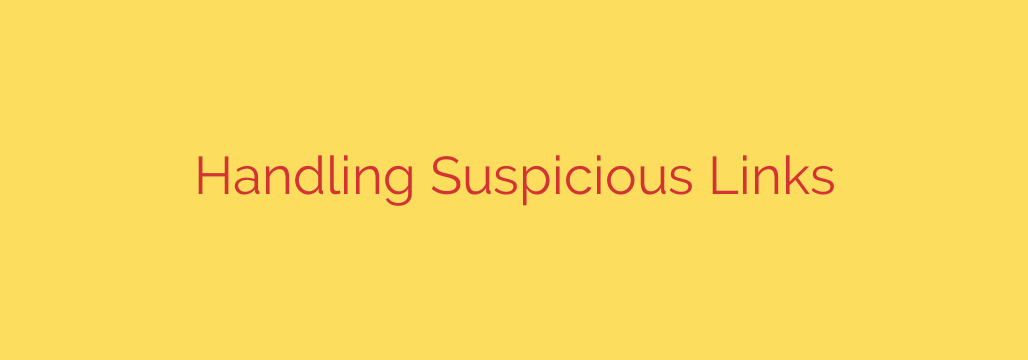
Don’t Click That! Your Ultimate Guide to Spotting and Handling Suspicious Links
In our digital world, links are the bridges that connect us to information, entertainment, and services. But not all bridges are safe to cross. Malicious actors use suspicious links as their primary weapon to deploy malware, steal personal information, and compromise your security. Learning to identify and handle these threats is no longer optional—it’s an essential skill for staying safe online.
This guide will walk you through the tell-tale signs of a dangerous link, what to do when you encounter one, and the immediate steps to take if you accidentally click.
The Red Flags: How to Identify a Suspicious Link
Cybercriminals are skilled at making their traps look legitimate, but they almost always leave clues. Before you click any link that arrives unexpectedly, pause and look for these warning signs.
A Sense of Extreme Urgency or Fear: Phishing attacks often try to panic you into acting without thinking. Messages that claim “Your Account Will Be Suspended,” “Unusual Login Detected,” or “Your Payment Has Failed” are designed to trigger an immediate, emotional response. A legitimate organization will rarely use such high-pressure tactics.
Mismatched URLs: This is one of the most reliable ways to spot a fake. Hover your mouse cursor over the link (without clicking!) to see the actual destination URL in the bottom corner of your browser. If the text says
paypal.combut the link you see points topaypal.security-update.bizor another strange domain, it’s a scam. On a mobile device, you can usually press and hold the link to preview the URL.Unusual Domain Names or Typos: Scammers often register domain names that are very similar to real ones, hoping you won’t notice the difference. Look closely for subtle misspellings like
Gooogle.cominstead ofGoogle.com, or the use of a different domain extension, like.netor.orginstead of the expected.com.Generic Greetings and Poor Grammar: If an email from your “bank” starts with “Dear Valued Customer” instead of your name, be cautious. Legitimate companies almost always personalize their communications. Likewise, frequent spelling errors, awkward phrasing, and poor grammar are major red flags that the message is not from a professional source.
Unsolicited Messages with Vague Context: A random text message or email from a shipping company about a package you didn’t order, or a social media DM from a stranger with a link that just says “Is this you in this video?” is highly suspicious. If you didn’t ask for it, don’t click it.
The Golden Rule: What to Do When You Find a Suspicious Link
If you’ve identified a link as suspicious, your course of action is simple but critical.
Do Not Click It. This is the most important step. Curiosity can be your worst enemy. Resist the urge to see where the link goes.
Verify Independently. If the message claims to be from a company you do business with, don’t use any links or phone numbers provided in the message. Instead, open a new browser tab and navigate directly to the company’s official website by typing the address yourself. Log in to your account there to check for any alerts.
Report the Message. Use the “Report Phishing” or “Report Junk” feature in your email client. This helps your email provider improve its filters and protect other users. If the message came via text, you can often forward it to 7726 (SPAM).
Delete the Message. Once you’ve reported it, remove it from your inbox to prevent accidentally clicking it later.
Emergency Plan: What to Do If You Already Clicked
Mistakes happen. If you clicked on a suspicious link, act quickly to minimize the potential damage.
Disconnect from the Internet: Immediately disconnect your computer or device from Wi-Fi or unplug the ethernet cable. This can stop malware from communicating with its server and spreading to other devices on your network.
Run a Full Security Scan: Use a reputable antivirus and anti-malware program to perform a complete scan of your system. If any threats are found, follow the software’s instructions to quarantine or remove them.
Change Your Passwords: If you entered any login credentials on a suspicious site, assume those credentials are stolen. Immediately go to the real website and change your password. If you use that same password for any other accounts, change those as well.
Monitor Your Accounts: Keep a close eye on your bank statements, credit card activity, and online accounts for any unauthorized transactions or changes. Consider setting up fraud alerts with the major credit bureaus as an extra precaution.
Staying vigilant is your best defense against the constant threat of malicious links. By taking a moment to think before you click, you can protect your personal data, your finances, and your digital life from harm.
Source: https://blog.talosintelligence.com/what-to-do-when-you-click-on-a-suspicious-link/








