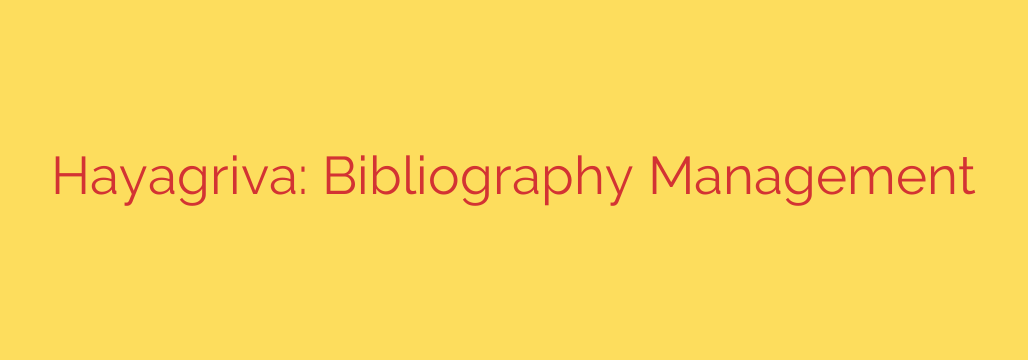
Mastering Citations in Typst: An Introduction to Hayagriva
For academics, researchers, and students, managing citations and bibliographies is a critical, yet often tedious, part of the writing process. While tools like BibTeX have long served the LaTeX community, the rise of modern typesetting systems like Typst calls for a more contemporary solution. Enter Hayagriva, a powerful and flexible bibliography management tool designed specifically for the Typst ecosystem.
If you’re looking to streamline your academic workflow in Typst, understanding Hayagriva is essential. This guide will explore what it is, why it stands out, and how you can get started.
What is Hayagriva?
Hayagriva is a bibliography processor that simplifies the way you handle references and citations in your documents. Unlike traditional systems that can feel clunky, Hayagriva is built from the ground up with modern principles, offering a clean, efficient, and highly integrated experience for Typst users. It handles everything from parsing your reference library to formatting citations and generating a perfectly styled bibliography according to your chosen style guide.
Why Choose Hayagriva for Your Bibliography Management?
While you might be familiar with other reference managers, Hayagriva offers several distinct advantages, especially when paired with Typst.
- Seamless Typst Integration: Hayagriva is the native bibliography solution for Typst. This means the integration is flawless. You can directly cite sources and render your bibliography within your
.typfiles without complicated workarounds or external scripts. - Human-Readable YAML Format: Instead of the often-cryptic
.bibformat used by BibTeX, Hayagriva uses YAML (.yml). This format is exceptionally clean and easy to read and write by hand. It uses a simple key-value structure, making it straightforward to manage your entries without specialized software. - Powerful Citation Style Language (CSL) Support: One of Hayagriva’s strongest features is its robust support for the Citation Style Language (CSL). CSL is an open XML-based language used to format citations and bibliographies. This gives you access to thousands of pre-built citation styles, from APA and MLA to Chicago and specific journal formats, ensuring your document meets any submission requirement.
- Lightweight and Fast: Hayagriva is a command-line tool written in Rust, which means it’s incredibly fast and efficient. It doesn’t bog you down with a heavy graphical interface, appealing to users who value performance and a minimalist workflow.
Getting Started: A Practical Guide
Integrating Hayagriva into your Typst project is a straightforward process. Here’s a quick overview to get you up and running.
1. Create Your Bibliography File
First, create a YAML file (e.g., references.yml) to store your sources. Each entry begins with a unique citation key followed by its details.
Here is an example of a book entry:
knuth-1984:
type: book
author:
- name: Donald E.
given: Knuth
title: The TeXbook
publisher: Addison-Wesley Professional
year: 1984
The structure is intuitive. You define the type of source (book, article, etc.) and fill in relevant fields like author, title, and year.
2. Link the Bibliography in Your Typst Document
In your main Typst file, you need to tell Typst where to find your bibliography and which style to use. You do this at the end of your document where you want the reference list to appear.
// Your document content goes here...
You can cite sources directly in your text like this: @knuth-1984.
// At the end of your document:
#bibliography("references.yml", title: "References", style: "apa")
This simple command instructs Typst to:
- Load the bibliography from
references.yml. - Generate a section titled “References”.
- Format all citations and the final list using the APA style.
3. Cite Your Sources
To cite a source in your text, simply use the @ symbol followed by the citation key you defined in your YAML file. For example, writing @knuth-1984 will generate an in-text citation like “(Knuth, 1984)” when using APA style.
Advanced Features and Security Tips
- Importing Existing Libraries: If you’re migrating from a LaTeX workflow, you don’t have to re-create your library from scratch. Hayagriva includes a handy converter to import BibTeX (
.bib) files directly into its native YAML format, saving you hours of manual work. - Manage Your Bibliography with Version Control: Since your
references.ymlfile is plain text, it’s a perfect candidate for version control systems like Git. This is a crucial security and organization tip. Tracking your bibliography with Git allows you to see changes over time, collaborate with others, and easily revert to previous versions if an entry is accidentally deleted or corrupted. - Stay Organized: For large projects like a thesis or book, consider breaking your bibliography into multiple YAML files. You can simply pass a list of files to the
#bibliographyfunction in Typst (e.g.,("books.yml", "articles.yml")).
The Future of Academic Writing
Hayagriva represents a significant step forward for bibliography management in the modern typesetting landscape. Its combination of a clean data format, powerful CSL support, and seamless integration with Typst makes it the definitive choice for anyone serious about academic or technical writing. By leaving behind the complexities of older systems, you can focus more on your content and less on the frustrating mechanics of citation management.
Source: https://www.linuxlinks.com/hayagriva-bibliography-management/








