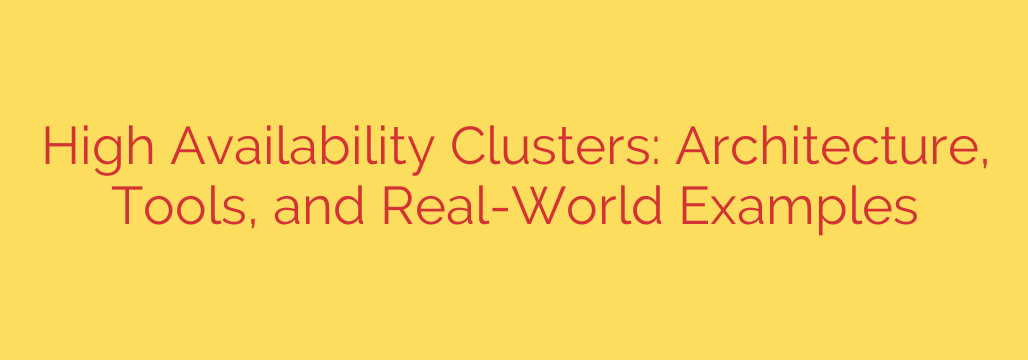
Maximizing Uptime: A Deep Dive into High Availability Clusters
In today’s digital world, downtime isn’t just an inconvenience—it’s a direct threat to revenue, reputation, and customer trust. Whether you run an e-commerce platform, a critical database, or a SaaS application, uninterrupted service is the gold standard. This is where high availability (HA) clusters come in, serving as the architectural backbone for building resilient, fault-tolerant systems.
A high availability cluster is a group of interconnected servers, or nodes, that work together to provide continuous service, even if one or more components fail. Instead of relying on a single server, an HA cluster creates a system of redundancy that ensures your applications remain online and accessible.
The Core Architecture: How Do HA Clusters Work?
At its heart, a high availability cluster is designed to eliminate single points of failure. This is achieved through a combination of specialized components that constantly monitor system health and manage resources.
- Nodes: These are the individual servers within the cluster. A minimal cluster has two nodes, but more complex setups can include many more. Each node is capable of running the required applications or services.
- Shared Storage: For applications that require persistent data (like databases), all nodes in the cluster must access a centralized, shared storage system. This ensures that if one node fails, the other can take over with access to the exact same, up-to-date information.
- Heartbeat Network: This is a dedicated, private network connection that nodes use to communicate with each other. They send “heartbeat” signals back and forth to confirm that each node is online and healthy. If a node stops sending a heartbeat, the cluster assumes it has failed and initiates a failover procedure.
- Cluster Resource Manager (CRM): The CRM is the “brain” of the operation. This software is responsible for monitoring the nodes, managing shared resources (like IP addresses and application services), and deciding when to move those resources from a failed node to a healthy one.
When these components work in unison, the cluster can automatically detect a server or application failure and seamlessly transfer its operations to a standby node, often with little to no noticeable disruption to the end-user.
Active-Passive vs. Active-Active: Two Key Models
High availability clusters are typically configured in one of two primary models, each suited for different needs and workloads.
1. Active-Passive (Failover) Cluster
This is the most common HA configuration. In an active-passive setup, one node is designated as the “active” server, handling all traffic and requests. The second node remains in “passive” or standby mode. It is running and ready, constantly monitoring the active node via the heartbeat network, but it doesn’t handle any live traffic.
If the active node fails, the cluster resource manager automatically promotes the passive node to become the new active server. It takes over the shared IP address and mounts the shared storage, resuming service within seconds or minutes. This model is straightforward to implement and is highly effective for services like databases and file servers where only one server can write to the data at a time.
2. Active-Active (Load Balancing) Cluster
In an active-active configuration, all nodes in the cluster are simultaneously online and actively processing requests. A load balancer distributes incoming traffic across the different nodes, which improves overall performance and resource utilization.
If a node in an active-active cluster fails, the load balancer simply redirects its traffic to the remaining healthy nodes. While this model offers superior performance and scalability, it is also more complex to configure. It’s best suited for stateless applications or services, such as web servers, where multiple instances can run in parallel without conflicting with each other.
Essential Tools for Building an HA Cluster
Setting up a high availability environment requires specialized software designed to manage cluster communications and resource orchestration. Some of the most widely used open-source tools include:
- Pacemaker: An advanced, scalable cluster resource manager. Pacemaker is the decision-making engine that starts, stops, and relocates services based on cluster health and pre-defined rules.
- Corosync: This tool provides the messaging and membership layer that allows servers in a cluster to communicate reliably. It manages the heartbeat signals and informs Pacemaker about node status changes.
- Keepalived: Often used for simpler failover scenarios, Keepalived uses the Virtual Router Redundancy Protocol (VRRP) to manage a floating or virtual IP address. If the primary server becomes unavailable, Keepalived automatically assigns the IP address to the backup server.
- HAProxy: While primarily a powerful load balancer, HAProxy is frequently used in active-active clusters to distribute traffic and perform health checks on application backends, ensuring requests are only sent to healthy nodes.
Actionable Best Practices for a Resilient Cluster
Implementing an HA cluster is more than just setting up software. To ensure true resilience, follow these critical best practices:
- Eliminate All Single Points of Failure: Look beyond just the servers. Use redundant power supplies, multiple network interface cards (NICs), and separate network switches for your public and heartbeat networks.
- Regularly Test Your Failover Process: A failover plan that hasn’t been tested is just a theory. Periodically simulate a node failure to ensure the cluster behaves as expected and to measure the actual downtime during the transition.
- Implement Robust Monitoring and Alerting: You need to know the instant a failure occurs. Configure monitoring tools to track the health of all nodes, services, and the cluster manager itself. Alerts should be sent immediately to your operations team.
- Secure the Heartbeat Network: The heartbeat is the trust mechanism of your cluster. This private network should be completely isolated from public traffic to prevent malicious interference or “split-brain” scenarios, where nodes lose contact and both attempt to become active.
- Remember: High Availability is Not a Backup: A cluster protects against hardware or software failures, not data corruption or accidental deletion. Always maintain a separate, robust data backup and disaster recovery plan. If data gets corrupted, the cluster will faithfully replicate that corrupted data to the other node.
Source: https://www.redswitches.com/blog/high-availability-clusters-explained/








