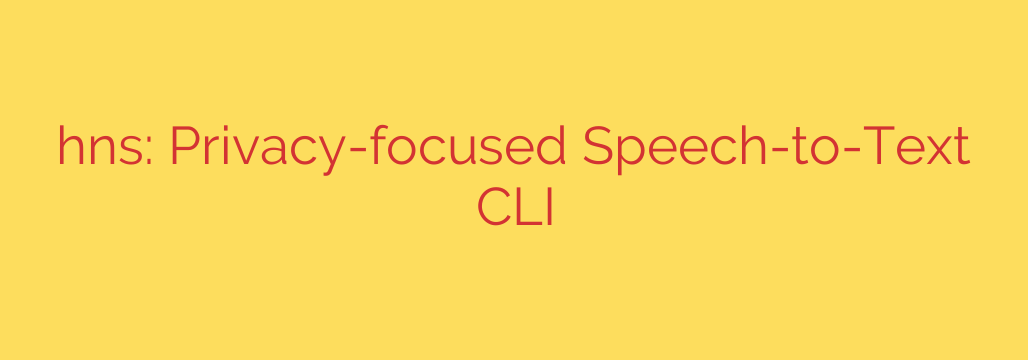
Secure Your Audio: Why Local Speech-to-Text is the Future of Transcription
Have you ever paused before uploading a sensitive audio file to a cloud-based transcription service? Whether it’s a confidential business meeting, a sensitive journalistic interview, or a private therapy session, the moment your data leaves your computer, you lose control. For years, we’ve traded privacy for the convenience of powerful, cloud-based AI. But that trade-off is no longer necessary.
A new paradigm in audio transcription is empowering users to reclaim their data privacy without sacrificing accuracy. The solution is running powerful speech-to-text models directly on your own machine. This approach ensures your audio files never leave your local hard drive, offering a level of security that cloud services simply cannot guarantee.
The Power of On-Device AI Transcription
The magic behind this shift lies in the availability of cutting-edge, open-source AI models. Technologies like OpenAI’s Whisper have demonstrated remarkable accuracy in transcribing human speech, but their true potential is unlocked when you can run them offline.
By using a command-line interface (CLI) tool designed for local processing, you bring the transcription engine to your data, not the other way around. The entire process—from loading the audio file to generating the final text—happens within the secure confines of your personal computer.
Key Benefits of Local Transcription
Opting for a local, privacy-focused transcription method offers several transformative advantages over traditional cloud services.
Uncompromising Data Privacy: This is the most critical benefit. Your audio files are never uploaded to a third-party server. There is zero risk of your data being accessed, analyzed, or compromised by an external company. Your conversations remain completely private.
Complete Offline Functionality: Because the software runs entirely on your device, you do not need an internet connection to transcribe files. This is a game-changer for journalists in the field, researchers in remote locations, or anyone working with an unreliable internet connection.
Full Control and Ownership: You control the entire workflow. There are no changing terms of service, no surprise API fees, and no risk of a service shutting down and leaving you without access. You own the software and the process from start to finish.
Cost-Effective for High Volume: While cloud services often charge per minute or per hour, a local tool is a one-time setup. For users who need to transcribe large volumes of audio, the local approach can be significantly more economical over time.
Who Should Consider Local Speech-to-Text?
While anyone can benefit from enhanced privacy, certain professionals will find local transcription indispensable:
- Journalists and Researchers: Protect the anonymity of your sources and the confidentiality of sensitive interview data.
- Developers and Businesses: Integrate secure transcription capabilities into applications without creating data vulnerabilities or relying on external APIs.
- Medical and Legal Professionals: Ensure compliance with strict privacy regulations like HIPAA by keeping patient or client recordings completely secure.
- Students and Academics: Transcribe lectures and research interviews without worrying about university data policies or personal privacy.
Actionable Security: How to Get Started
Embracing local transcription is more accessible than you might think, especially if you are comfortable with using a terminal or command prompt.
- Find a Reputable Local Tool: Search for command-line tools that leverage open-source models like Whisper. Look for well-documented projects that emphasize offline functionality and privacy.
- Verify the Requirements: These tools typically require a modern computer to run efficiently. The AI models are downloaded to your machine, so ensure you have adequate storage and processing power for the best performance.
- Run Your Transcriptions Securely: Once installed, transcribing a file is often as simple as a single command. You point the tool to your audio file (e.g.,
meeting.mp3orinterview.wav), and it outputs the transcribed text directly to your computer.
As data privacy becomes an increasingly urgent concern, the tools we use must evolve. Local speech-to-text transcription represents a fundamental shift toward data sovereignty, giving you the power to generate high-quality transcriptions with the absolute certainty that your private conversations remain just that—private.
Source: https://www.linuxlinks.com/hns-privacy-focused-speech-to-text-cli-utility/








