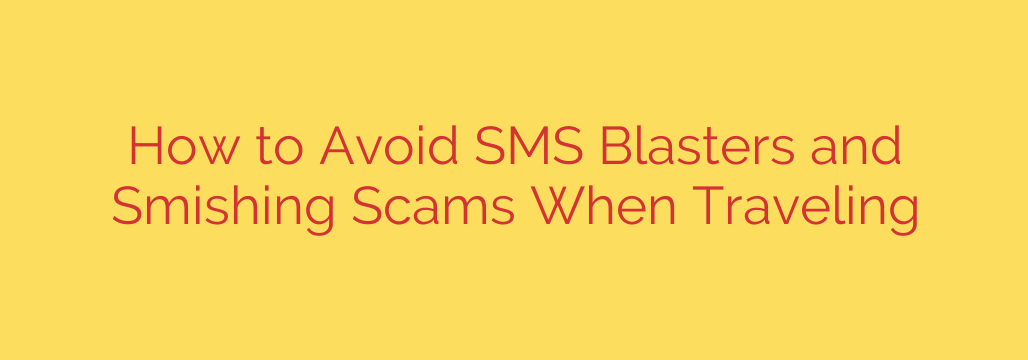
Travel Safely: Defending Your Phone Against Smishing Scams
Packing your bags for a trip is exciting, filled with anticipation of new experiences. But amidst the travel planning, it’s crucial not to let your guard down regarding mobile security. Travelers are increasingly becoming targets for sophisticated text message scams, commonly known as “smishing,” as well as annoying and potentially risky SMS blasts. Understanding these threats and how to counter them is essential for a worry-free journey.
What are Smishing Scams and SMS Blasts?
Simply put, smishing is phishing delivered via SMS (text message). Scammers send fraudulent texts pretending to be from legitimate companies, banks, government agencies, or even friends, trying to trick you into revealing personal information, clicking malicious links, or downloading harmful software.
SMS blasts, on the other hand, are mass unsolicited messages, often spam or promotional texts, which can sometimes contain links or tactics designed to lead to smishing attempts or other undesirable outcomes. While not always malicious in themselves, they can be a vector for scams.
Why Travelers Are Prime Targets
When you’re traveling, you might be more distracted, less familiar with local norms, relying heavily on your phone for navigation, bookings, and communication, and potentially using unfamiliar Wi-Fi networks. Scammers exploit this vulnerability, sending urgent-sounding messages related to flights, hotels, payment issues, delivery notifications, or even fake security alerts, hoping you’ll act without thinking critically.
Identifying Suspicious Messages
Being able to spot a potential smishing attempt is your first line of defense. Look out for these common warning signs:
- Urgent or Threatening Language: Messages demanding immediate action or threatening consequences if you don’t comply (e.g., “Your account will be suspended,” “Immediate payment required”).
- Requests for Personal Information: Any text asking for sensitive data like passwords, credit card numbers, social security numbers, or birth dates.
- Poor Grammar or Spelling Errors: While not always present, mistakes can be a giveaway.
- Links to Unfamiliar Websites: Links that don’t match the official website of the purported sender (hovering over a link if possible, or looking closely at the URL).
- Unexpected Messages: Texts from companies or services you don’t use, or about situations you know aren’t real (e.g., a delivery notification when you haven’t ordered anything).
Crucial Security Tips While Traveling
Protecting yourself from smishing and risky SMS blasts requires vigilance and proactive steps:
- Be Skeptical of Unexpected Messages: Treat all unsolicited texts, especially those demanding action or offering something too good to be true, with extreme caution.
- Never Click on Links or Download Attachments in Suspicious Texts: This is arguably the most important rule. Malicious links can install malware, steal your information, or lead to fake login pages.
- Do Not Reply to Unsubscribe Requests from Unknown Senders: Replying, even to seemingly unsubscribe, can confirm your number is active and make you a target for more spam and scams.
- Verify the Source Directly (Independently): If a text claims to be from your bank, airline, or hotel, do not use the contact information or links provided in the text. Instead, independently look up their official website or customer service number and contact them through legitimate channels to verify the message’s legitimacy.
- Protect Your Personal Information: Legitimate companies rarely ask for sensitive information via text message. Never share passwords, PINs, or full credit card details in response to a text.
- Use Your Phone’s Built-in Security Features: Most smartphones have features to filter or block messages from unknown senders. Utilize these, and report suspicious messages to your carrier.
- Keep Software Updated: Ensure your phone’s operating system and security apps are up-to-date. Updates often include patches for known vulnerabilities.
- Be Cautious on Public Wi-Fi: While not directly related to SMS, using unsecured public Wi-Fi can expose your device to other risks. Consider using a VPN.
Staying aware and following these simple guidelines can significantly reduce your risk of falling victim to smishing scams and bothersome SMS blasts while enjoying your travels. Your mobile phone is a powerful tool for navigation and communication, but keeping it secure is key to a safe and enjoyable trip.
Source: https://www.kaspersky.com/blog/what-are-sms-blasters-and-how-to-protect-yourself/53810/








