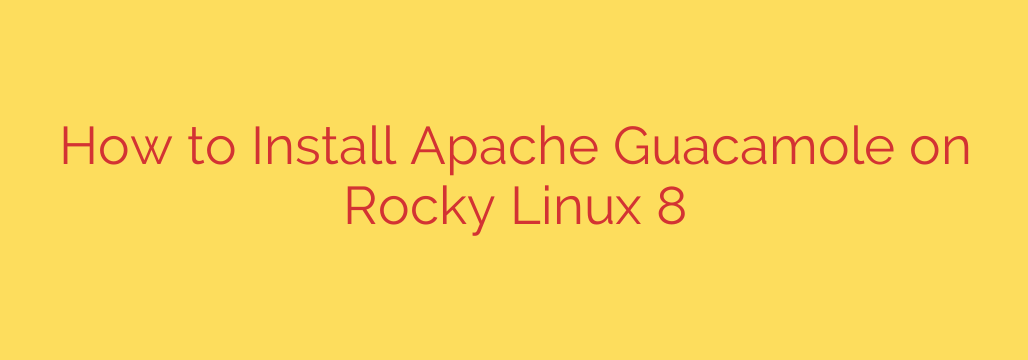
Setting up a secure, clientless remote access gateway using Apache Guacamole on Rocky Linux 8 offers a powerful solution for managing virtual desktops and servers from anywhere with just a web browser. This process involves several key stages to ensure all components are correctly installed and configured for optimal performance and security.
The initial steps focus on preparing your Rocky Linux 8 system. It is crucial to update the system to the latest packages and install essential build tools and development libraries. This includes compilers like GCC, development headers, and libraries needed for compiling the Guacamole server component, such as those for FreeRDP, VNC, SSH, and terminal support. Java is also a fundamental requirement, typically OpenJDK, along with a web server like Apache Tomcat to host the Guacamole web application.
Next, you need to install and configure a database. MariaDB or MySQL are common choices used to store Guacamole’s configuration and user data. You will need to create a dedicated database and user for Guacamole and import the necessary schema.
The core of the installation involves downloading and compiling the guacamole-server component from the official Apache Guacamole website. This requires running the configure, make, and make install commands. The configure script checks for installed libraries and dependencies, so ensuring prerequisites are met beforehand is vital for a smooth compilation. After installation, the Guacamole server (guacd) daemon needs to be configured and started.
Subsequently, you download the guacamole-client (the web application WAR file) and deploy it to your Apache Tomcat server. This typically involves placing the .war file in Tomcat’s webapps directory.
Configuration continues by creating the guacamole.properties file within the Tomcat configuration directory. This file is where you specify how the web application connects to the guacd daemon and, importantly, how it connects to the database for authentication and connection details. Database authentication is the recommended and most flexible method.
Finally, you start or restart the relevant services: the database server, guacd, and Tomcat. You can then access the Guacamole web interface through your browser, complete the initial setup (like creating an administrator user via the web interface if using database authentication), and begin configuring connections to your remote machines. Firewall rules must be adjusted to allow access to the Tomcat port (typically 8080 or 443 if using a reverse proxy). Properly securing the installation, perhaps with an SSL certificate and a reverse proxy like Nginx or Apache HTTPD, is a recommended final step for production environments. This comprehensive approach ensures a robust and functional Apache Guacamole installation on Rocky Linux 8.
Source: https://kifarunix.com/install-apache-guacamole-on-rocky-linux-8/








