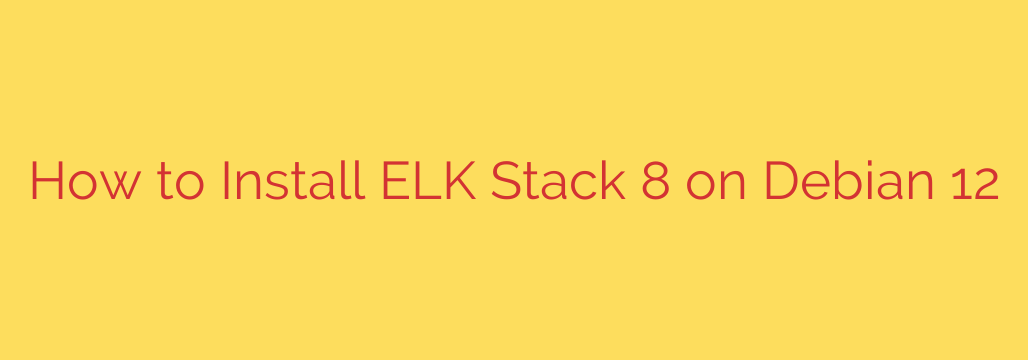
Setting up a robust logging, monitoring, and analysis platform is essential for understanding the health and performance of your systems. The ELK Stack – composed of Elasticsearch, Logstash, and Kibana – is a powerful and popular solution for this purpose, allowing you to centralize, index, and visualize vast amounts of data from diverse sources. Deploying this stack, particularly version 8, requires careful steps to ensure a stable and secure environment.
At its core, the process involves installing each component systematically on your chosen operating system. For those using Debian 12, the installation typically begins by ensuring your system meets the necessary prerequisites, such as having the correct version of Java installed, as Elasticsearch relies on it. A critical step is adding the official Elastic repository to your system’s package manager sources. This allows you to install the latest stable versions of the ELK components and manage updates easily using standard package commands like apt.
Once the repository is added, the installation proceeds by installing the components one by one. It’s generally recommended to install Elasticsearch first, as it is the data store that the other components interact with. After installing, crucial configuration steps are needed. For instance, adjusting memory limits for Elasticsearch is vital to prevent performance issues and system instability. Default configurations often need tuning based on your system’s resources and expected data volume.
Next, you install Kibana, the powerful visualization layer. Kibana connects to Elasticsearch to provide a web interface for exploring your data, building dashboards, and managing the stack. Following this, Logstash is installed. Logstash is the data processing pipeline, used to collect data from various sources, transform it, and send it to Elasticsearch. Configuring Logstash involves setting up input, filter, and output plugins tailored to your specific data sources (like system logs, application logs, network data, etc.).
After installing all components, you must enable and start their respective system services to ensure they run automatically upon system boot. You can verify their status to confirm they are operating correctly. Accessing the Kibana web interface, usually via a browser pointing to the server’s IP and the default Kibana port (typically 5601), is the final step to confirming a successful basic setup.
Security is paramount when deploying the ELK Stack. Version 8 introduces enhanced security features enabled by default, including HTTPS and user authentication. It is crucial to properly configure TLS/SSL certificates for encrypted communication and manage user roles and permissions to restrict access to your data. Additionally, ensuring your server’s firewall is configured to only allow necessary traffic to the ELK ports (like 9200 for Elasticsearch, 5601 for Kibana, and Logstash’s input ports) is an essential security measure. Never expose Elasticsearch directly to the internet without proper authentication and encryption. Following best practices for securing each component is critical before putting the stack into production.
With the ELK Stack successfully installed and secured, you can begin configuring Logstash inputs to ingest your data, explore logs and metrics in Kibana, and unlock valuable insights from your operational data.
Source: https://kifarunix.com/install-elk-stack-8-on-debian-12/








