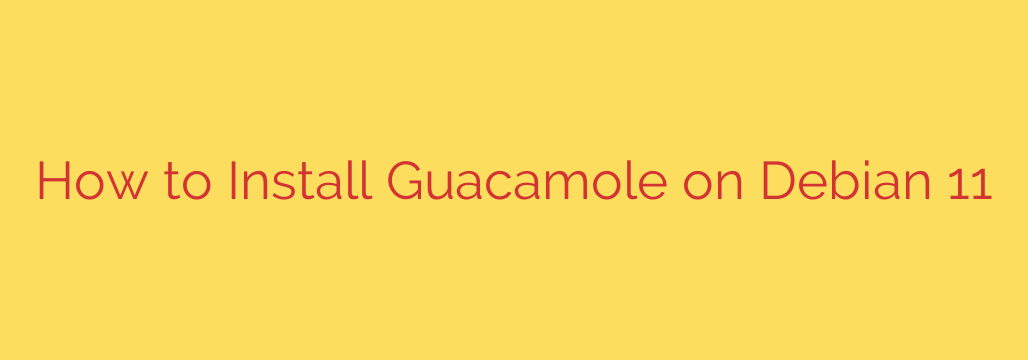
Achieving seamless web-based remote desktop access on your Debian 11 system requires a robust solution. Apache Guacamole stands out as a premier choice, offering clientless access to VNC, RDP, and SSH connections directly through a web browser. Installing Guacamole involves several key steps, ensuring all components are properly configured for reliable performance.
The initial phase involves setting up the necessary prerequisites and dependencies. This includes installing a Java Development Kit (JDK), build tools like Maven, and libraries essential for compiling the core Guacamole components. Crucial libraries typically include those for graphical support (like cairo, jpeg, png, webp), FreeRDP for RDP connections, libssh2 for SSH, libvncclient for VNC, and others like libtelnet and libossp-uuid. Ensuring these are correctly installed via your package manager is fundamental before proceeding.
Next, you’ll download the source code for Apache Guacamole. This usually involves obtaining the guacamole-client (the web application) and the guacamole-server (containing guacd, the native proxy daemon). The guacamole-server component, guacd, is responsible for communicating with the remote desktop protocols, and it must be compiled and installed on the Debian 11 machine. This compilation process uses the build tools and dependencies installed earlier.
After successfully building and installing guacd, the focus shifts to the web application and its hosting environment. A web server, commonly Apache Tomcat (version 9 is often used), is required to run the guacamole.war file – the compiled web application. You’ll deploy the guacamole.war file into the web server’s deployment directory.
For persistent user management and connection configurations, a database is highly recommended. MySQL or MariaDB are popular choices. You’ll need to install the chosen database server, create a dedicated database and user for Guacamole, and import the initial database schema provided with the Guacamole installation files.
Crucial configuration links the web application, guacd, and the database. Configuration files need to be edited to tell the guacamole.war application how to connect to the running guacd process and the database server. This typically involves specifying hostnames, ports, and database credentials.
With all components installed, compiled, and configured, the services need to be started. Ensure the database server, guacd service, and the web server (like Tomcat) are running. Once active, you can access the Apache Guacamole web interface through your browser, usually at a URL provided by your web server setup (e.g., http://your_server_ip:8080/guacamole).
The initial login might require setting up an administrator account through the database or a specific setup process depending on the Guacamole version and authentication method configured. From the web interface, you can then add and manage your desired VNC, RDP, and SSH connections, making them accessible from anywhere with a web browser, directly from your Debian 11 server. This provides a secure and centralized point for managing diverse remote access needs.
Source: https://kifarunix.com/install-guacamole-on-debian-11/








