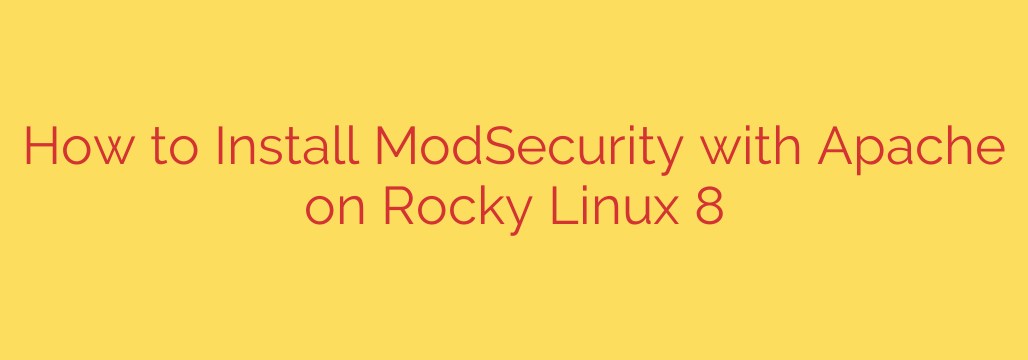
Installing ModSecurity as a web application firewall (WAF) with Apache on Rocky Linux 8 provides a crucial layer of security against various online threats. This process involves several key steps to ensure proper integration and functionality.
Begin by ensuring your Rocky Linux 8 system is up to date by running system update commands. Next, you will need to install the Apache web server itself, if it isn’t already present, along with the necessary development tools and libraries required to build or install ModSecurity.
ModSecurity is typically installed as an Apache module. You’ll need to acquire the ModSecurity source code or install it from a repository if available. Compiling from source requires careful configuration to integrate correctly with your Apache installation.
Once the ModSecurity module is compiled and installed, you must enable it within your Apache configuration. This involves adding LoadModule directives and including the ModSecurity configuration files.
The core of ModSecurity’s protection lies in its rule sets. You need to download or configure a set of rules, such as the popular OWASP Core Rule Set (CRS). These rules define the patterns and behaviors ModSecurity will inspect for to identify malicious activity. Place these rule sets in a designated directory and include them in your main ModSecurity configuration file.
Configure the ModSecurity directives to suit your needs. This includes setting the SecRuleEngine to On to activate the WAF, defining logging preferences (SecAuditLog), and potentially adjusting other settings like request body limits (SecRequestBodyLimit).
After making configuration changes, it’s essential to test your Apache configuration for syntax errors before reloading or restarting the Apache service. This ensures the changes are applied correctly and the web server remains operational.
Finally, monitor your Apache error and ModSecurity audit logs to verify that ModSecurity is running as expected and detecting potential threats according to the loaded rule sets. This robust setup significantly enhances the security posture of your web applications hosted on Apache.
Source: https://kifarunix.com/easily-install-modsecurity-with-apache-on-rocky-linux-8/








