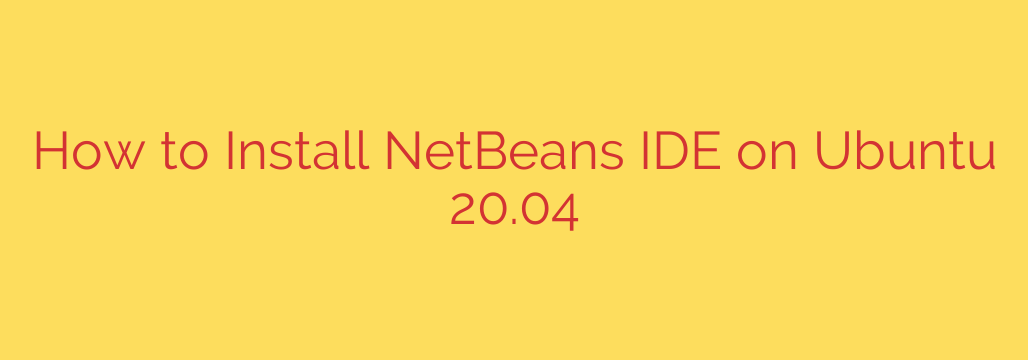
Setting up NetBeans Integrated Development Environment (IDE) on Ubuntu 20.04 is a straightforward process, empowering you to develop applications efficiently. The key steps involve ensuring you have the necessary Java environment, obtaining the NetBeans installer, and then executing the installation program.
Here is a comprehensive guide to installing NetBeans on your Ubuntu 20.04 system:
First, you need to install the Java Development Kit (JDK), as NetBeans requires it to run. Open your terminal and update your package list to ensure you get the latest versions:
sudo apt update
Then, install a suitable JDK, such as OpenJDK 11, which is commonly used and compatible with Ubuntu 20.04:
sudo apt install openjdk-11-jdk
Confirm the installation by checking the Java version:
java -version
Next, download the NetBeans IDE installer from the official Apache NetBeans website. Choose the version that suits your needs (e.g., includes support for Java SE, EE, HTML5/JavaScript, PHP, C/C++, etc.). The downloaded file will typically be a .sh script. Save it to a location like your Downloads folder.
Navigate to the directory where you downloaded the installer using the terminal. For example, if it’s in your Downloads folder:
cd Downloads
Before running the installer, you must make it executable. Replace netbeans-installer-*.sh with the actual filename of your downloaded file:
chmod +x netbeans-installer-*.sh
Now, run the installer with administrator privileges:
sudo ./netbeans-installer-*.sh
This will launch the graphical NetBeans installer. Follow the on-screen instructions:
- Accept the license agreement.
- Choose the installation directory. The default location is usually
/usr/local/netbeans-X.X, which is recommended. - Specify the JDK installation path. The installer usually detects installed JDKs automatically. Select the one you installed (e.g., OpenJDK 11).
- Review the summary and click Install.
The installation process will begin. This may take a few minutes depending on your system speed.
Once the installation is complete, you can choose whether to install plugins or register your NetBeans IDE if prompted.
To launch NetBeans, you can typically find it in your applications menu. Search for “NetBeans”. Alternatively, you can run it from the terminal. The executable is usually located in the bin directory within the installation path (e.g., /usr/local/netbeans-X.X/bin/netbeans).
Congratulations! You have successfully installed NetBeans IDE on Ubuntu 20.04 and are ready to start developing.
Source: https://kifarunix.com/install-netbeans-ide-on-ubuntu/








