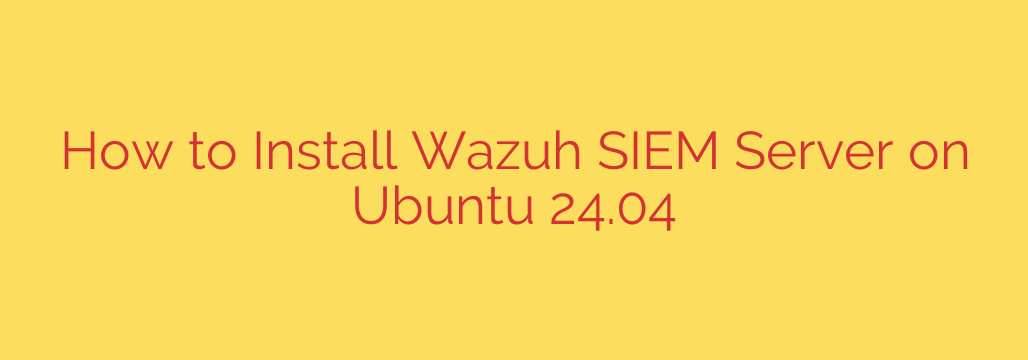
Setting up a robust Security Information and Event Management (SIEM) system is crucial for monitoring and securing your infrastructure. This guide details the process for installing the Wazuh SIEM server specifically on Ubuntu 24.04, providing a powerful open-source solution for security monitoring, log analysis, intrusion detection, and compliance management.
To begin, ensure your system is updated by running the standard update and upgrade commands for Ubuntu. This prepares your server for the installation.
The first major step involves adding the Wazuh repository to your system’s package sources. This allows you to install Wazuh directly using the package manager. You will need to import the Wazuh GPG key to ensure the authenticity of the packages downloaded from the repository. After importing the key, add the appropriate repository configuration file to your system’s source list directory.
Once the repository is added and your package list is updated, you can proceed with the installation of the Wazuh server package. Use your system’s package manager to install the wazuh-manager package. This command downloads and installs the core Wazuh server components.
After the installation is complete, it’s essential to enable and start the Wazuh manager service. Use the systemctl commands to ensure the service starts automatically on boot and is currently running. Check the status of the service to confirm it started without errors.
For a full SIEM setup, you will also need the Wazuh indexer (formerly Elasticsearch) and the Wazuh dashboard (based on OpenSearch Dashboards) to store, index, and visualize the security data. While the focus here is the server, a complete implementation requires these additional components, often installed on the same or separate machines depending on the scale. The installation of the indexer and dashboard involves similar steps: adding their respective repositories, installing packages, and configuring them to communicate with the Wazuh manager.
Finally, verify the installation by checking the status of the Wazuh manager service and ensuring it is active and running. You can also check the manager logs for any initial errors. Successful installation of the server lays the groundwork for configuring agents, setting up rules, and integrating the indexer and dashboard for full operational capability. Following these steps provides a solid foundation for your security monitoring needs using Wazuh on Ubuntu 24.04.
Source: https://kifarunix.com/install-wazuh-siem-server-on-ubuntu-24-04/








