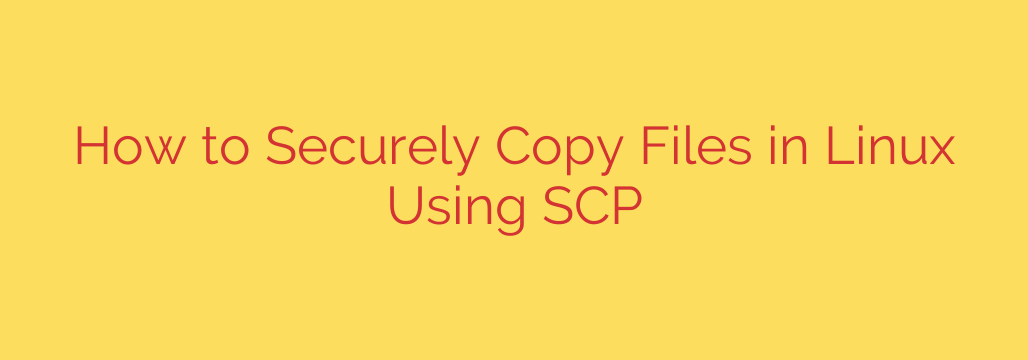
When you need to move files between Linux systems securely, the secure copy protocol (SCP) is an indispensable command-line tool. Unlike older, less secure methods, SCP leverages the power of SSH (Secure Shell) to encrypt both the data being transferred and the authentication information. This ensures that sensitive files remain protected even when traversing untrusted networks.
The basic syntax for using SCP is straightforward: you specify the source file or directory and the destination. Both can be local paths or remote locations specified with a username and hostname or IP address.
To copy a file from your local host to a remote host, you would use:
scp /path/to/local/file username@remote_host:/path/to/destination
If you need to copy a file from a remote host back to your local host, the source and destination are simply swapped:
scp username@remote_host:/path/to/remote/file /path/to/local/destination
Copying a file directly between two different remote hosts using your local host as the initiator is also possible, though it often requires proper SSH key setup between the remote servers or interactive password entry:
scp username1@remotehost1:/path/to/file username2@remotehost2:/path/to/destination
For copying entire directories, the recursive option is crucial. Using the -r flag tells SCP to copy the directory and all its contents, including subdirectories and files:
scp -r /path/to/local/directory username@remote_host:/path/to/destination
Another useful option is -P (uppercase P) to specify a non-standard port number if the SSH service on the remote host is not running on the default port 22:
scp -P 2222 /path/to/local/file username@remote_host:/path/to/destination
Other options include -v for verbose output (helpful for debugging), and -C to enable compression (which can speed up transfers over slow connections, though SSH often handles compression efficiently already).
The primary advantage of SCP is its inherent security. Because it relies on SSH, all data transfer is encrypted, protecting against eavesdropping and man-in-the-middle attacks. Authentication is handled by SSH as well, typically using passwords or more securely, SSH key pairs.
In summary, SCP is a reliable and secure command-line utility for transferring files and directories between Linux systems. Its simple syntax combined with the robust encryption provided by SSH makes it a preferred choice for system administrators and users needing to move data safely across networks. Understanding its basic usage and common options empowers you to handle your file transfers with confidence.
Source: https://linuxblog.io/linux-securely-copy-files-using-scp/








