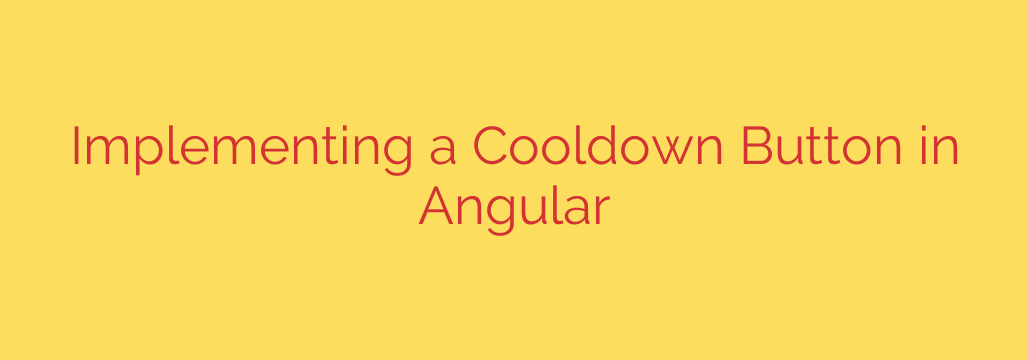
Implementing a cooldown feature on a button is a common requirement in modern web applications built with Angular. This technique prevents users from rapidly clicking the same button multiple times, which can lead to unintended actions or excessive server requests. The core idea is to disable the button immediately after a click event occurs, start a timer for a specified duration, and then re-enable the button once the cooldown period expires.
To achieve this effectively in Angular, you typically manage the button’s state within the component logic. When the button is clicked, a method is triggered. Inside this method, you first set a flag or state variable to indicate that the button is in a cooldown phase. This variable is then bound to the button’s [disabled] property in the template. Simultaneously, you initiate a timer. RxJS operators like timer or interval are excellent tools for managing time-based operations in a reactive Angular application.
As the timer runs, you can optionally update the button’s text to show the remaining time, providing clear feedback to the user. This often involves subscribing to the timer observable and updating another state variable holding the display text. When the timer completes, or after the specified duration, you update the initial state variable to indicate the cooldown is over, automatically re-enabling the button via the data binding. It’s crucial to handle potential component destruction (using ngOnDestroy and unsubscribing from the timer) to prevent memory leaks, especially when using RxJS.
This pattern ensures a robust implementation, controlling user interaction and protecting backend resources from multiple rapid submissions. It can be implemented directly within a component or abstracted into a reusable directive or service for application-wide consistency. Using Angular‘s powerful data binding and reactive programming capabilities with RxJS makes managing the button’s state and timer logic clean and maintainable.
Source: https://itnext.io/i-built-a-cooldown-button-in-angular-heres-how-de17ded844bc?source=rss—-5b301f10ddcd—4








