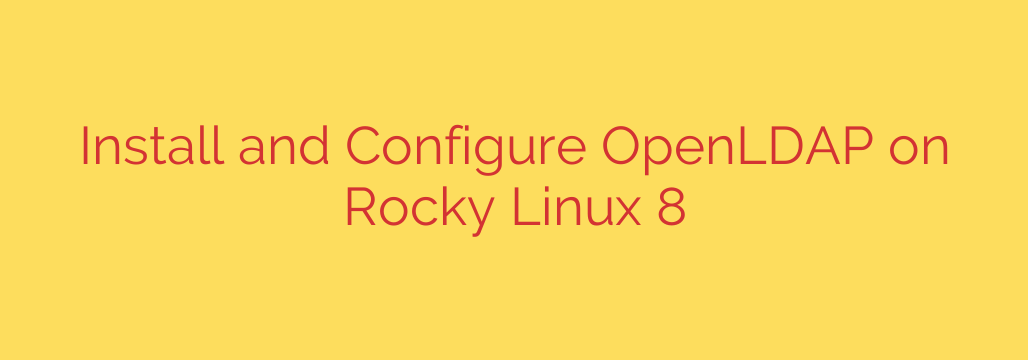
Setting up an OpenLDAP directory server on Rocky Linux 8 provides a robust solution for centralizing user authentication and managing network resources. The process begins with installing the essential packages: openldap, openldap-servers, and openldap-clients. Once installed, initial configuration is key, often involving setting up the default database and loading necessary schemas to define the structure of your directory information.
A crucial step is securing the server by setting a strong administrator password for the root Distinguished Name (DN). This password is used for administrative tasks and requires careful handling, often generated securely and hashed for storage.
After the initial setup and security, you need to define your directory structure. This is typically done by creating an LDIF (LDAP Data Interchange Format) file. This file contains entries for your base DN (the top level of your directory tree) and potentially initial organizational units or user entries. You then use the ldapadd command to import this LDIF file into the OpenLDAP database, populating your directory with the initial structure and data.
Ensuring the OpenLDAP service (slapd) is configured to start automatically on boot and is currently running is vital for the server to be accessible. The system’s firewall (firewalld) must also be configured to allow traffic on the standard LDAP port, typically 389 for unencrypted connections or 636 for secure LDAPS connections, to permit client access.
Finally, verifying the setup using ldapsearch commands from the client side or directly on the server confirms that the server is running, the data has been loaded correctly, and clients can query the directory. This systematic approach ensures a secure and functional OpenLDAP deployment ready for managing identities and resources.
Source: https://kifarunix.com/install-and-setup-openldap-on-rocky-linux-8/








