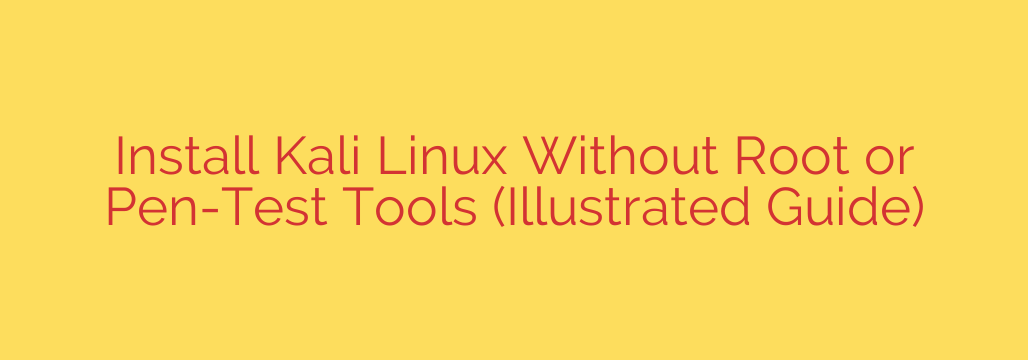
Setting up a minimal Kali Linux environment without requiring root privileges or the full suite of penetration testing tools is a practical approach for users who want a taste of Kali or need specific utilities without the overhead or security implications of a full installation. This guide focuses on demonstrating how to achieve this lightweight setup, suitable for various purposes beyond traditional ethical hacking tasks.
The core idea is to leverage tools like debootstrap or similar methods to fetch and install the base Kali Linux system files into a directory within your existing operating system’s filesystem. This installation is performed as a standard user, meaning you don’t need administrative access to the host machine. It creates a self-contained root filesystem for your minimal Kali environment.
Once the base system is installed in its directory, you can use commands like chroot or unshare to enter this new environment. When inside this chrooted or unshared environment, you are effectively operating within the minimal Kali system, but still as your user on the host system. This isolates the Kali environment from your main system, preventing conflicts and ensuring that actions taken inside don’t affect your primary OS installation.
A key aspect of this setup is that it does not include the vast collection of penetration testing tools that typically come with a full Kali installation. This makes the setup much smaller, faster to download and install, and less intimidating for newcomers. It provides the foundational Kali system, including core utilities and package management (apt), allowing you to install only the specific tools or software you need later.
This method is particularly useful for developers, students, or users who might want to experiment with specific Linux features, test scripts against a different distribution, or run applications compiled for Kali, all without making permanent changes to their main system or needing root access. It offers the flexibility and package availability of Kali Linux in a safe, contained, and lightweight manner. The steps involve preparing a directory, using debootstrap or similar to populate it, and then accessing the environment via chroot or unshare, demonstrating a powerful way to utilize aspects of a distribution like Kali without a traditional, full installation.
Source: https://linuxblog.io/kali-linux-non-root-install-screenshots/







