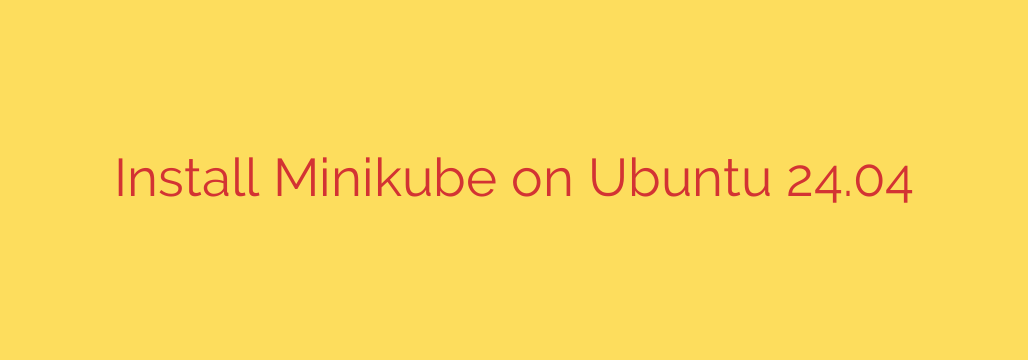
Setting up a local Kubernetes environment on Ubuntu 24.04 is straightforward with Minikube. This tool enables you to run a single-node Kubernetes cluster directly on your machine, perfect for development and testing.
Before you begin, ensure your system meets the necessary prerequisites. A virtualization environment is essential. While Minikube supports several drivers, Docker is often the simplest choice for beginners due to its widespread use and ease of installation. Alternatively, KVM2 is a robust option that can offer better performance on Linux.
The installation process typically involves a few key steps:
First, install necessary dependencies and the chosen virtualization driver. If opting for Docker, you’ll need to install the Docker Engine following the official guide for Ubuntu. For KVM2, you’ll install packages like qemu-kvm, libvirt-daemon-system, and bridge-utils.
Next, download the Minikube binary. You can usually fetch the latest version using tools like curl directly from the official GitHub releases page.
Once downloaded, you need to make the binary executable and place it in your system’s PATH. This involves using commands like chmod +x minikube-linux-amd64 and then moving it to a directory like /usr/local/bin using sudo mv minikube-linux-amd64 /usr/local/bin/minikube.
Kubernetes relies on kubectl for interacting with the cluster. You must also install kubectl. The recommended way is to download the official binary using curl and place it in /usr/local/bin just like the Minikube binary. Make sure to make it executable with chmod +x.
With Minikube and kubectl installed, you can now start your local Kubernetes cluster. Open your terminal and run the command minikube start. If you are using a specific driver like Docker, specify it using minikube start --driver=docker. Minikube will download necessary images and set up the cluster.
Finally, verify that the cluster is running correctly by using kubectl get nodes. You should see a single node listed, likely named minikube, with a status of Ready.
You now have a fully functional local Kubernetes environment on your Ubuntu 24.04 system, ready for deploying and testing your applications. Remember to use minikube stop to shut down the cluster when not in use and minikube delete to remove it entirely if needed.
Source: https://kifarunix.com/installing-minikube-on-ubuntu-24-04/








