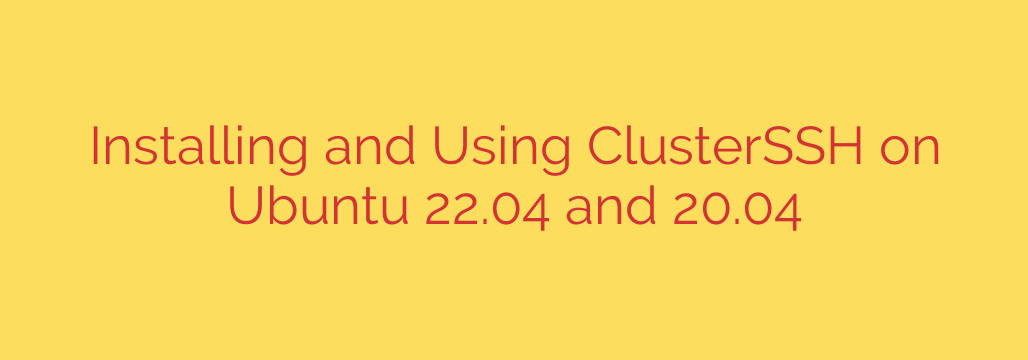
Managing multiple remote servers can be a daunting task, especially when you need to execute the same commands across a large number of machines. This is where ClusterSSH becomes an indispensable tool for system administrators and DevOps engineers. It provides a graphical console that allows you to simultaneously control multiple SSH sessions. When you type a command in the main input window, it is sent to all connected terminals, drastically improving efficiency and reducing the risk of errors from repetitive manual input.
To get started with ClusterSSH on Ubuntu 22.04 or 20.04, the installation process is straightforward using the standard package manager. First, it’s always a good practice to update your package lists to ensure you have access to the latest software versions. Open your terminal and run:
sudo apt update
Once the update is complete, you can install ClusterSSH with a simple command:
sudo apt install clusterssh
This command downloads and installs the necessary packages and dependencies for ClusterSSH to function correctly on your Ubuntu system.
After installation, using ClusterSSH is quite simple. To connect to a group of servers, you typically invoke the command followed by the usernames and hostnames or IP addresses of the servers you want to manage. For example, to connect to server1, server2, and server3 as the user ‘admin’, you would type:
cssh admin@server1 admin@server2 admin@server3
This will open multiple terminal windows, one for each server, along with a small input window at the top. Any command typed into this top input window will be sent to all the other terminal windows simultaneously.
For managing larger groups of servers or frequently accessed sets, you can configure ClusterSSH using a configuration file. This allows you to define server groups, making it easier to launch sessions for specific clusters with a single command. The default configuration file is usually located in your home directory under .cssh/config.
Key advantages of using ClusterSSH include the ability to see the output from all servers in real-time, allowing you to monitor progress and spot errors immediately. While commands are synchronized by default, you can also interact with individual terminal windows if needed. This powerful utility is essential for anyone responsible for maintaining several Linux servers, offering a robust solution for simultaneous command execution and administration. Mastering this tool significantly enhances productivity and simplifies complex server management tasks.
Source: https://kifarunix.com/install-and-use-clusterssh-on-ubuntu/








