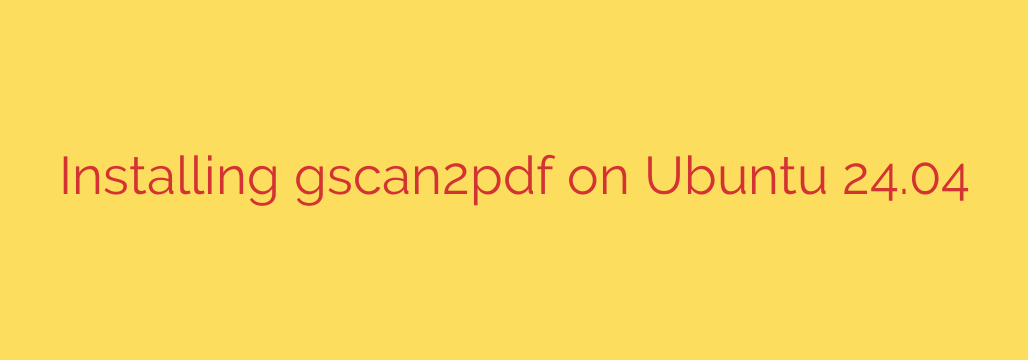
Here’s how to easily install gscan2pdf on Ubuntu 24.04 LTS, also known as Noble Numbat. This powerful tool is essential for anyone needing to scan documents into PDF or DjVu files, handling multipage documents, and performing cleanup and OCR.
Installing gscan2pdf on Ubuntu 24.04 using the command line is the most straightforward method, ensuring you get the latest stable version available in the Ubuntu repositories.
Follow these simple steps to get gscan2pdf up and running on your system:
Step 1: Update Your Package List
Before installing any new software, it’s always a good practice to update your system’s package list. This ensures you are retrieving the latest information about available packages and their versions.
Open your terminal (you can find it in your applications menu or by pressing Ctrl + Alt + T) and run the following command:
sudo apt update
Press Enter and enter your password when prompted. Allow the process to complete.
Step 2: Install gscan2pdf
Now that your package list is updated, you can install gscan2pdf. The package is available directly from the standard Ubuntu repositories, so you don’t need to add any external sources like PPAs for the basic installation.
In the same terminal window, execute the following command:
sudo apt install gscan2pdf
This command will download the gscan2pdf package and all its necessary dependencies. You will likely be asked to confirm the installation by typing Y and pressing Enter.
Wait for the installation process to finish. The terminal will show the progress and indicate when it’s done.
Step 3: Launch gscan2pdf
Once the installation is complete, you can launch gscan2pdf. You can find it in your application menu by searching for “gscan2pdf” or by running the following command in the terminal:
gscan2pdf
The gscan2pdf application window should open, ready for you to start scanning your documents.
This method provides a reliable way to install gscan2pdf on Ubuntu 24.04, giving you a robust scanning utility for all your document handling needs. Enjoy scanning and managing your documents efficiently!
Source: https://infotechys.com/install-gscan2pdf-on-ubuntu-24-04/








