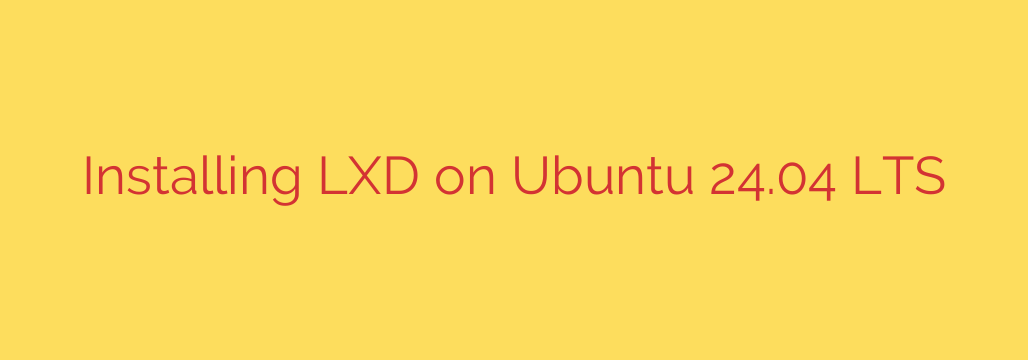
Getting started with powerful system containers on the latest long-term support release of Ubuntu is now more accessible than ever. LXD, a next-generation system container manager, stands out by providing full operating system environments within isolated containers, offering significant advantages in resource efficiency and speed compared to traditional virtualization.
For users running Ubuntu 24.04 LTS, the recommended and most straightforward path to installing LXD is through the snap package system. Snaps ensure that you get the latest stable version and handle dependencies and updates seamlessly. To begin the installation, open your terminal and execute the following command:
sudo snap install lxd
Once the LXD snap is installed, the essential next step is to configure its initial setup. This is performed using an interactive command-line tool. Run:
sudo lxd init
This command will guide you through critical configuration decisions such as setting up storage pools, defining network bridges, and other system-level parameters necessary for LXD to function correctly. Choosing the appropriate storage backend (like zfs or dir) and network configuration is vital for performance and connectivity. The default options provided during this initialization are often suitable for getting started, but understanding each prompt helps in tailoring the setup to specific needs.
After successfully completing the lxd init process, your LXD environment on Ubuntu 24.04 LTS is ready. You can now begin launching and managing system containers. For instance, to launch a basic Ubuntu 24.04 container, you would use:
lxc launch ubuntu:24.04 my-new-container
This command automatically fetches the specified image and creates a running container named my-new-container. From here, you can access the container’s shell and manage it just like a standalone server, enabling rapid deployment and testing of applications within isolated environments. Installing and configuring LXD on the latest Ubuntu LTS provides a solid foundation for leveraging advanced containerization features.
Source: https://www.linuxtechi.com/install-lxd-lxc-containers-from-scratch/








