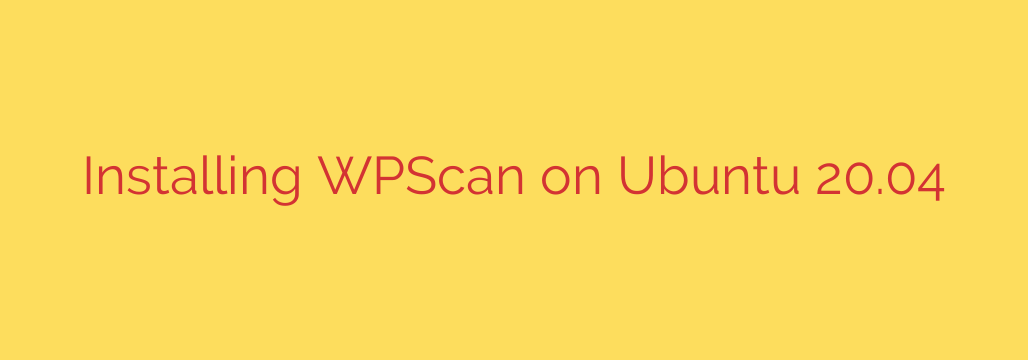
Unlocking the full potential of security scanning for WordPress requires powerful tools. One such essential tool is WPScan, a free, non-commercial security scanner that can help identify vulnerabilities in WordPress installations, themes, and plugins. Installing this vital scanner on Ubuntu 20.04 is a straightforward process that involves a few key steps to ensure you have the latest version ready for use.
To get started with WPScan on your Ubuntu 20.04 system, the first requirement is typically Ruby. WPScan is built using Ruby, so you’ll need to make sure you have it installed along with the necessary development headers. You can often install Ruby and related dependencies using Ubuntu’s package manager. The standard command would involve using sudo apt update to refresh your package list, followed by sudo apt install ruby ruby-dev libcurl4-openssl-dev libxml2 libxml2-dev libxslt1-dev file zip unzip. These packages provide Ruby, its development headers, and other libraries required by WPScan and its dependencies.
Once Ruby and the prerequisites are in place, you can proceed with the WPScan installation itself. The most common and recommended method on Ubuntu is to install it as a Ruby gem. The command for this is sudo gem install wpscan. This command fetches the latest version of the WPScan gem from the RubyGems repository and installs it system-wide.
Alternatively, some users might prefer or need to install directly from the official GitHub repository. This method often involves using git clone to download the repository and then potentially installing dependencies manually or running a setup script. If you choose this route, you would typically navigate to the downloaded directory and install the dependencies using bundle install (requiring bundler gem to be installed first via sudo gem install bundler). However, the gem installation is generally simpler for most users.
After successfully installing WPScan, a crucial step before running scans is to update the vulnerability database. WPScan relies on an up-to-date database of known WordPress vulnerabilities. You can update this database by running the command wpscan –update. It’s highly recommended to run this command regularly to ensure your scans are based on the latest vulnerability information.
With WPScan installed and its database updated, you are ready to start scanning. A basic scan against a target WordPress site can be initiated with the command wpscan –url your_wordpress_site_url. Replace your_wordpress_site_url with the actual URL of the site you want to scan. WPScan offers numerous options for more in-depth scans, including plugin and theme enumeration, user enumeration, and brute-force attacks (use with caution and only on systems you are authorized to scan).
Ensuring WPScan is correctly set up on your Ubuntu 20.04 machine provides a powerful capability for identifying potential security weaknesses, contributing significantly to maintaining the security posture of WordPress websites.
Source: https://kifarunix.com/install-wpscan-on-ubuntu-20-04/








