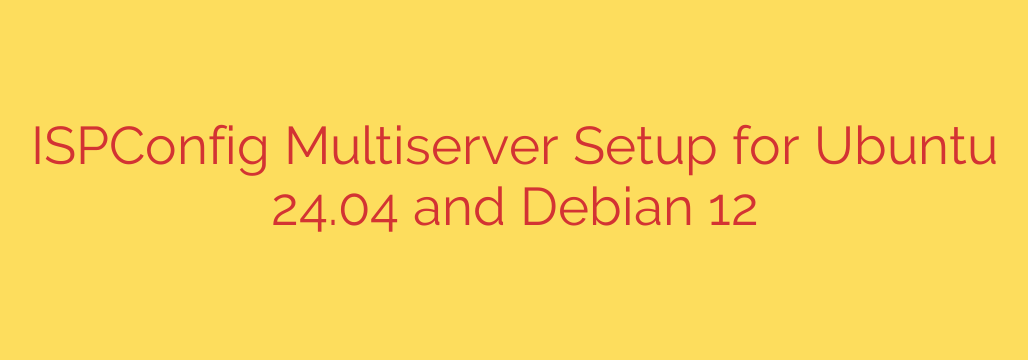
Setting up a robust and scalable server environment is crucial for handling diverse web hosting needs. A multiserver configuration using a control panel like ISPConfig allows you to distribute services like web, email, database, and DNS across multiple machines, enhancing performance, reliability, and security. This guide details the process for establishing a high-performance ISPConfig multiserver setup on Ubuntu 24.04 and Debian 12.
The core of a multiserver setup involves designating one server as the Master server and others as Slave servers. The Master server handles administration and synchronization, while Slave servers host the actual services. This separation ensures that administrative tasks don’t impact the performance of hosted sites and services, and vice versa.
Before starting, ensure all servers have a fresh installation of Ubuntu 24.04 LTS or Debian 12 (Bookworm), are fully updated, and have static IP addresses assigned. Proper network configuration is key; firewalls must allow communication between the Master and Slave servers on necessary ports (especially for SSH, MySQL, and ISPConfig sync ports).
The installation process begins on the Master server. You first install the standard single-server ISPConfig setup but configure it to act as a Master. This involves setting up services like Apache or Nginx, PHP, MySQL, Postfix, Dovecot, BIND or PowerDNS, and Pure-FTPd. During the ISPConfig installation script, you will specify this server’s role as Master.
Next, configure the Slave servers. On each Slave, you also perform a tailored ISPConfig installation. However, when prompted by the installer, you specify the server’s role as ‘Slave’. You will provide the IP address and administrative credentials of the Master server. The Slave installer then connects to the Master, retrieves configuration details, and installs only the necessary components required for its specific role (e.g., just the web server and FTP for a web-only slave, or just MySQL for a database slave).
A critical step is setting up synchronization. ISPConfig handles the complex task of keeping configurations consistent across all servers. The Master server is the central point; changes made through its interface are automatically pushed to the relevant Slave servers. This includes creating websites, email accounts, databases, and DNS records.
For DNS management, you typically run BIND or PowerDNS on the Master server. This acts as the primary DNS server. Slave servers can run secondary DNS instances, or DNS can be delegated entirely from the Master. Database services are often consolidated on one or more dedicated database Slave servers running MySQL or MariaDB, although they can also reside on application slaves. Web services (Apache or Nginx) and email services (Postfix, Dovecot, Amavis, etc.) run on their respective Slave servers.
After the initial setup, fine-tuning is necessary. Configure services on the Slaves to listen on the correct interfaces and ports, ensuring they are accessible from the Master and, where applicable, the internet. Review firewall rules on all servers. Test the synchronization by creating test sites, email addresses, or databases via the Master’s control panel and verifying their creation on the appropriate Slave servers.
Deploying ISPConfig in a multiserver architecture significantly enhances your hosting capabilities on Ubuntu 24.04 and Debian 12. It allows for better resource utilization, improved fault tolerance by distributing load, and the flexibility to scale specific services independently by adding more dedicated Slave servers as needed. This strategic approach provides a powerful and flexible foundation for managing diverse web hosting environments efficiently.
Source: https://www.howtoforge.com/tutorial/ispconfig-multiserver-setup-debian-ubuntu/








