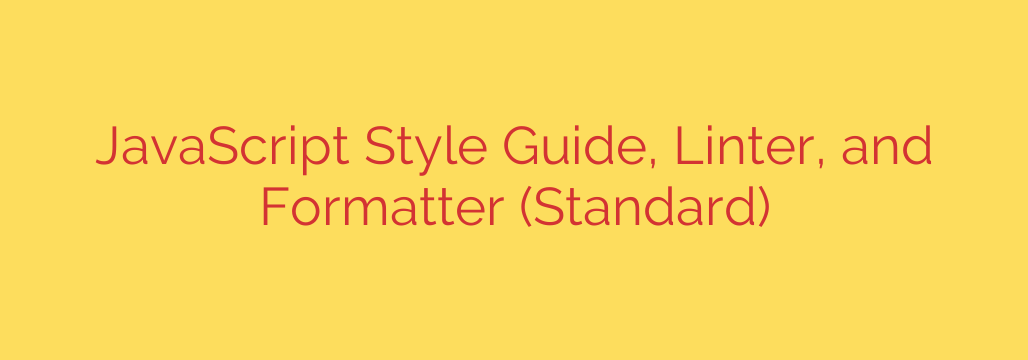
Mastering JavaScript Consistency: A Guide to Linters, Formatters, and Clean Code
In any development team, consistency is king. Yet, achieving a uniform coding style across multiple developers can feel like an endless battle. Endless debates over semicolons, arguments about indentation, and time wasted in code reviews fixing trivial formatting issues—these are common pain points that drain productivity and morale.
What if you could eliminate these discussions entirely? What if you could enforce a single, clean, and consistent style across your entire JavaScript codebase automatically? This isn’t just a dream; it’s achievable with the right tools. By adopting a comprehensive style guide, linter, and formatter, you can focus on what truly matters: building great software.
Why Code Style Matters More Than You Think
Before diving into the solution, let’s clarify what we’re talking about.
- Style Guide: A set of rules for writing code. It dictates everything from indentation and spacing to naming conventions.
- Linter: A tool that analyzes your code to find programmatic and stylistic errors based on a predefined set of rules (the style guide).
- Formatter: A tool that automatically rewrites your code to conform to the style guide’s rules.
Using these tools in tandem provides a powerful advantage. It establishes a single source of truth for code quality, removing personal preference and guesswork from the equation. This leads to code that is easier to read, maintain, and debug for everyone on the team.
A Zero-Configuration Approach to JavaScript Quality
While many tools require complex configuration files (.eslintrc, .prettierrc), there is a simpler, more opinionated path. Imagine a system where the best practices are already built-in. You install it, and it just works.
This approach is built on a few core philosophies:
- No configuration needed. Enforcing one consistent style across your project saves you from managing numerous configuration files.
- Automatic formatting is standard. Simply run a command, and your code is instantly cleaned up. There’s no need to manually fix every spacing or quote issue.
- Catch style issues and programmer errors early. A good linter does more than just check for formatting. It can identify real bugs, such as unused variables or unreachable code, before they ever make it into production.
Key Principles for Clean and Consistent Code
This streamlined style guide is defined by a set of clear, logical rules designed to improve readability and prevent common errors. While some may be a matter of preference, enforcing them universally creates immense value.
Here are some of the core rules you can expect:
- Use 2 spaces for indentation. This is a widely accepted standard for readability.
- Use single quotes for strings. Code is cleaner and more consistent when you stick to one quote style.
- No semicolons. This is perhaps the most debated rule, but it results in cleaner, less cluttered code. JavaScript’s Automatic Semicolon Insertion (ASI) handles it reliably. It’s one less thing to think about.
- Never use unused variables. An unused variable is dead code and a potential source of bugs. The linter will flag this immediately.
- Add a space after keywords. For example, write
if (condition)instead ofif(condition). This small detail significantly improves readability. - Use
===for all comparisons. The strict equality operator prevents unexpected type coercion bugs, making your code more predictable and secure. - No trailing commas in object or array literals. This keeps code clean and avoids version control noise.
By adopting these rules, you are not just formatting code; you are writing better, more robust JavaScript.
The Tangible Benefits of a Unified Standard
Adopting a strict, automated style guide delivers powerful results that extend beyond just a pretty codebase.
1. Eliminate Code Review Friction
Code reviews should focus on logic, architecture, and functionality—not on where a comma should go. By automating style enforcement, you remove subjective style arguments from pull requests. This saves time and keeps the team focused on what’s important.
2. Enhance Readability and Onboarding
When every file in a project looks and feels the same, it becomes much easier for any developer to jump in and understand the code. New team members can become productive faster because they don’t have to guess the project’s specific style conventions.
3. Catch Bugs Before They Happen
A linter is your first line of defense against common mistakes. By flagging issues like undeclared variables, duplicate keys in objects, or impossible conditions, it acts as an automated quality assurance check that runs every time you save a file.
How to Get Started in 3 Simple Steps
Implementing this in your project is incredibly straightforward.
Step 1: Installation
First, add the package to your project as a development dependency. Open your terminal and run:
npm install standard --save-dev
Or if you’re using Yarn:
yarn add standard --dev
Step 2: Check Your Code
To check your entire project for style violations, simply run the standard command in your project’s root directory:
npx standard
You will get a list of all files and lines that do not conform to the style guide.
Step 3: Automatically Fix Issues
Here’s the magic. To have the tool automatically fix as many issues as possible, use the --fix flag:
npx standard --fix
This command will reformat your files in place, saving you countless hours of manual work. For best results, integrate this into your editor (like VS Code) to format your code automatically on save. Most popular editors have extensions available that make this a seamless part of your workflow.
Final Thoughts
Adopting a standardized style guide isn’t just about code aesthetics; it’s a strategic decision that enhances team collaboration, improves code quality, and boosts overall productivity. By taking the “thinking” out of formatting, you and your team are free to solve real problems and build exceptional software. Give it a try—your future self will thank you.
Source: https://www.linuxlinks.com/standard-javascript-style-guide-linter-formatter/








