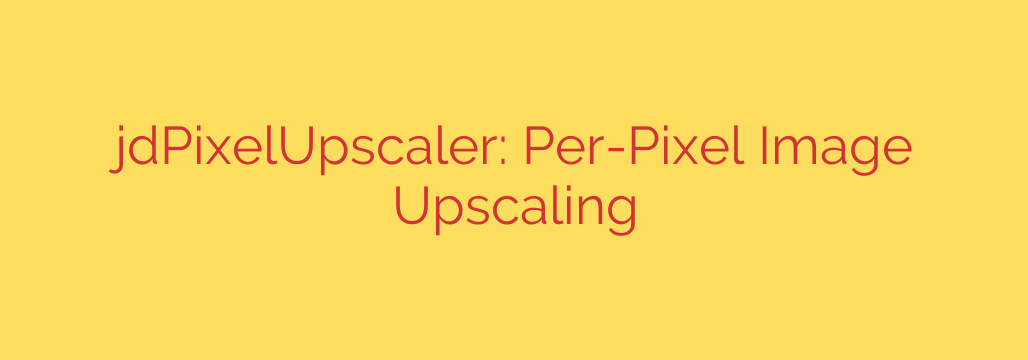
Achieve Crystal-Clear Image Enlargement with Per-Pixel Upscaling
Enlarging a small image is a common challenge that often leads to disappointing results. Whether you’re a graphic designer, a game developer, or simply trying to resize a low-resolution graphic, the outcome is frequently a blurry, pixelated mess. While AI-powered tools have offered new solutions, they often introduce their own problems by inventing details that weren’t in the original.
Fortunately, a more precise and reliable method is gaining traction: per-pixel image upscaling. This technique offers a powerful alternative that preserves the integrity of the original image, delivering sharp, clean results without the guesswork of AI.
The Common Problems with Image Scaling
For years, we’ve relied on two main types of image scaling, each with significant drawbacks.
Traditional Interpolation: Methods like Bicubic or Bilinear scaling work by averaging the colors of nearby pixels to create new ones. While effective for minor adjustments, this process inherently softens the image, leading to the blurriness we all want to avoid. For graphics with sharp lines, like logos or pixel art, the results are often unacceptable.
AI-Based Upscalers: Artificial intelligence has revolutionized image enhancement by training models on vast datasets. These tools can “hallucinate” or generate new details to fill in the gaps when an image is enlarged. While impressive for photorealistic images, this approach can be disastrous for graphics and pixel art. AI often misinterprets the original artistic intent, altering styles, adding strange artifacts, and creating details that were never there.
A Better Approach: The Power of Per-Pixel Precision
Per-pixel upscaling operates on a fundamentally different principle. Instead of averaging colors or generating new content, this method analyzes each pixel and its immediate neighbors to make intelligent, logical decisions about how to scale the image. It doesn’t guess; it calculates.
The core idea is to expand the image while maintaining the crisp distinctions between individual pixels. Think of it as a meticulous restoration process rather than a creative reinterpretation. This technique is designed to respect and preserve the original data, ensuring that the enlarged image is a faithful, high-resolution version of the source.
The primary benefit is control. By focusing solely on the existing pixel information, this method eliminates the risk of introducing unwanted AI artifacts, distorted shapes, or stylistic changes. What you get is a mathematically precise enlargement that maintains the sharpness and clarity of the original piece.
Who Can Benefit from Per-Pixel Upscaling?
This technology is a game-changer for anyone who values precision and artistic integrity.
- Pixel Artists and Game Developers: For creators working with retro aesthetics, preserving the distinct, blocky nature of pixel art is crucial. Per-pixel upscaling enlarges sprites and backgrounds perfectly without blurring the sharp edges or ruining the carefully crafted style.
- Graphic Designers: When you need to resize a logo, icon, or user interface element, maintaining sharpness is non-negotiable. This method ensures that vector-like precision is maintained even when working with raster images.
- Digital Archivists: For those looking to preserve or display old, low-resolution digital photos or graphics, this technique provides a way to increase size for modern displays without compromising the authenticity of the original.
Key Advantages of the Per-Pixel Method
- Flawless Precision: The algorithm works on a pixel-by-pixel basis, ensuring there is no color bleeding or softening of hard edges.
- Maintains Artistic Integrity: Because it doesn’t invent new details, the upscaler faithfully reproduces the original artist’s work at a higher resolution.
- No Unwanted Surprises: Unlike AI tools that can produce unpredictable results, the per-pixel approach is deterministic and reliable. The outcome is always a clean, direct scaling of the source.
- Ideal for Specific Styles: It excels with content that features sharp lines, limited color palettes, and distinct shapes, such as cartoons, comics, logos, and, of course, pixel art.
Actionable Tips for Professional-Quality Scaling
To get the best results from any upscaling project, keep these best practices in mind:
- Start with the Highest Quality Source: An upscaler can only work with the data it’s given. Always start with the best possible version of the original image, free from compression artifacts.
- Know Your End Goal: Are you scaling for a website or for high-resolution printing? Understanding the final use case will help you determine the necessary dimensions and choose the right method.
- Choose the Right Tool for the Job: For photorealistic images where adding fine detail is acceptable, AI may be a good choice. For any graphic that relies on sharp lines and artistic precision, a per-pixel upscaler is the superior option.
Ultimately, per-pixel technology fills a critical gap in the world of digital imaging. It provides a reliable, precise, and high-quality solution for anyone who needs to enlarge images without sacrificing the integrity of the original work.
Source: https://www.linuxlinks.com/jdpixelupscaler-upscale-images-per-pixel/








