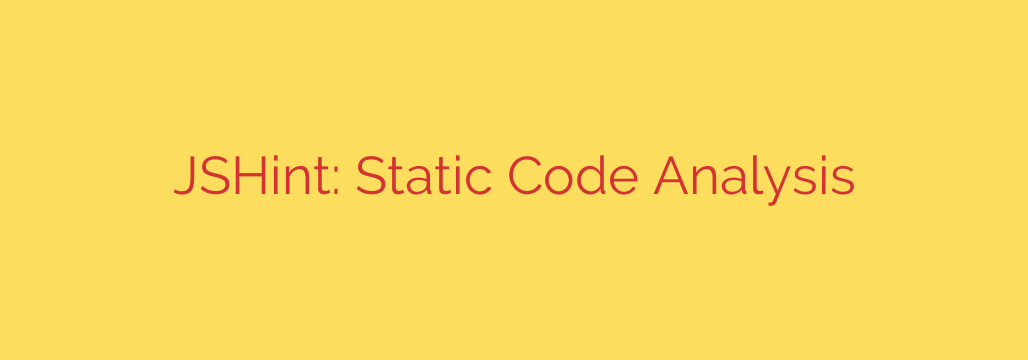
Boost Your JavaScript Quality with JSHint: A Guide to Static Code Analysis
In modern web development, writing clean, functional, and error-free JavaScript is non-negotiable. As projects grow in complexity and team sizes expand, maintaining code quality can become a significant challenge. Subtle bugs, inconsistent styling, and potential security holes can slip through the cracks, leading to headaches down the line. This is where static code analysis tools become an essential part of a developer’s toolkit.
One of the most established and powerful tools in this domain is JSHint. By analyzing your code before it ever runs, JSHint acts as an automated, vigilant proofreader, helping you catch problems early and enforce best practices across your entire codebase.
What Is Static Code Analysis?
Before diving into JSHint, it’s important to understand the concept behind it. Static code analysis is the process of debugging and reviewing source code without actually executing it. Think of it as a grammar and spell checker for your programming language. Instead of running the application to see if it breaks (dynamic analysis), a static analyzer scans the raw code to identify structural problems, potential errors, and deviations from established coding conventions.
This proactive approach allows you to find and fix issues at the earliest possible stage—while you’re still writing the code—saving you invaluable time and effort in the long run.
Introducing JSHint: Your JavaScript Code Guardian
JSHint is a community-driven static analysis tool designed specifically for JavaScript. It evolved from an earlier tool, JSLint, with a key goal in mind: flexibility. While JSLint was known for being highly opinionated, JSHint provides developers with extensive configuration options, allowing teams to tailor the analysis to their specific needs and style guides.
The core purpose of JSHint is to detect errors and potential problems in JavaScript code automatically. It helps you spot everything from simple syntax errors to more complex structural issues that could lead to unpredictable behavior or security vulnerabilities.
Key Benefits of Using JSHint
Integrating JSHint into your development workflow offers several powerful advantages that directly contribute to better code and more efficient development cycles.
- Catch Errors Before They Happen: JSHint can identify undeclared variables, syntax errors, and other common mistakes that would otherwise cause runtime errors. Finding a typo or a missing semicolon instantly is far better than debugging a broken application.
- Enforce Consistent Coding Standards: For teams, consistency is crucial for readability and maintenance. JSHint allows you to enforce a shared set of rules—such as bracing style, indentation, and naming conventions—ensuring everyone writes code that looks and feels the same.
- Improve Code Readability and Maintainability: By flagging unused variables, overly complex functions, and other “code smells,” JSHint encourages you to write cleaner, more streamlined code. This makes your codebase easier for you (and others) to understand, modify, and build upon in the future.
- Identify Potential Security Risks: The tool can warn you about the use of dangerous patterns, such as the
evalfunction, which can be a vector for injection attacks. It also flags dubious constructs like using==instead of the type-safe===, which can prevent subtle, type-related bugs.
Getting Started: How to Use JSHint
Putting JSHint to work is straightforward. It can be integrated directly into your text editor, included in your project’s build process, or run from the command line.
The key to unlocking JSHint’s power lies in its configuration file, typically named .jshintrc. This simple JSON file lives in the root of your project and tells JSHint which rules to apply.
Here is an example of a basic .jshintrc configuration:
{
"esversion": 11,
"browser": true,
"jquery": true,
"undef": true,
"unused": true,
"strict": "global",
"curly": true,
"eqeqeq": true
}
Let’s break down what these options mean:
"esversion": 11: Tells JSHint to expect modern JavaScript syntax (ECMAScript 2020)."browser": true: Defines global variables commonly found in web browsers, likedocumentandwindow."jquery": true: Defines globals for the jQuery library, like$andjQuery."undef": true: Triggers a warning if you use a variable that hasn’t been declared, a common source of bugs."unused": true: Warns about variables that are declared but never used, helping you keep your code clean."eqeqeq": true: Enforces the use of the strict equality operator (===) over the standard one (==), preventing type coercion issues.
By setting up a configuration file, you create a single source of truth for your project’s code quality standards.
Actionable Security and Quality Tips
To get the most out of JSHint, focus on enabling rules that have a direct impact on code reliability and security:
- Always Enable
undefandunused: These are your first line of defense against typos and leftover code from refactoring. - Enforce Strict Equality with
eqeqeq: Avoid unpredictable behavior from JavaScript’s type coercion by always using===and!==. - Use
curly: This option requires you to use curly braces{}around all code blocks (e.g., inifstatements andforloops), which prevents ambiguity and common errors. - Integrate JSHint into Your CI/CD Pipeline: Automate your code analysis by making it a required step in your continuous integration process. This ensures that no problematic code gets merged into your main branch.
By embracing a tool like JSHint, you’re not just adding another dependency to your project—you’re adopting a mindset of proactive quality assurance. It helps transform code reviews from tedious error-hunts into high-level architectural discussions, ultimately empowering you and your team to build more robust, secure, and maintainable applications.
Source: https://www.linuxlinks.com/jshint-static-code-analysis-tool/








