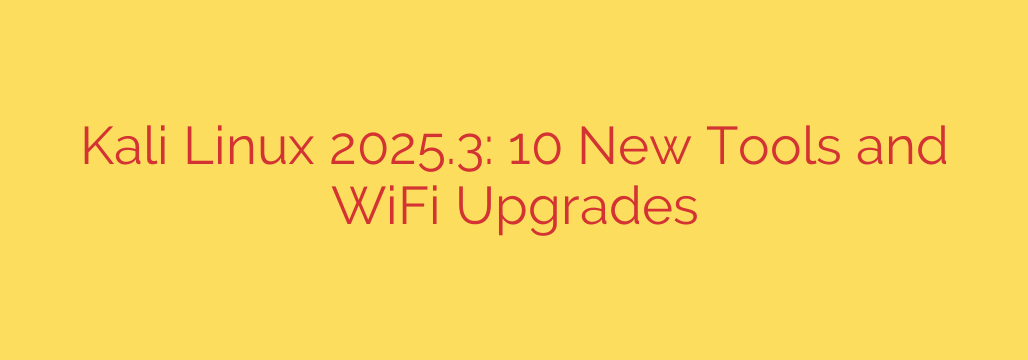
Kali Linux’s Latest Release: A Deep Dive into New Tools and Major Upgrades
The world of cybersecurity never stands still, and neither does its leading platform for penetration testing and ethical hacking. The newest release of Kali Linux has arrived, bringing a fresh arsenal of tools, significant system enhancements, and critical updates that security professionals need to know about. This update isn’t just a minor refresh; it’s a strategic enhancement of the entire platform, designed to tackle modern security challenges head-on.
Whether you’re conducting a complex penetration test, auditing a network, or hunting for vulnerabilities, this version provides powerful new capabilities. Let’s explore the most important changes and what they mean for your work.
A Fresh Arsenal: Exploring the New Security Tools
The heart of any Kali release is its collection of tools, and this update introduces several powerful new additions to the repository. These tools cover a range of functions, from reconnaissance and post-exploitation to network analysis and password cracking.
Here are some of the standout additions:
- sliver: A powerful and modern post-exploitation framework, sliver serves as a formidable alternative to tools like Cobalt Strike or Metasploit. It’s designed for red team operators and provides advanced command-and-control (C2) capabilities with a focus on stealth and flexibility.
- trevorc2: This tool provides a covert C2 channel by concealing communication within what appears to be normal web browsing. It’s an excellent choice for maintaining persistent access to a compromised system without triggering network-based intrusion detection systems.
- ligolo-ng: For pivoting deep into a compromised network, ligolo-ng offers a simple yet powerful solution for tunneling traffic through a compromised host. It uses a TUN interface, making it incredibly fast and reliable for accessing internal network segments.
- hurl: A versatile command-line tool for running and testing HTTP requests. While
curlis a staple, hurl allows you to define requests in a simple, plain-text format, making it ideal for API testing and chaining complex web interactions. - rz-ghidra: This is a deep-cut decompiler and sleigh disassembler integration for the rizin reverse engineering framework. It brings the power of Ghidra’s decompiler directly into the rizin toolkit, streamlining advanced malware analysis and software reverse engineering workflows.
Core System and Desktop Environment Enhancements
Beyond the new hacking tools, this Kali Linux update delivers significant improvements to the underlying system and user experience, ensuring greater stability, better hardware support, and a more efficient workflow.
A key highlight is the update to the GNOME desktop environment. With the move to a more recent version of GNOME, users will notice a cleaner interface, improved performance, and better handling of system notifications and settings. The iconic Kali theme has been polished to match, providing a modern and focused workspace.
Under the hood, the system is now powered by a newer Linux kernel. This is crucial for several reasons:
- Enhanced Hardware Support: The new kernel brings drivers and support for the latest CPUs, GPUs, and, most importantly, wireless network cards.
- Improved Performance: Kernel updates often include optimizations that can boost system speed and responsiveness.
- Strengthened Security: The latest kernel includes patches for recently discovered vulnerabilities, hardening the operating system at its core.
Upgraded Wireless Hacking Capabilities
For penetration testers, wireless security is a critical domain. This release reinforces Kali’s dominance in this area with important updates to its wireless tools and drivers. Thanks to the new kernel, support for the latest Wi-Fi chipsets has been significantly expanded. This means more wireless cards will work out-of-the-box for packet injection, de-authentication attacks, and network monitoring—essential tasks for any Wi-Fi security audit.
Key wireless packages have also been updated, ensuring that tools like the Aircrack-ng suite, Kismet, and Wireshark are equipped to handle modern wireless protocols and security standards.
How to Upgrade and Best Practices
Keeping your Kali Linux installation up-to-date is a critical security practice. If you are already running Kali, upgrading is a straightforward process.
Actionable Tip: Before beginning any major system upgrade, always create a backup or snapshot of your system. This ensures you can revert to a stable state if any issues arise during the update process.
To upgrade your existing Kali installation, open a terminal and run the following commands:
sudo apt update
sudo apt full-upgrade -y
This sequence will refresh your package lists and then perform a full upgrade of all installed software to the latest versions available in the repository. Once the process is complete, a simple reboot will load the new kernel and finalize the changes.
For those who prefer a clean slate, fresh installation images are available for download, including bare-metal installs, virtual machine images, and ARM builds.
This latest release of Kali Linux is a testament to the platform’s ongoing evolution. By integrating cutting-edge tools and reinforcing its core infrastructure, it continues to be the indispensable operating system for security professionals worldwide.
Source: https://www.bleepingcomputer.com/news/security/kali-linux-20253-released-with-10-new-tools-wifi-enhancements/








